Posts tagged “software”
Book Teaser (2nd Edition): Declare Software Independence to Unshackle Your Mind

"The things you own end up owning you." (Fight Club) -- The following is taken from the introduction to the second edition of the German book on the Zettelkasten Method.
Video Demo: TextMate as a Zettelkasten App

TextMate is a free, open-source macOS text editor that we mention on this site since forever. It is also damn good at navigating files in a big folder. So it’s a good alternative to dedicated Zettelkasten software. In this video, I demonstrate the basic interaction patterns for TextMate to get a plain text Zettelkasten working: how to navigate around, make use of the folder-relative “Open Quickly” command, and create new notes. You know, everything you really need to be productive.
1Writer 2.9.1 Adds [[Wiki Links]]
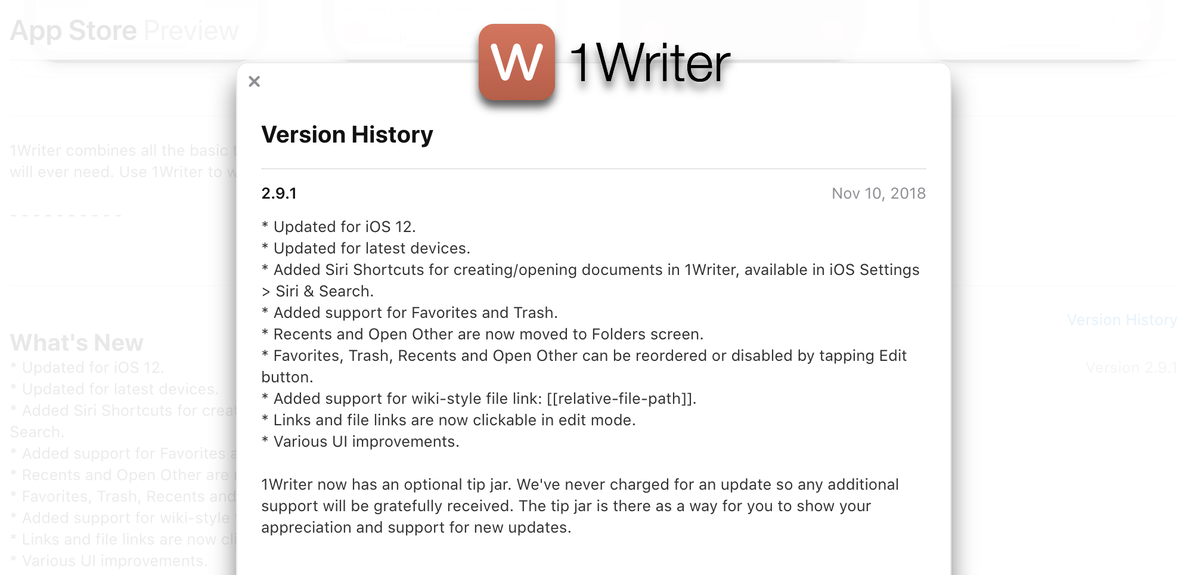
When people ask me, “Christian, what’s the best Zettelkasten Method-compatible app on iPads and iPhones?”, I always tell them about 1Writer. Its search is good. It syncs files with a ton of services. It handles #hashtags.
And now it also supports [[Wiki Links]].
That makes it an even better companion to our very own macOS app, The Archive, and the plain text productivity techniques we encourage people to use.
Is Bear for macOS a Zettelkasten Archive Fit?
I spent a few minutes importing a copy of my archive into Bear, a note-taking app for macOS. Bear seems to be popular at least because of its clean look. This is by no means a review, just a first glance at the app. Importing 3941 files took 37:50 seconds and produced 2448 notes (I have no clue why 1500 files went missing or which ones that were). Search is pretty fast afterwards. So the speed of finding and entering notes is not a show-stopper, quite the contrary.
The Archive (Mac app) Beta Invitation
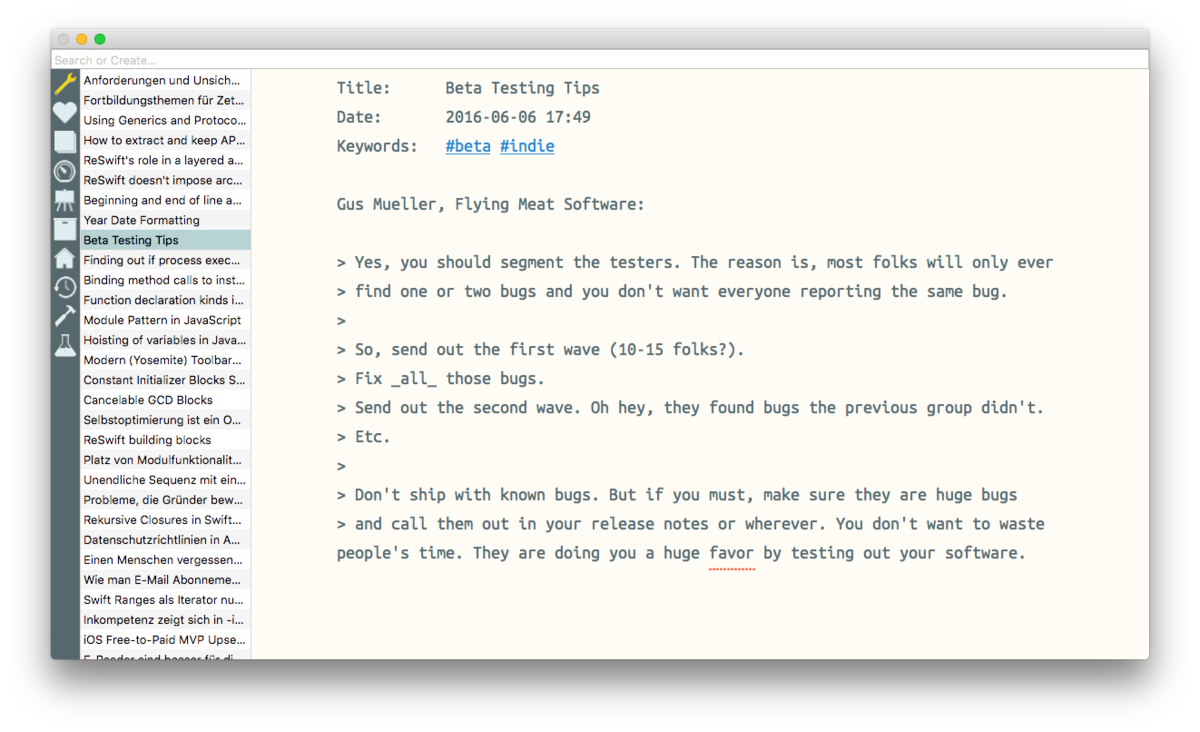
Folks, the time has come to reveal THE ARCHIVE – our very own app for knowledge work.
It’s not just another note-taking app; you can get note-taking solutions anywhere. It’s an app for productive knowledge work, built with a software-agnostic approach in mind.
The app empowers you to write, and it gives you a powerful interface for manipulating your notes to facilitate connections. Meanwhile, its plain text paradigm, powered by Markdown, allows you to access your data with a plethora of other apps. You get all the upsides of method-specific features and cut the downsides of being boxed in.
You know we value plain text because that’s the only way to store data reliably. Text files are the future. And The Archive will make your work future-proof.
If you have a Mac and want to help us test the heck out of the app, sign up for the beta mailing list where we’ll post updates during development and recruit testers from:
By the way, many asked for an English translation of Sascha’s Book on the Zettelkasten Method. There will be a better solution: a comprehensive online course. It will walk you through the basic and advanced techniques of knowledge work. In addition, we will explain everything through extensive use case discussions and showcasing different apps.
Zettelkasten Live Ep. 6: Automation, Dumbing-Down, Business, and 2 Idiots on the Balcony
In this week’s episode … lots of things have happened. There was no clear outline this time, but we further talked about the dangers of automatization and how clever apps can dumb you down. Also: Our ““business”” plans: get rid of money and do this here for fun & create a community around all this knowledge work stuff.
Zettelkasten Live Ep. 5: Automation is Dangerous
In this week’s episode we talked about the dangers of automatization. In short, the computer may help you find stuff, but if you rely on its power 100%, you will end up with a homogenous mush of notes. That’s when we also mentioned Nassim Taleb’s notion of the “barbell method” to antifragilize your life .
Using Trello as a Zettel Note Archive
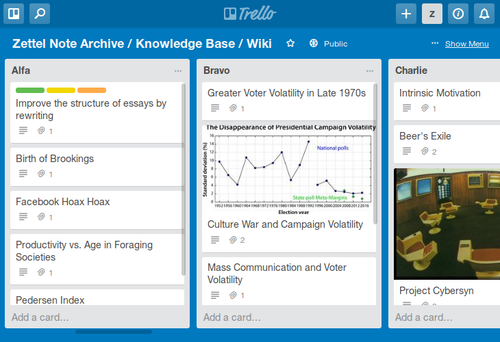
If you paid attention to the comments feed of the past couple of months, you will know Nick already. He’s tinkering with interesting plain text stuff – I won’t spoil anything right now; I hope Nick will some day show us the power of plumber, instead. Then just like that he tried out Trello as a Zettelkasten note archive and wrote this amazingly detailed review, including animated GIFs and a sample Trello board to demonstrate what the Trello software can do. This is probably the most detailed post on the entire blog, with more than 50 links and 15 images!
Switching from Zkn³ to a Plain Text Approach
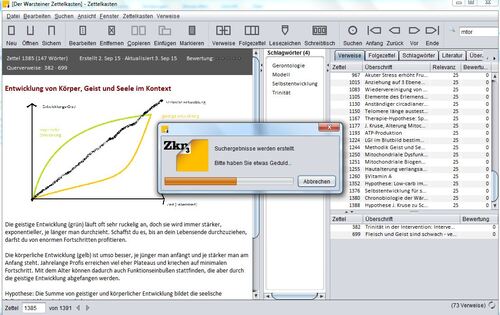
Erik Pfeiffer joins us today to write about his experience with the well-known Zettelkasten application by Daniel Lüdecke. Read the full article to get to know the good and the bad from Erik's point of view and why he switched to a plain text approach later.
App SummerFest 2015: 25% Off of Mac Apps and Scrivener
We’ve covered DEVONthink (Mac) already, and some of you may also be familiar with the very popular app for Mac and Windows, Scrivener. These, among other writing and knowledge management apps, are currently at a 25% discount.
Scrivener is really worth a closer look if you want to try out a new approach to writing which is very compatible with the Zettelkasten Method: working in fragments.
Check out the sales page for a complete list.
Alex Chamessian is Designing His Own Personal Knowledge Management App
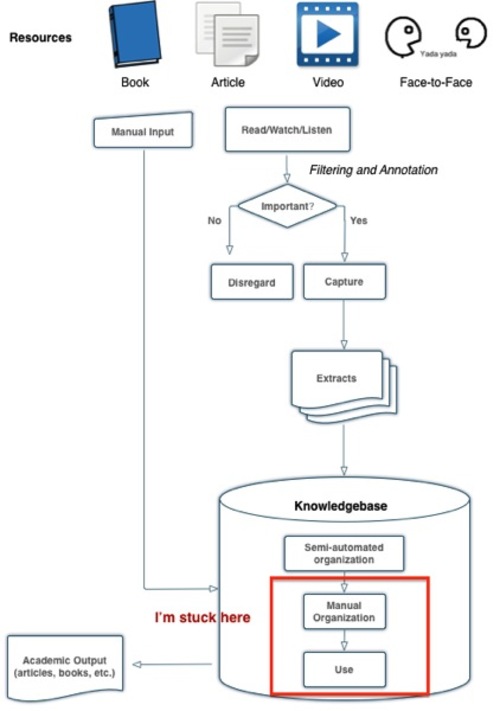
A blog post called “Designing a Personal Knowledgebase” caught my attention today. In it, Alex tells us how he’s struggling. In his worflow, he extracts information and stores it in his note archive, but he can’t seem to make much use of it.
Jump to Headings in 1Writer
Recently, I wrote about the awesome iPhone and iPad writing app 1Writer. I use it to browse my Zettelkasten when I’m not at home.
I also mentioned a few things I missed: recent file access and either a full-text search or quickly jumping to a heading in longer documents.
Turns out recent files can be accessed via the “+” Button at the bottom. Not very obvious a place to put this, but hey.
Also, jumping to headings is possible. Not from within the app by default, but through a custom action. In the 1Writer action directory, you’ll find “Jump to Section” by @Pgruneich. It shows a list of headings from which you can select, then it takes you there. That’s it.
Works great and makes the app even more useful. Go 1Writer!
1Writer — Access Your Zettelkasten On Your iPad and iPhone

My MacBook isn’t going to recover, so I switched to an iPad for mobile writing and development. I found the one and ultimate application to access my Zettelkasten note archive on the go, while also being able to write long-form blog posts or proof-read texts from Sascha. Today I want to give a shout out to an app called 1Writer.
How to Program Yourself for Productivity and Stop Searching for the Ideal Software

In search for the perfect software application to manage a Zettelkasten note archive, surprisingly, I have become the tool I was looking for. Here’s what you have to do once you settle for the important things and let go of false feature needs. When I dream about the perfect Zettelkasten software, everything revolves around reference awareness:
Curio (Mac) 30% Off Until Dec 28th 2014
Curio is a popular all-purpose digital notebook application for Mac. Currently, it’s 30% off, so it’s for sale for $34.99 instead of $69.99 until Dec 28th.
If you’re interested in managing rich notes with an application that has a long history of success, you might want to give it a spin. There’s a free trial which may get you hooked. I tried to make use of such notebook apps myself in the past but couldn’t think of many use cases. I don’t plan complex projects which don’t fit into lists or Mind-Maps myself, though lots of people on the interwebs think Curio is terrific for brainstorming, planning, researching, or even task management. I like to separate these things, but maybe you don’t.
DEVONthink as a Zettelkasten Note Archive

Today we host our good friend Marko as he tells us of the basic note-taking capabilities of DEVONthink and its appliance to the Zettelkasten method. The Zettelkasten method propagates heavy use of the note archive, stuffed with your own interpretations of things you have learned. The user we have in mind usually is a student of humanities, reading a lot and writing a lot. DEVONthink is capable of doing far more than managing notes, though. It can also in part replace a reference manager. Or you may benefit from its ability to deal with large amounts of files when it comes to seeking similarities in original sources. This can become really interesting for historians, for example.
SlipBox (Mac) Note Archive Review

Here used to be a review about the macOS app “SlipBox”. Sascha and Christian don’t evaluate apps that compete with The Archive anymore for obvious reasons, so this review had to go the way of the dodo. See our review policy for details.
Using nvALT as a Zettel Note Archive
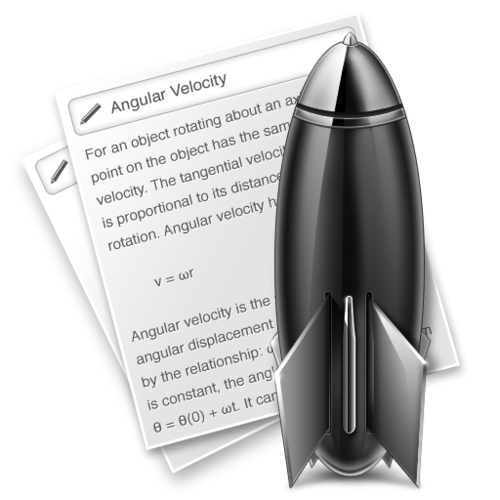
I want to start this series of reviews with a software I’m fairly familiar with. While most things apply to the Notational Velocity base application, I will talk about nvALT exclusively in this review. nvALT is a fork by Brett Terpstra and David Halter of the original Notational Velocity, which was created by Zachary Schneirov, and a few modifications by yours truly. It’s Open Source, free, and very popular.
Baseline for Zettelkasten Software Reviews

I’m going to take a close look at applications to find out which are suitable to implement the Zettelkasten note archive. I already talked about reference managers. While reference managers can be switched pretty easily, migrating a database of notes is far from being a trivial task, depending on the software you used in the past. Therefore, we have to chose how to implement the note archive with great care. Here you’ll find my criteria.
Editorially is Shutting Down. What About Alternatives?
Editorially will shut down on May 30.
I used Editorially for some time now and me and my collaborators were getting accustomed to the platform. It was more convenient to use Editorially than sharing plain text files in Dropbox, especially when multiple people were involved.
Editorially wasn’t designed for people collaborating at the same time, unlike files in Google Drive, née Google Documents. Also, commenting was a rather finicky task in my eyes. I’m accustomed to using the keyboard only, while Editorially required use of the mouse cursor. But it worked, and it made sense for people not accustomed to plain text writing environments. Editorially connected us Markdown geeks with the rest of the world.
What now?
- Writeboard.com was shut down, too. It was a simpler tool, but it supported versioning. 37signals are re-structuring their business, so Writeboard.com had to go.
- Draft is well. This app is focused on getting editorial reviews for your drafts, see changes and integrate them into your document. I have to test it with friends some more until I can judge the service. Unlike Editorially, Draft doesn’t highlight Markdown syntax while you write. It has a ‘preview’ action, though.
- Authorea is alive and kicking, it’s backed by Harvard University, and it’s especially useful for larger projects: you can collaborate on articles or book manuscripts simultaneously, one section per person. Behind the scenes, Authorea creates one text file for each section. Since there’s no one big document file, you can restructure the document easily. It will only change the order of file references in a table-of-contents file. This is similar to Marked, mmd_merge, and the book format of Leanpub. It’ll cost you some money to create private projects, though. Authorea is designed for Open Science where you’re encouraged to let other people see and fork your articlesIt’s like GitHub for scientific articles – it even supports LaTeX!
- Open Source has lots of proof-of-concepts. collaborative-markdown may be one way to go. It works fine at the moment, though it isn’t polished at all. Maybe one will have to combine it with syntax highlighting editors like Ace just as the people at OakOutliner seem to do. Also, there’s things like OpenEtherpad.
It seems there’s enough Open Source technology available to create an online collaboration tool if Draft and Authorea won’t do the job.
Do you know of any other alternative?