Posts tagged “thearchiveapp”
The Archive v1.9: Hashtag Auto-Completion

With today’s public release, everyone can enjoy type-to-complete style auto-completion of #hashtags in their Zettelkasten. That means all tags from all of your notes are available for you to insert quickly. Avoid typos and find obscure tags without having to look them up! If you’ve never used any kind of auto-completion before, the main keys are:
How to Do Research with The Archive

Dear Zettlers, Currently, my mind is captured by a phenomenon that I called the ST-gap. This is shorthand for “slow twitch gap”, a model that allows to justify the need for low intensity cardio training and allows you to calculate your needs depending on how you train otherwise. If you have an active lifestyle (going on hikes, walks, work in a garden), perform both strength training and higher intensity endurance training (like interval training, CrossFit-esque training) there is a type of muscle fibre that is undertrained.
The Archive v1.8: Plug-Ins and Automation
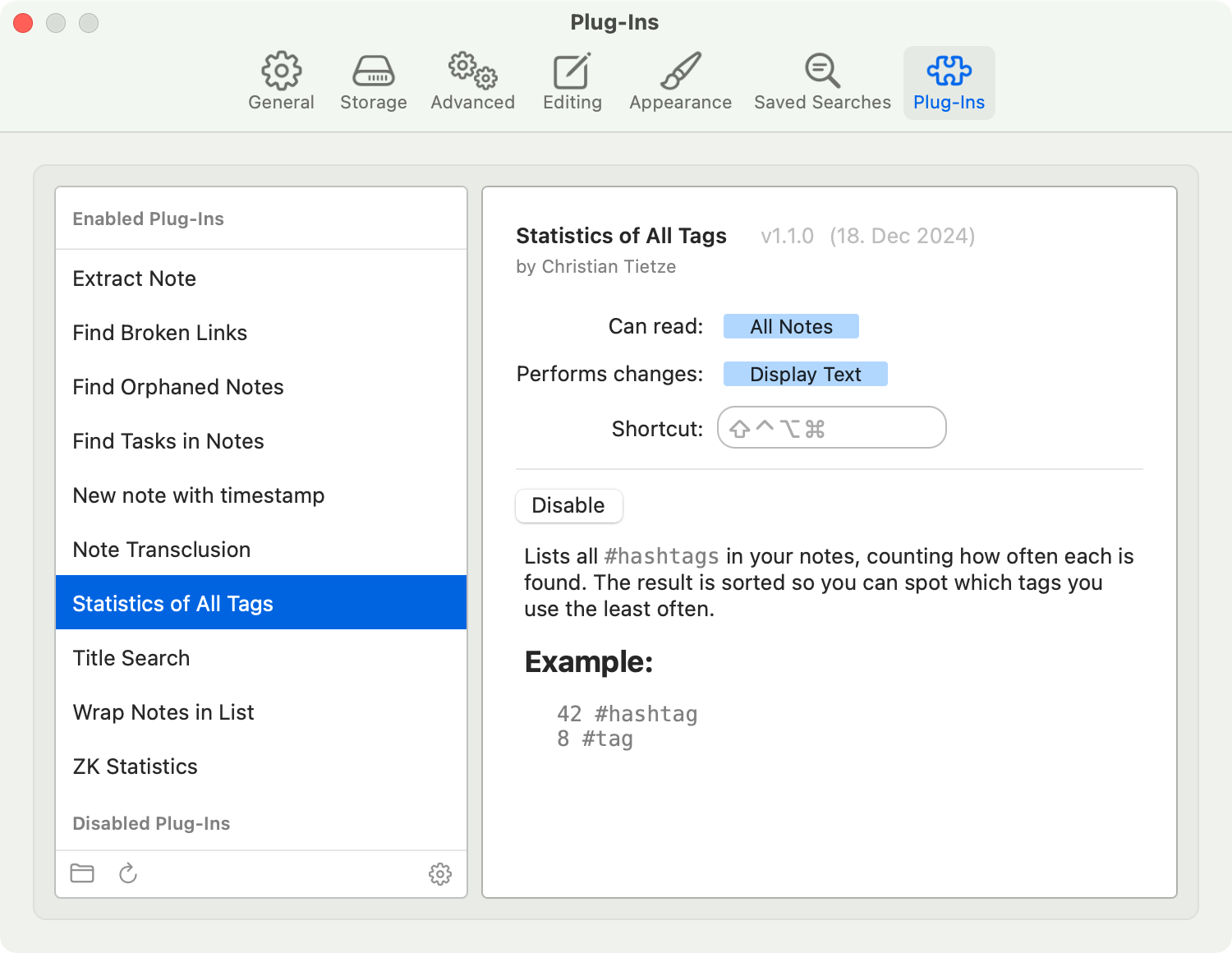
We’re excited to announce the release of The Archive v1.8! Here’s what’s new and improved in this version: This system is a game-changer for users looking to streamline their everyday actions without the need for external tools, like: Quickly create notes from templates;
Celebrating The Archive Anniversary with Exclusive Discounts

For this year’s anniversary of our app, The Archive, we want to show our gratitude to our amazing community by rolling out exclusive discounts for a limited time. Mark your calendars and don’t miss out on these fantastic deals: Day 1: Enjoy a whopping 75% discount on Friday, March 15th UTC+1
The Archive: Introducing Image Import for Your Plain Text Notes
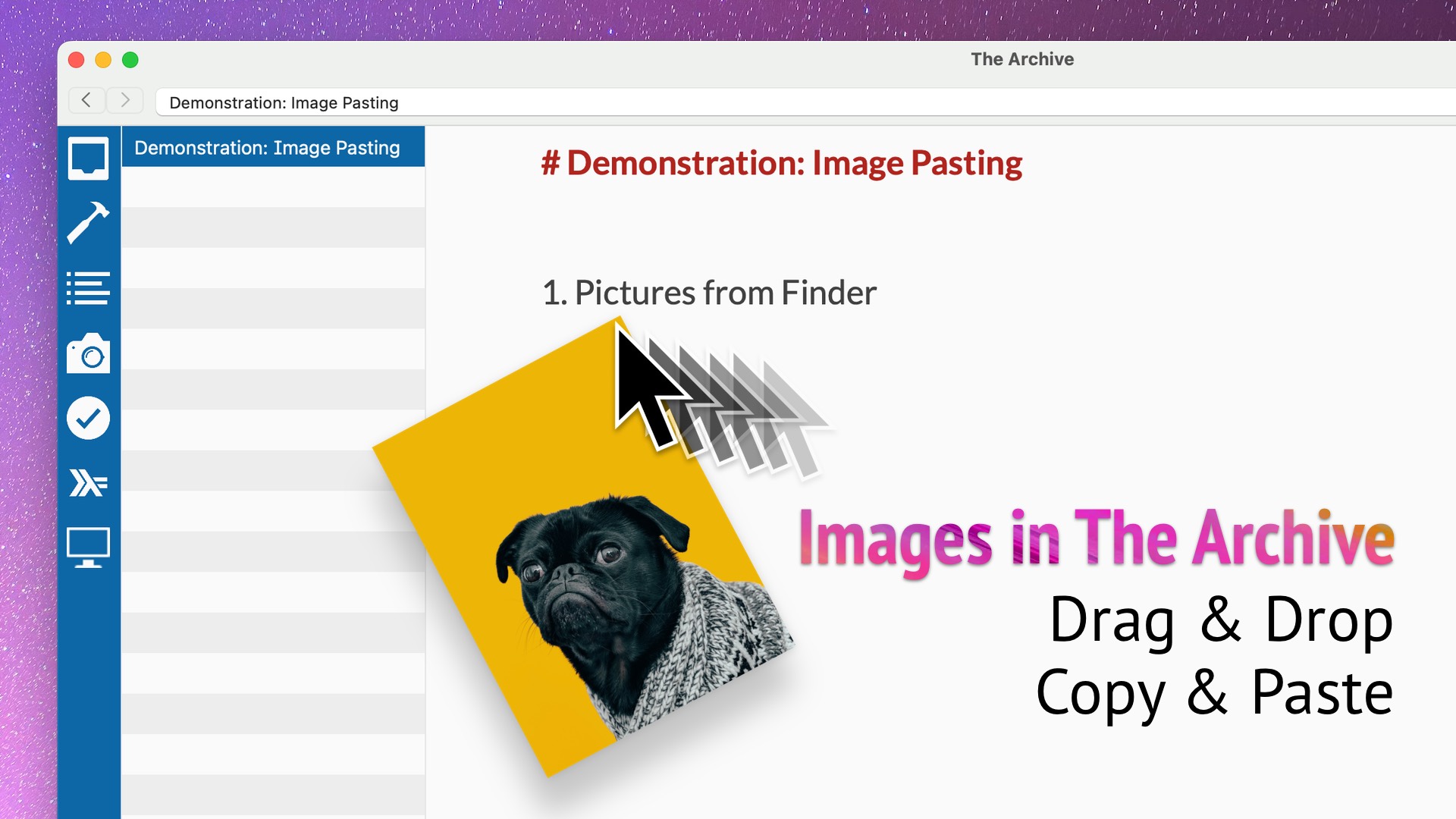
We’re excited to announce that The Archive now supports image import, making it easier than ever to add visuals to your notes. Check out this video to see our new image management features in action:
The Archive 3rd Party Macros
This page lists all macros for 3rd party apps like Keyboard Maestro, Alfred, and other launchers that can enhance your workflows with The Archive.
The Archive is Ready for macOS 13 Ventura
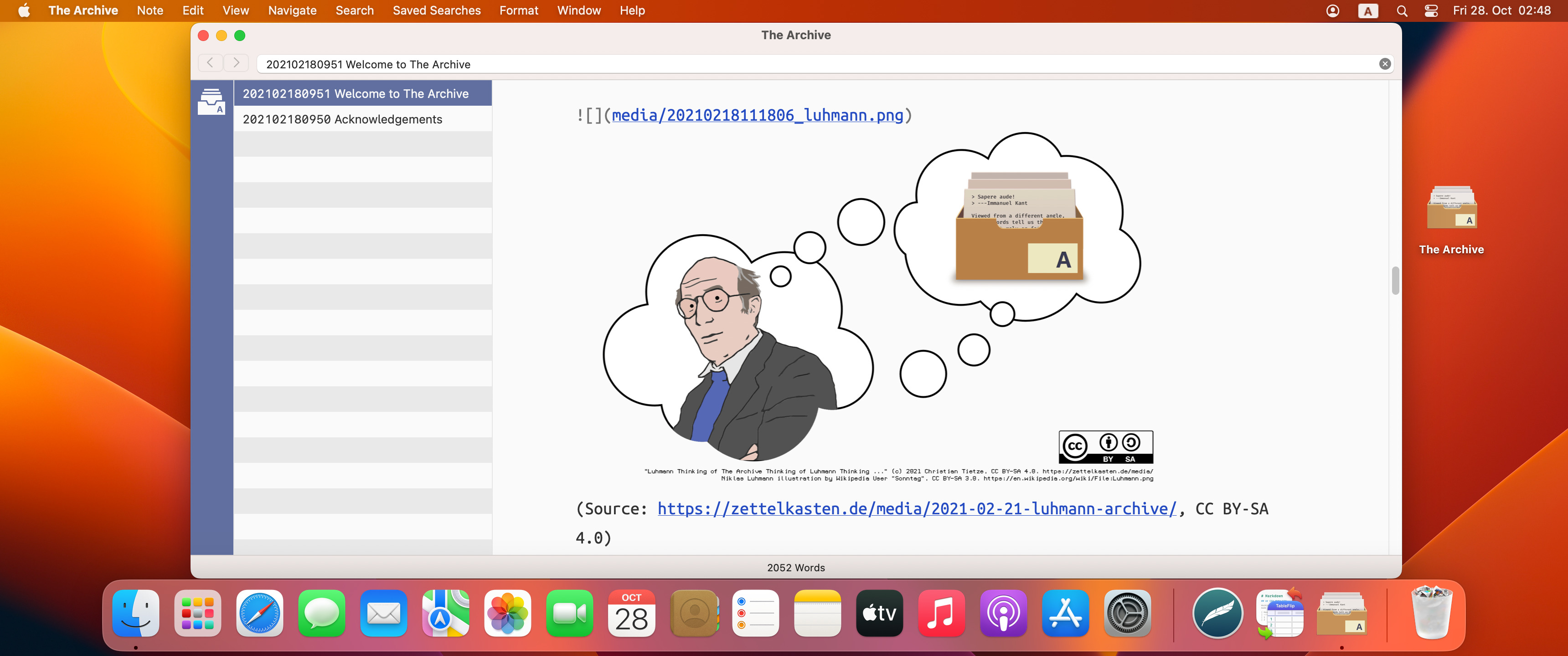
The Archive is ready for Apple’s latest version of macOS, available since the start of this week. We recommend you wait with upgrading to macOS 13 Ventura until 13.1 comes out, if you haven’t already, because the initial .0 releases often ship with annoyances or bugs that get sorted out in minor updates a couple of weeks later.
Insert a New Zettel Where You Are with Will's Macro
Forum legend @Will showcased another Keyboard Maestro macro this week that does a particularly interesting thing: from anywhere you are in your web of notes, his macro ties a new Zettel into the web. Check out the GIF teaser for Will’s 10-minute YouTube demo: Wills’ demonstration basically goes like this:
Alternative The Archive App Icon Fan Art
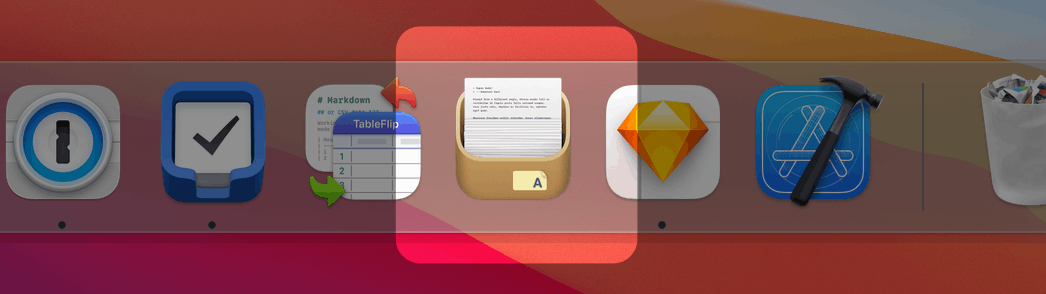
@lucaschultz on the forums shared an alternative icon for The Archive for free for everyone to use. This came out of nowhere and was a pleasant surprise: It’s really cool that Luca poured in the time and work to create “fan art” for our app! Luca even published the .sketch source files, so you can generate and tweak the icon further! The icon set is published under a CC-BY-4.0 license, so you can do what you want with it, provided you mention the original author.
The Archive: 3rd Anniversary
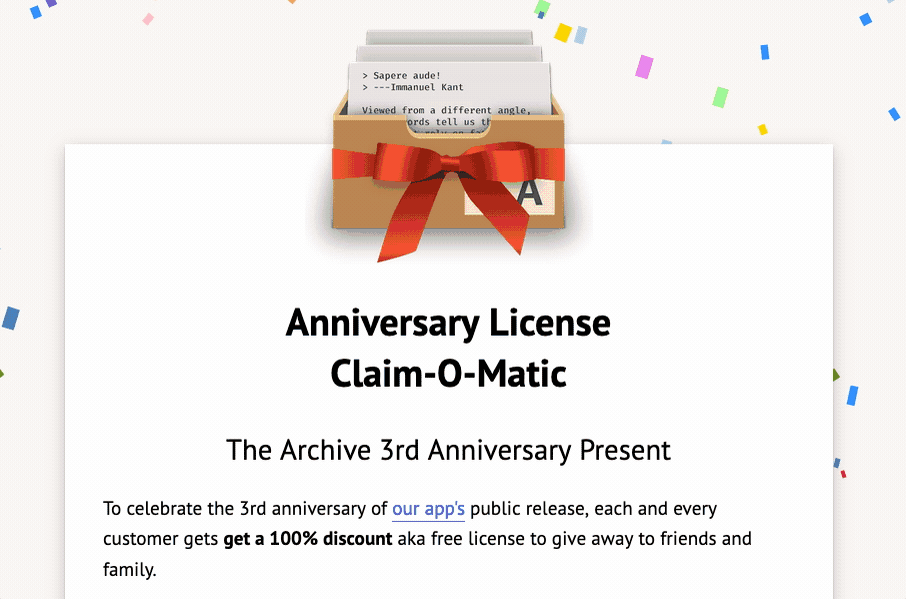
This week marks 3rd year of The Archive being available in public. In March 2018 we published the final release. To celebrate this anniversary, we have a special treat for you to share the joy with friends! We asked ourselves what there is that we could give back to show our appreciation of the community. What is even better than receiving a gift from someone? Well, giving a gift!
The Archive v1.6.0: Image Preview in Your Notes
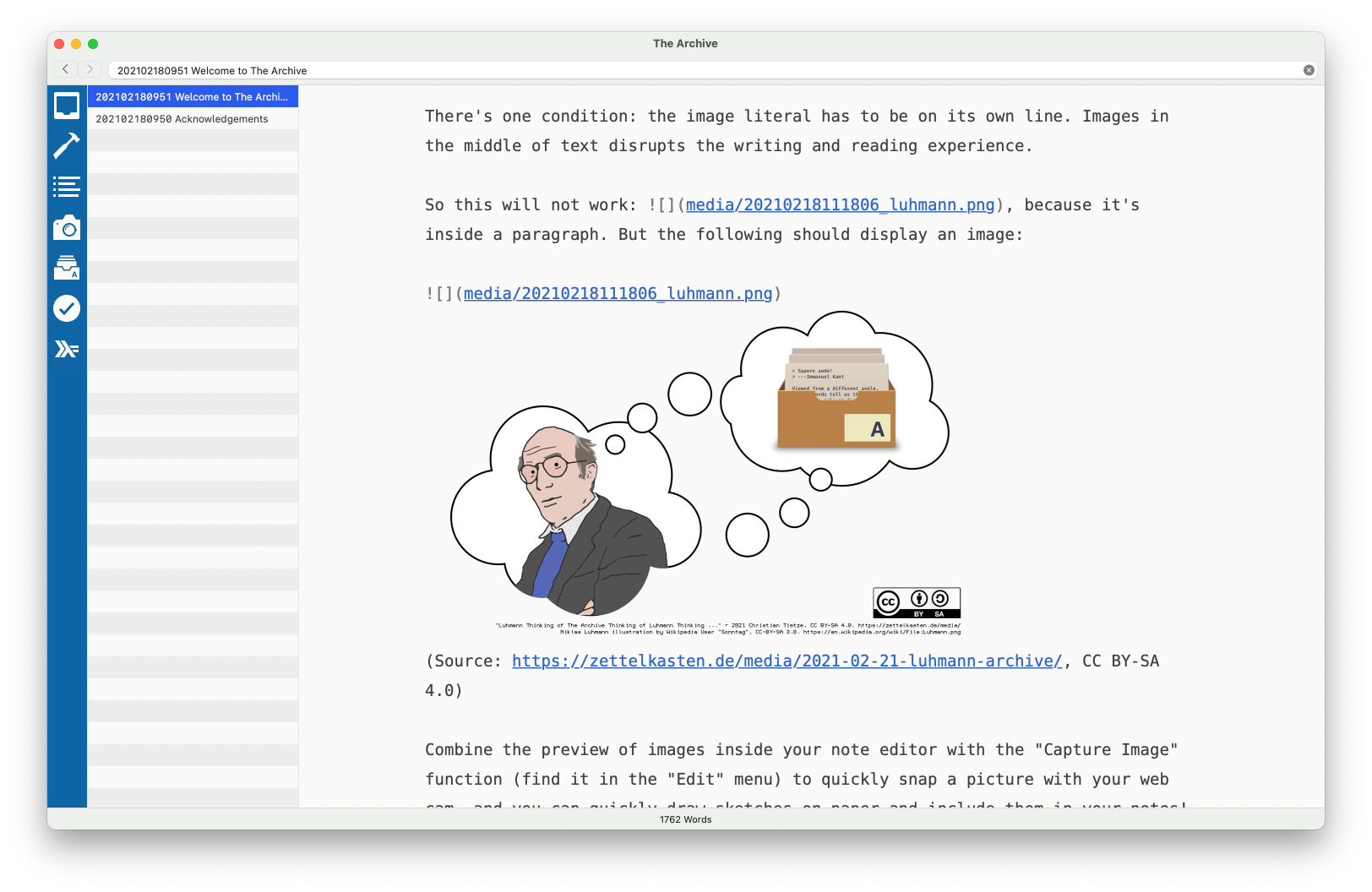
Since this week, The Archive v1.6.0 is available. The coolest feature addition is our new image preview. It works with tons of image formats out of the box. It shows a preview of a PDF’s title page if you use a PDF file path instead of an image file path.
Use Image Capturing to Couple Your Desk and Your Zettelkasten

In this video, Sascha demonstrates how you can get stuff from the physical world into the digital: by capturing images of sketches on paper with The Archive, and turning on our shiny new inline image preview function to see the sketches inside his notes.
How to Use Wiki Links for Saved Searches in The Archive
You can use [[wiki links]] in The Archive as a clickable shortcut to searches, which support complex logical operators to form very specific expressions. People on the forums seem to enjoy the discovery of clickable complex search expressions in The Archive, so here’s a short explanation of how you can use links like [[#Gardening soil NOT fertilizer]] to create a stored search.
How to Use Tabs in The Archive
The Archive allows you to open multiple tabs for individual contexts. Here’s a presentation of how you can use tabs to have multiple workspaces, each with a different focus.
The Archive v1.5.7
Today, v1.5.7 of The Archive is available on the “Cutting Edge” update channel. It’ll become available on the regular, stable, “Release” channel in about a week. Most notably, you can now hold the Cmd key when you click on links to open them in a new tab, just like in a web browser. And a lot of you mouse-less nerds will enjoy the ability to jump between links in a note with a shortcut (Ctrl-Tab by default), and open the link under the cursor (Ctrl-L). This can speed up navigation within your archive a lot!
Alfred Macro Collection for The Archive
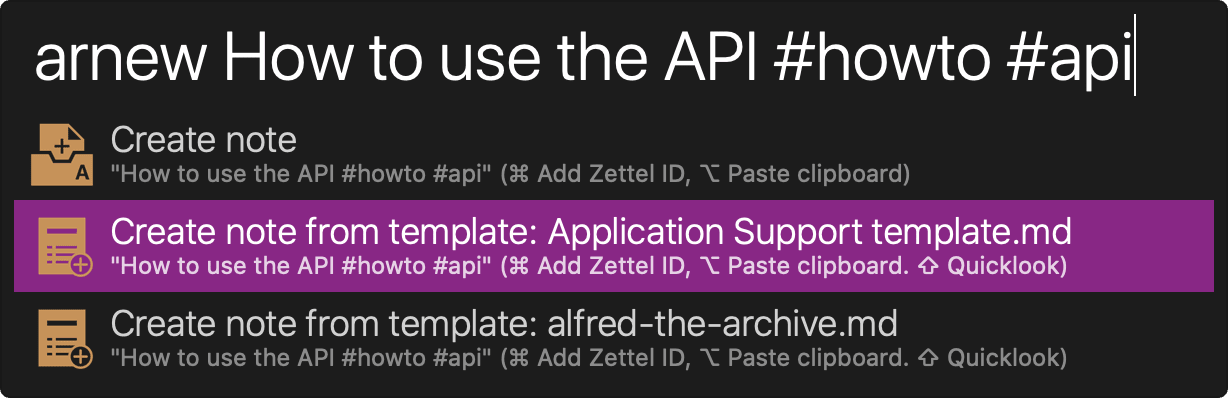
Paul Ryley (@pryley on the forums) whipped up an amazing Alfred macro collection for The Archive. – Huuuuge thanks go out to Paul for taking the time to working with The Archive better for Alfred users! That means you get a ton of macros to remote-control your Zettelkasten in general and The Archive in particular from Alfred. Alfred is a tool for application launching, global hotkeys, text expansion, and macro invocation. The macro stuff means you can bring up Alfred with a shortcut, then select e.g. the “Search The Archive” macro, and type your search term there.
The Archive Turns 2 Years Old
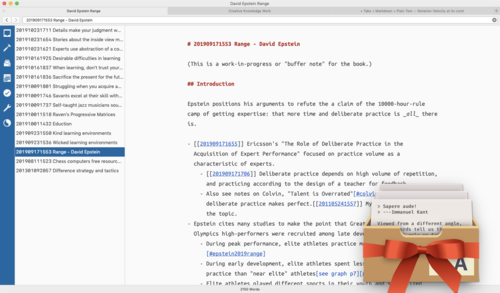
The dominating topic of this month is COVID-19. Nevertheless, The Archive is celebrating. We don’t let pessimism grip us and carry on. Last week, on March 15th, was The Archive’s 2nd anniversary. Just like we’re all supposed to not celebrate big birthday parties or gather for festivities in general, this year’s app anniversary is toned way down as well. Here’s to what has happened in the past year.
Emulate Automatic Link Suggestions in Your Note-Taking App and The Archive
If your note-taking app of choice doesn’t support auto-completion to suggest links while you type, what can you do? Not all software can implement the exact same feature that I’d like it to have. Then I try to figure out ways to use a tool to do what I want, breaking down the feature into more basic steps, each of which I could do manually, if needed. This works surprisingly well most of the time.
The Archive (v1.4) Introduces Multi-Tabbing
We’d like to introduce to you the latest update to The Archive. It comes with multiple tabs and windows! You can now search for different things in different windows without losing the context of your previous work. Multiple windows were an oft-requested feature since the early beta. The benefit is obvious: you can write a note, then search for a note to link to in a new tab without losing the context of the note you were writing.
The Archive (v1.3.0) Browser Navigation

We’re proud to announce the latest big update to The Archive! It adds browser-like navigation, so you can get back to the results of an old search quickly. This will be super useful in your workflow, especially when you often get lost in a rabbit hole. When you’re done following links, hit the back button to get to your starting point. No need to remember what exactly you did search for; no need to keep note IDs in the clipboard to get back to the start.
The Archive Turns 1 Year Old!

This day a year ago, The Archive became publicly available for sale! To celebrate, we chopped 50% off of the regular price for 5 days. You can now also purchase a license for a friend, colleague, family member, or your favorite pet by using the new Gift Purchase option in our store.
Using The Archive to Teach Music
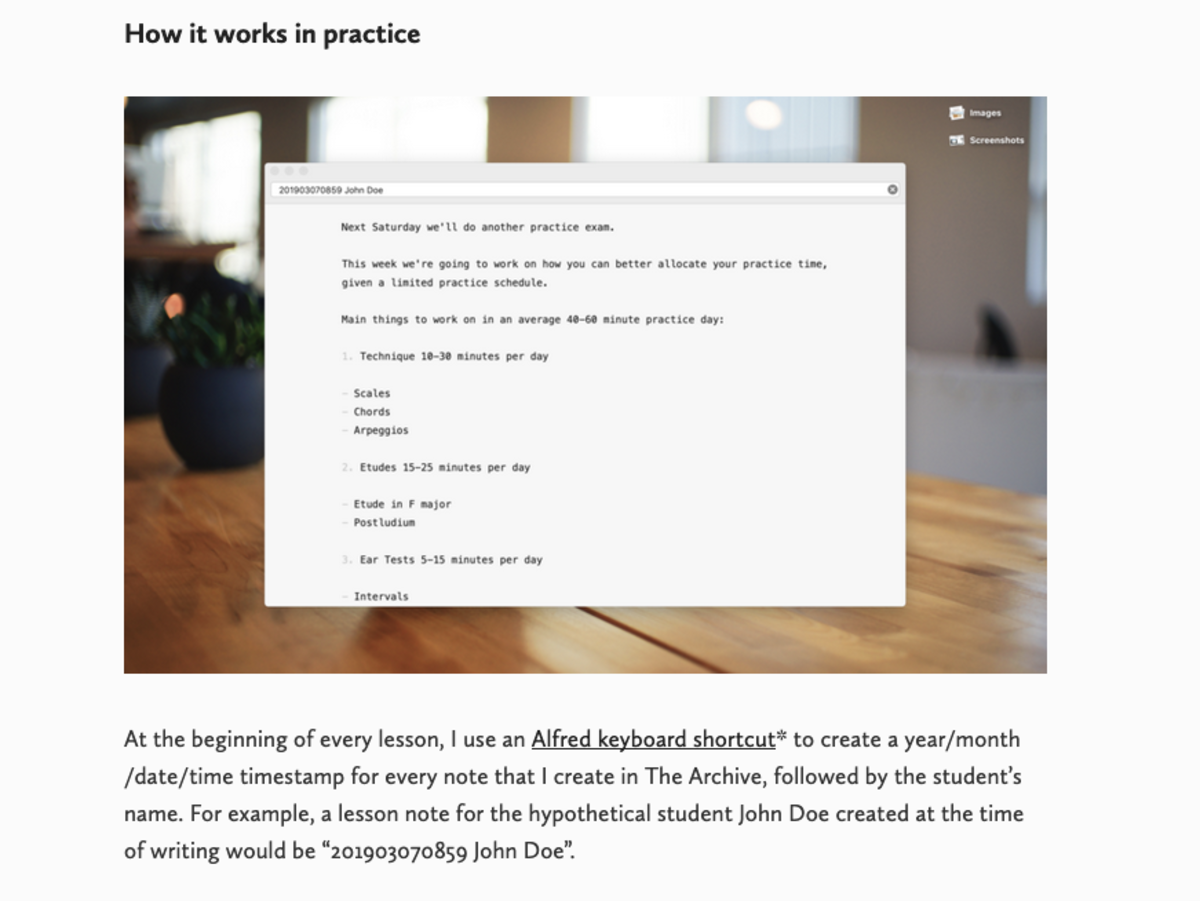
Dr. Christopher Foley is a piano teacher based in Toronto, Canada. He set up The Archive to write, send, and curate lesson notes for his piano students. Read “How I Use The Archive and My Music Staff to Create Engaging Lesson Notes”.
Christian’s Comment: I’m familiar with programming and the humanities, but I always wondered how a Zettelkasten could work for fine arts – or music, for that matter. I’m looking forward to hear progress reports by Dr. Foley that go into detail!
Sascha’s Comment: I think that shows the power of a plain text approach. Basically, all you need to do is to manipulate text. That means that you should set up a system that makes your manipulation abilities so powerful that the bottleneck in your workflow is not determined by your fingers but by your thinking. Great work, Doc. :)
Zettelkasten & The Archive at The Appademic
Jai of The Appademic wrote a blog post about The Archive and the Zettelkasten Method in combination, how The Archive superseded nvALT for him, and how he found the Zettelkasten Method to go with minimalism and portability of data.
The Archive Has Arrived.
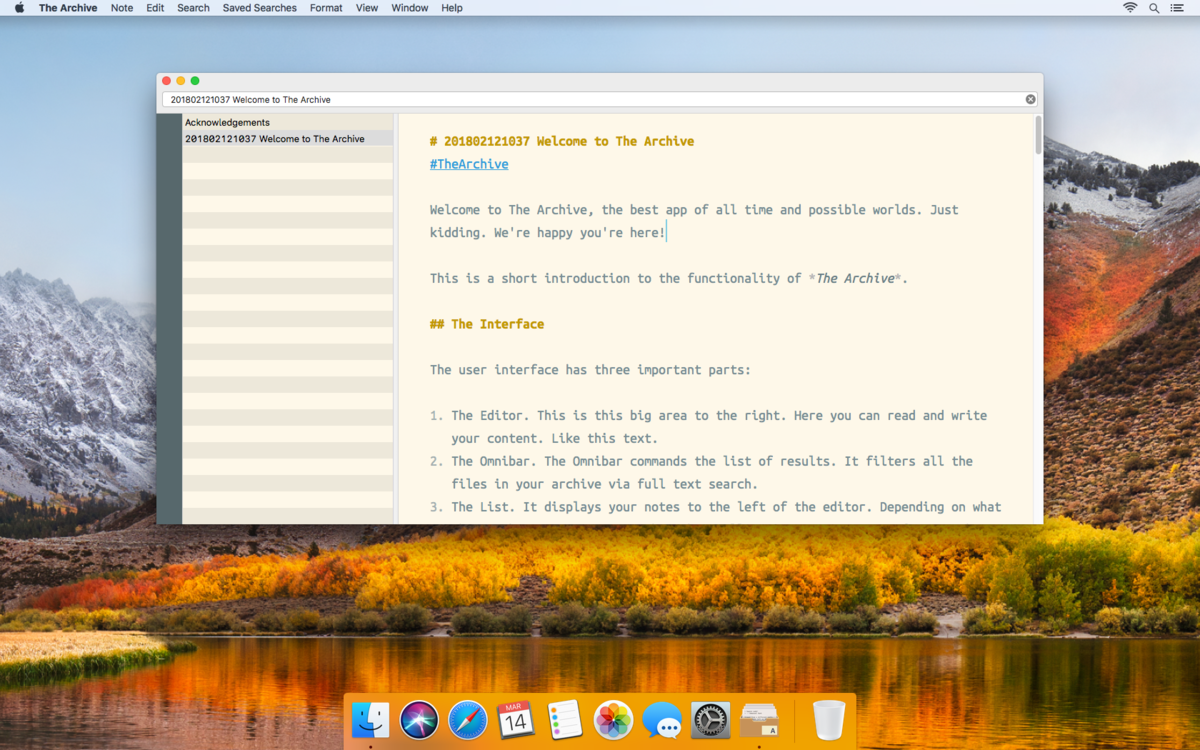
The definitive note-taking app for heroic authors and prolific writers is here.
The Archive: Available March 15th
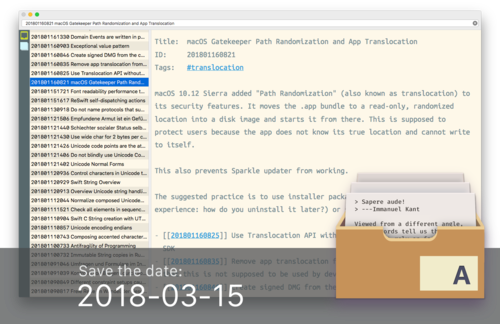
We plan to release The Archive on Thursday, March 15th, early in the day in UTC. So if you wake up anywhere in the U.S. that day and the sun is up, it should be online.
Overview Notes and Clickable Links
Sascha created a short video (sub 4min) about the usefulness of a little feature: clicking on stuff to change the search. Once you design your workflow to center around search terms, search shortcuts become super powerful.
Image Capturing with the Archive App (Video)
Handling images can be quite tricky in knowledge work. The Archive gives you the technical premise to create your own workflow. Watch the video.
Book Processing Workflow (Video)
Today, Sascha talks about his workflow of processing books. The demonstration is supposed to highlight the power of a useful search – in opposition to overly fancy software features. At about minute 22:00, Sascha also demonstrates using The Archive for this in all its buggy glory.
The Archive App – Why We Chose the nv-Core
In this video, Sascha talks about the “nv-Core” – that’s our secret name for the kind of interaction facilitated by famous Notational Velocity, and made even more accessible thanks to the nvALT variant we are raving about for years on this blog.
The Archive App – Introduction to the Introduction
Sascha is preparing a video series showcasing the unique features of our app The Archive. Here’s the intro: Remember that we follow a “software-agnostic approach”. That means our app will be great, but it will still be replaceable. Because we don’t want to lock people in with things they couldn’t do by any other means. The workflow and the method are important, not the tools!
The Archive (Mac app) Beta Invitation
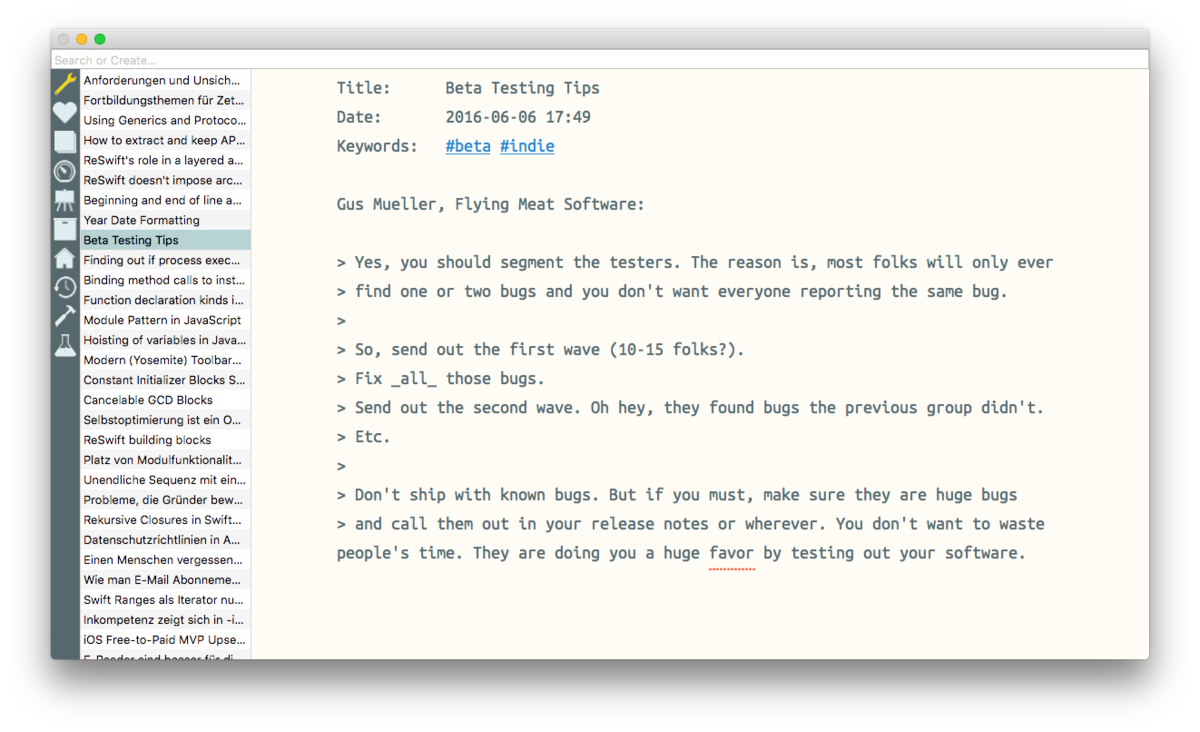
Folks, the time has come to reveal THE ARCHIVE – our very own app for knowledge work.
It’s not just another note-taking app; you can get note-taking solutions anywhere. It’s an app for productive knowledge work, built with a software-agnostic approach in mind.
The app empowers you to write, and it gives you a powerful interface for manipulating your notes to facilitate connections. Meanwhile, its plain text paradigm, powered by Markdown, allows you to access your data with a plethora of other apps. You get all the upsides of method-specific features and cut the downsides of being boxed in.
You know we value plain text because that’s the only way to store data reliably. Text files are the future. And The Archive will make your work future-proof.
If you have a Mac and want to help us test the heck out of the app, sign up for the beta mailing list where we’ll post updates during development and recruit testers from:
By the way, many asked for an English translation of Sascha’s Book on the Zettelkasten Method. There will be a better solution: a comprehensive online course. It will walk you through the basic and advanced techniques of knowledge work. In addition, we will explain everything through extensive use case discussions and showcasing different apps.