Posts from 2015
OneNote Review
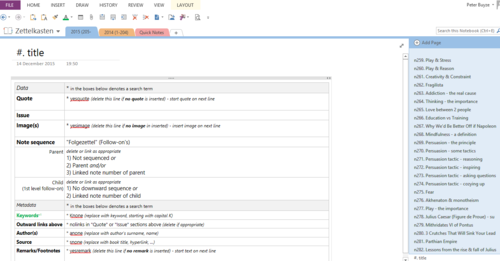
Today DutchPete, one of the most avid commenters on this blog, will help us fill the gap in software reviews for Windows by talking about OneNote as a Zettelkasten note archive. OneNote is part of the Microsoft Office family and thus available for a lot of different platforms, too, so this is not strictly speaking a PC-centered review. Now let’s see which conventions and techniques make DutchPete productive.
Different Kinds of Ties Between Notes
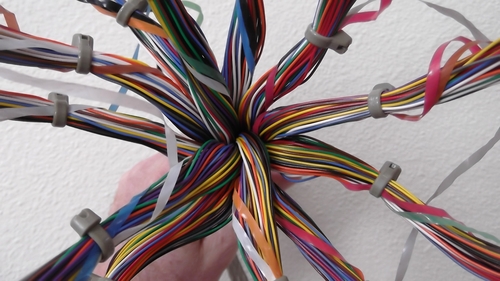
After the awesome discussion of Sascha’s latest blog post, I meditated about all the different kinds of ties between notes. Here’s what I came up with. When you work with paper, it’s obvious that they have an order – but even digital note archives will put all your notes in some kind of order in the user interface to present them. This is done most likely as a list.
Zettelkasten Method in Robert Pirsig's Lila
Ever wanted to get a feeling for a paper-based Zettelkasten? Here’s a quote or two of Robert Pirsig’s novel Lila, discovered thanks to Eurobubba:
Because he didn’t pre-judge the fittingness of new ideas or try to put them in order but just let them flow in, these ideas sometimes came in so fat he couldn’t write them down quickly enough. The subject matter, a whole metaphysics, was so enormous the flow had turned into an avalanche.
Also:
Before long he noticed certain categories emerging. The earlier slips began to merge about a common topic and later slips about a different topic.
I like how Pirsig calls new notes not yet put into place “unassimilated”, too:
The first was UNASSIMILATED. This contained new ideas that interrupted what he was doing. They came in on the spur of the moment while he was organizing the other slips or sailing or working on the boat or doing something else that didn’t want to be disturbed. Normally your mind says to these ideas, “Go away, I’m busy,” but that attitude is deadly to Quality. The UNASSIMILATED pile helped solve the problem. He just stuck the slips there on hold until he had the time and desire to get to them.
Haven’t read the whole novel, yet, but it’s already on its way.
The novel’s main character does not use IDs, neither does he keep the notes into a particular order. It’s a playful approach where re-ordering is part of the thought process. Scholars from a few hundred years ago have worked in a similar way: re-order until satisfied, then hand off to publisher for printing.
But we won’t repear these mistaked ourselved, will we? Links are essential to form a web of notes. And keeping notes around for a lifetime will only make your future projects better.
Doug Toft claims it’s Pirsig’s own method, by the way.
Minimal Writing on the Mac ebook
After Sascha’s great release of the Zettelkasten book, here’s a short e-book from yours truly. It’s a pragmatic guide to get to know the really essential tools for any writer. It’s called Minimal Writing on the Mac.
You can buy the book on various locations:
- iBooks Store
- Kindle Store
- PDF, ePub, and kindle files directly from me
Also take a look at the Productive Writer’s Bundle where I participate with the Word Counter for Mac this November.
Since I’m trying to make a living of my work, it’d be awesome if you shared this with friends and on social media to support me and my writing.
Daniel's Follow-Up About Folgezettel
In response to Sascha’s post about Folgezettel, Daniel published a reaction which was intended to clarify some misunderstandings. Turns out that even after that post and 52 comments, it’s not quite clear where all of us seem to disagree.
Sascha is pointing out that both Folgezettel and hyperlinks adhere to the principle of connectivity, and that a Folgezettel can be realized with links, and is not even something differerent on its own. That’s where Daniel disagrees. But he goes even further and claims that Folgezettel is more fundamental than links are.
If you have something to say, write a blog post and tell us about it so we can link to it in this discussion.
No, Luhmann Was Not About Folgezettel

I follow a principle that Ido Portal put nicely into words: Principles are higher than techniques. Principles produce techniques in an instant.
—Ido Portal During my journey of developing the Zettelkasten Method, I recall two phases: I collected features. These are the techniques you can use to develop a complex system of concepts, statements, arguments and models that make something we call a Zettelkasten, a second brain, which is more than just a second memory.
Zettelkasten Method – German Edition Now Available in Stores Worldwide
Who would’ve thought Sascha finishes the German edition before I get the English manuscript done?1 Now there it is, available on amazon.
I’ve added a little announcement at the top of the page already. Here’s the text, in case you missed it:
Staying on top is key to manage knowledge and information. It’s important to be quick and have a flexible process you can trust to achieve this.
The Zettelkasten Method is that flexible technique to deal with knowledge in an individual way. You can realize the principles with a few keystrokes without having to learn complex or expensive software.
The Zettelkasten Method is second to none in its power and simplicity. Your Zettelkasten will become the almost invisible helper throughout your day and life.
Buy on amazon.de (German)
Buy on amazon.com (International)
So that’s the reason we’ve been so quiet lately. Sascha was busy writing the book, while I was proof-reading and doing other stuff. There’s a lot of cool stuff prepared for the blog already, but we just didn’t come about finishing it as of late.
For those of you who can’t read German, peek through our overview to get started with the Zettelkasten method today.
-
Sascha’s Comment: Me. ↩
Why You Should Set Links Manually and Not Rely on Search Alone

In the age of lightning fast full-text search, what are links in the archive of your notes good for? In short, search queries are deterministic means to get to Zettel notes: they produce the same results every time. Links are hand-picked references. The idea that makes you create a link is unique, and so is the resulting link. It’s much more personal and thus better suited to help you think.
Tinderbox Principles
These are very sound principles, a selection of the ones by Micah Joel:
- Don’t throw anything away.
- Focus on making it easy to store things.
- Let emergence happen.
- Be part of the community.
The first three principles build on top of one another: keep stuff and make it easy to store it. Then you can reap the benefits: connections you did not anticipate. These principles are exactly what the Zettelkasten Method is about.
And the last one is why we’ve built this site: to provide a place to talk about and discover workflows. To help each other.
I’ve never used Tinderbox myself. You know we think that less is enough. But the folks using Tinderbox seem to be quite open-minded and well-organized, judging from their blogs.
Listen to Schopenhauer: Reading Is Only Part of Becoming a Thinker
Found this nice piece on Farnam Street on Schopenhauer and writing.
In it, Shane cites Schopenhauer thusly:
When we read, another person thinks for us: we merely repeat his mental process. It is the same as the pupil, in learning to write, following with his pen the lines that have been pencilled by the teacher. Accordingly, in reading, the work of thinking is, for the greater part, done for us.
That’s not much of an invitation: if you read, you don’t think for yourself.
Fittingly, Shane rephrases Schopenhauer’s point in this way:
We need to digest, synthesize, and organize the thoughts of others if we are to understand. This is the grunt work of thinking. It’s how we acquire wisdom.
Reading alone doesn’t cut it. Reflecting is important.
Now guess what the Zettelkasten Method helps you do. Part of the knowledge cycle is to take the inspiration from a text and transform it into knowledge, which is acquired through a process of constructing. Don’t stick to the exact words of the author and try to memorize them. Write something on your own.
4 Use Cases to Determine What a Zettel Should Be
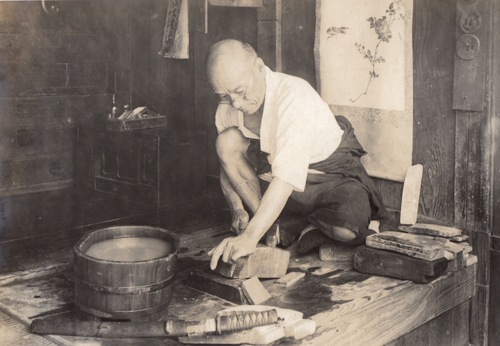
Let’s go really basic: What is a Zettel? A Zettel is a note that is part of the archive of your Zettelkasten. You create it to contain knowledge for later use. The answer to “How do I compose a Zettel?” is simple: You form a Zettel in a manner that allows you the most efficient use even if another person would have to use it.
Switching from Zkn³ to a Plain Text Approach
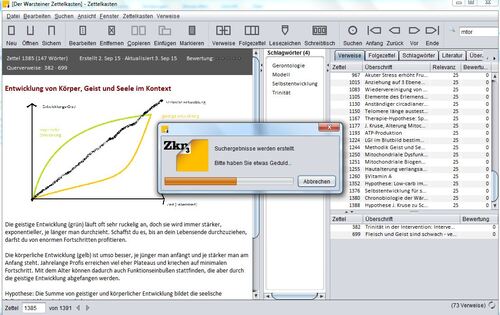
Erik Pfeiffer joins us today to write about his experience with the well-known Zettelkasten application by Daniel Lüdecke. Read the full article to get to know the good and the bad from Erik's point of view and why he switched to a plain text approach later.
From Reading to Zettel Notes: Dan Sheffler's Workflow for a Doctoral Thesis in Philosophy
Welcome to the bright side of blogging: being part of a discourse!
Dan took some time to write about his workflow, how to get from reading to Zettel notes. (I posted about his setup earlier this week.)
I think the main takeaways of his post are the following and remind us of the foundational principles of bullet-proof knowledge management:
- Separate capturing notes from feeding your long-term archive.
- Take notes immediately: when you have a thought, capture it, no matter how. Do it in your own words.
- While processing your notes, focus on the principle of atomicity. Capture a single idea per note.
- Connect notes heavily.
Dan’s screenshots of Zettel notes in Sublime Text about his doctoral thesis in philosophy convey how you can tackle complex problems in the long term.
About a third of his example seems to be made up of annotated connections to other notes. As you can see in the “mini map” of his note in the upper right, his Zettel is quite long. That’s just fine.
Most of our recommendations sound like you should avoid anything longer than a paragraph. But brevity is quite ambiguous a term. I can imagine Dan is keeping it brief but the material is so vast he’s just adding more and more valuable references and connections to the note.
Writing a doctoral thesis often requires you go deep, and going deep will inevitably result in more details and more references to back up your argument and interpretation. Don’t chop off half of it only because you don’t like scrolling.
Make sure to check out the comment thread where Dan’s post originated.
Keeping a Study Log and Extracting Zettel Notes From It
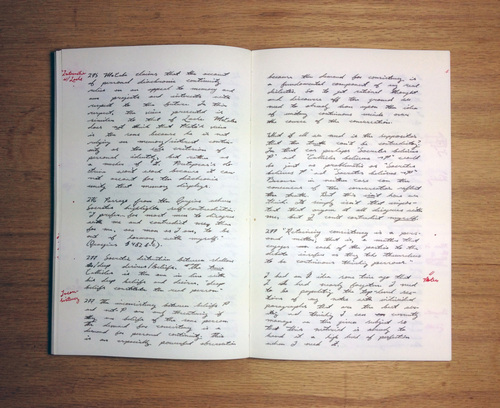
Dan Sheffler, who you might know for his valuable comments on this site already, has an interesting workflow: first, he captures ideas in a study log while reading; then, he picks the gems and writes Zettel notes later. This difference of “engagement notes” and “memory notes”, as he calls it, fits the Zettelkasten method well.
Getting Started Series
Update 2020-10-27: If you’re new to the whole Zettelkasten thing, check out our Introduction to the Zettelkasten Method!
With today’s post on how many Zettelkästen you should have, I have started to collect posts specifically made to get started with the method.
The overview now contains a dedicated section on that.
So far we have:
- How many Zettelkästen should I have? The answer is, most likely, only one for the duration of your life. But there are exceptions to this rule.
- Don’t use categories. Use tags instead.
- “What should my first note be?” – it doesn’t matter. Just get started.
- Set links between notes. Full-text search on its own provides not enough information. Connections will do, especially in the long run.
- “When should I start a new note?”
- Also read “Trust the process”, an essay.
- You have to interpret your sources and then rely on your own thoughts henceforth to get the maximum benefit. Collecting information does not increase your knowledge.
- Use outlines to start with the first draft of your writing project.
- Then ease into writing by adding Zettel notes to the outline, pasting their contents in.
Please tell us in the comments what you always wanted to know, where you struggle, or what you think a beginner should know.
Should You Have One Zettelkasten or Many?

When you start with a Zettelkasten, you may feel hindered by the plethora of options. Paper or computer? Which application should I choose? Which categories should I create? (Hint: none) How many archives do I need for my projects? The short answer for the last question is: one.
Take Notes on Paper (but Write at Your Computer)
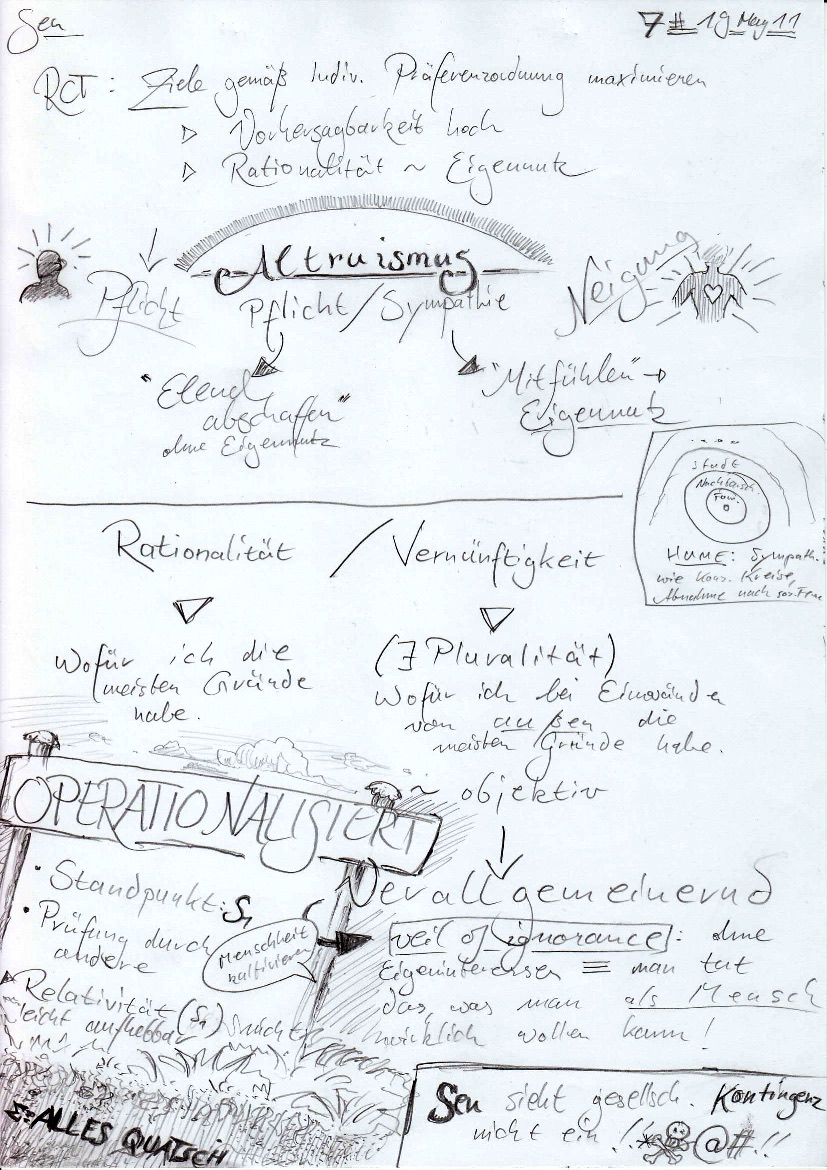
I a recent radio interview, psychology graduate student Pam Mueller told the audience that taking notes of meetings or during class on your computer is a bad idea. You forget the things faster.
Plus you can’t sketch anything quickly when you’re using a computer.
Over the years at university, I adopted notes which were highly visual in style, not unlike Sketchnotes which I heard of many years later.
As we’re telling students in our coaching at my part-time job at university, it’s always better for your brain to add another layer of information: space, color, image, sound, smell, story. I think that’s why hand-written notes work better: you claim the space on paper in a unique manner. Even if you don’t add many visuals.
Using a computer or tablet or phone to type words requires you to be in a different mindset than writing with pen in hand. That’s why Sascha and I advise everyone to take reading notes on paper first. The gap between paper-based reading notes and the book or article you’re reading is smaller, even if you read on a digital device. Typing will always be more challenging, and switching back and forth will ruin your focus.
So take notes on paper, but write on your computer, since you’ll be about twice as fast to finish a first draft and produce more during the process.
Dominique Renauld on Fond Memories of Working on Paper
Dominique Renauld remembers when he was a student and worked exclusively with paper notes. He was fond of Roland Barthes1 and grew even fonder of Arno Schmidt – both avid Zettelkasten users.
Nowadays, Dominique uses Tinderbox for anything. Check out the slides and video of his post to see what working with Tinderbox can look like.
We can learn to be playful with our items of knowledge. We only have to think about what we would do if the knowledge was organized on paper. Tinderbox is a great application to work visually, although I haven’t tested it seriously, yet. If your app doesn’t support any visualization, simply start to draw diagrams. With a playful attitude, you could re-phrase existing notes, read and think about them, then write down your thoughts again.
It doesn’t suffice to feed new stuff your Zettelkasten. You have to attend to its needs, too. The result will be stronger cross-connections.
-
When Barthes lost his mother, he took notes about the process of his grief. The collected fragments were published as a book. I always rejoice when an author uses “Zettelkasten” colloquially, which isn’t too uncommon in German; and then I wonder why no one at university takes this method seriously. (The German source says: “Tatsächlich könnte man das Buch viel eher als einen geordneten Zettelkasten oder eine pedantisch geführte Materialsammlung bezeichnen. Tag für Tag wurde dieses Archiv der Trauer um neue Notizen erweitert, deren Kürze und Komposition oftmals an die von Barthes geliebten japanischen Haikus erinnert.”) ↩
Second draft of the Zettelkasten Method Book ready!
Hi folks,
I am very happy to announce that the second draft of the German Zettelkasten Method book is ready to get revised by Christian. I included extensive advice on productivity as a last chapter.
Now it is Christian’s turn to revise. Then, after a last checkup, I will be able to publish the German Version! At that point, it will be the third publication of mine. So I hope that there will be very few reasons to delay the release.
If you missed the first post, have a look, you can find a table of contents there.
– Sascha
Challenge Report: Writing a Term Paper with Evernote as Zettel Archive

I’ve made a lot of progress using Evernote for my term paper. As announced, I want to share the progress with you so you can see how things develop. Turns out, Evernote doesn’t offer publicizing of notebooks any more. Bummer. So I want to do two things today: share the details of the progress and invite you to the notebook privately.
My Morning Routine and Some Thoughts on a Holistic Approach

Christian told you how a morning routine can improve your productivity already. Now, it is my turn to show you my morning routine. I begin with its development but will end with the connection to productivity and the Zettelkasten Method. So, hang on! First, my morning routine expanded over weeks and then collapsed markedly to a pretty short compilation of actions I identified as having the most bang for the buck.
App SummerFest 2015: 25% Off of Mac Apps and Scrivener
We’ve covered DEVONthink (Mac) already, and some of you may also be familiar with the very popular app for Mac and Windows, Scrivener. These, among other writing and knowledge management apps, are currently at a 25% discount.
Scrivener is really worth a closer look if you want to try out a new approach to writing which is very compatible with the Zettelkasten Method: working in fragments.
Check out the sales page for a complete list.
Take Reading Notes – A Reminder
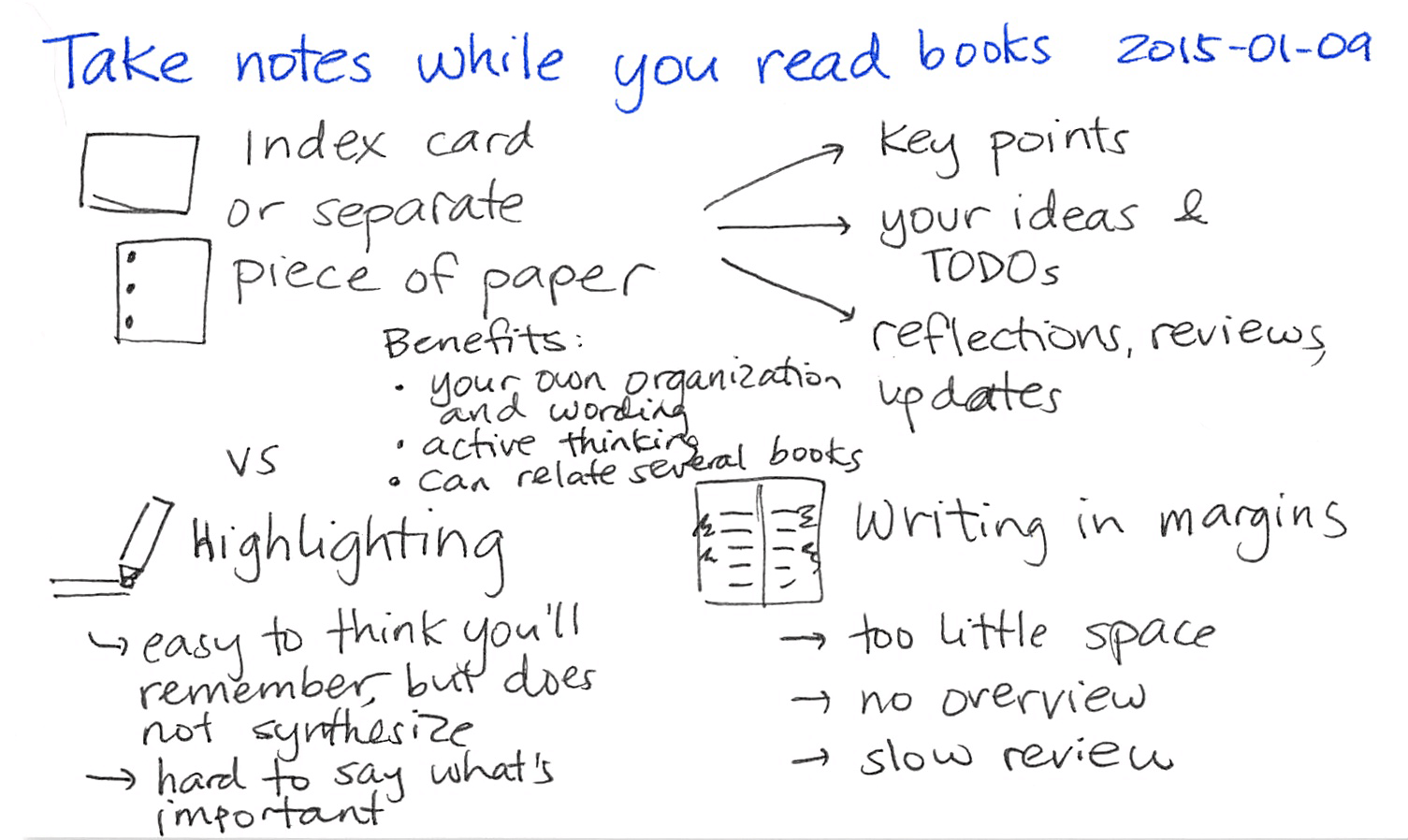
Here’s a reminder why making marks in books alone isn’t such a good idea: they are hard to interpret. Margins are too narrow for notes. So write reading notes on index cards or in notebooks.
You might want to take a look at Reading – Putting it all together to find out why highlights alone don’t suffice for information retention.
Tasks and Goals of my Daily Review
I forgot to share my repeating maintenance tasks with you! Yesterday, I wrote about my morning routine. It helps me clear my mind and to surface my anxieties. I feel a lot better afterwards – less clouded, less sub-consciously driven. Part of that routine is a daily review. It’s a daily recurring project:
How a Daily Review Routine Improved My Life and Work

I have picked up a habit which improves my well-being and helps me focus on the important parts in my life. It’s a daily review habit. I have tried to install this habit a few years ago already but failed miserably. A huge factor for my success in sticking to this habit is that I have a working morning ritual installed already. With the existing routine as a foundation, I simply had to attach this small habit and things were good.
On Using Intratextual Tags
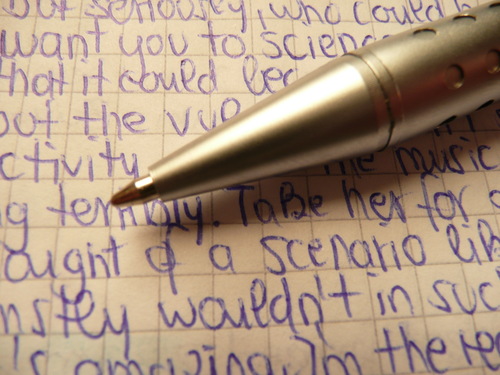
Some of you guys asked for more practical articles about the Zettelkasten Method. So here we go. I use two different tags: some are in the header and some are right in the text body. Here is an example Zettel about the problematic implications of a materialistic view on the human mind.
Alex Chamessian is Designing His Own Personal Knowledge Management App
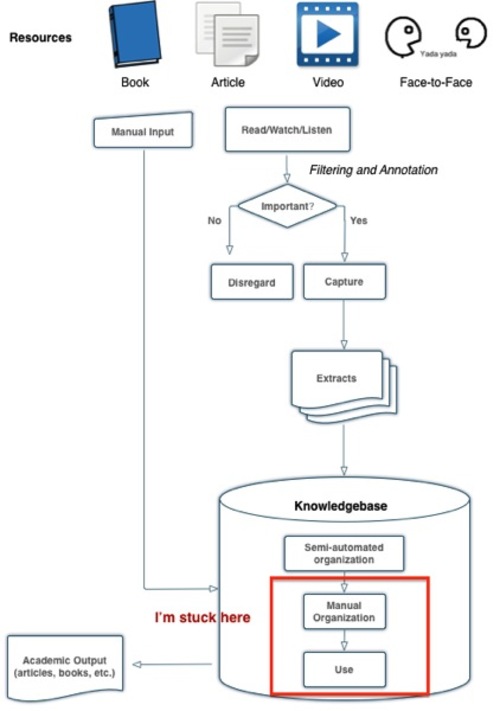
A blog post called “Designing a Personal Knowledgebase” caught my attention today. In it, Alex tells us how he’s struggling. In his worflow, he extracts information and stores it in his note archive, but he can’t seem to make much use of it.
Jump to Headings in 1Writer
Recently, I wrote about the awesome iPhone and iPad writing app 1Writer. I use it to browse my Zettelkasten when I’m not at home.
I also mentioned a few things I missed: recent file access and either a full-text search or quickly jumping to a heading in longer documents.
Turns out recent files can be accessed via the “+” Button at the bottom. Not very obvious a place to put this, but hey.
Also, jumping to headings is possible. Not from within the app by default, but through a custom action. In the 1Writer action directory, you’ll find “Jump to Section” by @Pgruneich. It shows a list of headings from which you can select, then it takes you there. That’s it.
Works great and makes the app even more useful. Go 1Writer!
Publicizing my Challenge Contribution – Plan of the Term Paper

I had a great idea this weekend: for the ongoing challenge I started last summer, I’ll take notes in a public Evernote notebook. Of course I will feed my real Zettelkasten note archive with everything I find, but additionally, I’ll put a translated note into Evernote. This way, I’ll end up with a project-focused Zettelkasten, as opposed to my all-encompassing private knowledge management archive, so we can discuss details of the workflow with that sample archive in the future.
Why Categories for Your Note Archive are a Bad Idea

A friend of mine recently asked for help with getting started. It was very hard for him to overcome initial uncertainty: how do you know you’re sufficiently prepared to start filling your note archive? Which categories should you prepare before you begin? My answer surprised him and was dead simple: don’t. Don’t prepare. Don’t invent categories. Just let it come.
RSS Feed Reading and Filing -- Automatization on Mac and iOS
Among the items I wanted to process for a while was Patrick Welker’s “How I Handle my RSS Queue on the Mac and iOS”. He automatted away a lot of the steps you’d usually need to perform when you skim through your list of RSS subscription items and want to file away some of the posts you find interesting.
His setup is rather elaborate and the things he links to are pretty useful to read on their own.
With the latest iOS 8, it became a lot easier to do tasks like this without putting a universal script execution app as a middleman between your feed reader and the filing mechanism. With the new “app extensions”, you can send information from your feed reader directly to a note-taking application. No copy and paste needed, no additional script needed.
I have used this during commute extensively since I bought my iPad two weeks ago: if I think a post is worth keeping, I bookmark it at the excellent Pinboard web service, send the address and title to the Drafts 4 app extension, where I sketch the Zettel note, and then save it to my Zettel inbox. This inbox is processed about once a week. – But I’ll talk about this in more detail soon.
Do you happen to own an Android device and can fill the rest of us in how you process RSS subscriptions on your phone?
1Writer — Access Your Zettelkasten On Your iPad and iPhone

My MacBook isn’t going to recover, so I switched to an iPad for mobile writing and development. I found the one and ultimate application to access my Zettelkasten note archive on the go, while also being able to write long-form blog posts or proof-read texts from Sascha. Today I want to give a shout out to an app called 1Writer.
Announcing: the First Draft of the Zettelkasten Method Book in German
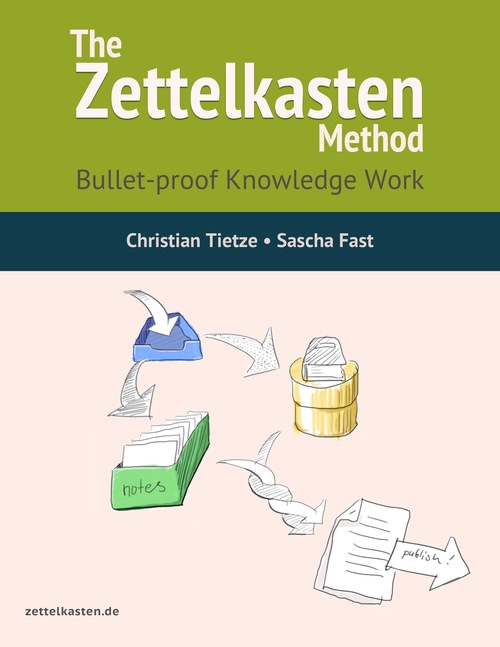
Hi folks, I am happy to announce that I finished the first draft of the Zettelkasten Method Book in German. It turned out to be shorter than I thought. At this moment, I have no clue what the word count is, but did turn out not to be the behemoth I expected it to be. Here is the preliminary table of contents (translated):
Publish Iteratively
What if you could publish iteratively, bit by bit, at each step gathering feedback from your readers and refining the text. Would our writing be better? Iteration in public is a principle of nearly all good product design; you release a version, then see how people use it, then revise and release again. […] The faster the release cycle, the more opportunities for revision—and, often, the better the product itself.
—“Deploy” by Mandy Brown
This resonates well with me. I tackle a lot of real-life problems in the way of your typical programmer. I try to find problems, invent solutions, test and revise. I think this would work great in science writing, too. (Read the article and the other parts of the series. In fact, go and take a look at the whole website.)
I find programming highly enjoyable because of the iterative nature of the process. It feels nice to write software I’d love to use myself. And it’s even nicer to have a second application behind the scenes which tests the code I write continuously. I end up with multiple iterations daily: not just product release iterations but development iterations.
An approach called Test-Driven Design appeals to me: write the tests first, then write code for the application which makes the test pass. This way you don’t add stuff you don’t need or which isn’t tested (and thus cannot break without you knowing).
Test-Driven Writing is a label I invented myself. Write iteratively, but specify the outcome first in a separate document. There’s no document describing the technique. It’s just a few Zettel notes. There’s still lots of research and experimentation needed to make this a real thing.
Apart from micro-iterations, publishing early and publishing often seems to be a good idea still. It doesn’t even need any special technique. Just publish it before it’s finished, and revise.
A book, like large software, is never finished – only released.
—Ash Maurya1
Now I’ve got two books on programming out already. One is about 80% done, one is only 20%. I talked about the first one already. The second one took me a while, but I decided not to put off the release by fear of delivering sub-par results. I rather tell people that they can help me make the book better but shouldn’t expect a complete and revised edition. Then I improve the text and add details.
To defer publishing until sometime later is almost always a bad idea: you will build up anxiety. Steven Pressfield’s book Do the Work2 was a great motivational tool for me to get past the fear of publishing.
Leanpub is a great platform to write texts and get back e-book files to share with the world. It encourages you to write something, publish it in an early release version, then write some more. Anxiety is optional.
-
Ash Maurya (2012): Running lean. Iterate from plan A to a plan that works, Beijing: O’Reilly, p. 19. ↩
-
Win-win affiliate links: we get a small kickback from amazon if you buy from this link but it won’t cost you anything. ↩
You Don't Need a Wiki – Being Content with Your Software
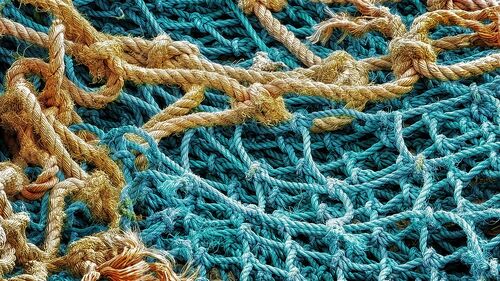
Manfred has left a comment on his blog about my criteria to review apps a while ago. This made me reflect on the importance of note connections and their role in being a successful learner, whatever that means. Manfred believes I don’t value direct connections or links between notes enough. He got me wrong on this.
Eco's 'How to Write a Thesis' Available in English
Finally, after being in print for 38 years in other languages, How to Write a Thesis by Umberto Eco is now available in English!1
I have mentioned the German translation of Eco’s book in the past already (in “Collector’s Fallacy” and “Making Proper Marks in Books”). From his book did I learn that not all Zettel are created equal. If you worked solely with index cards in the 70s, all this mattered a lot.
Remember that it’s possible to have a Zettelkasten without a computer. If you work on paper, you’ll be slow as heck. But you’ll still be more productive than all the other folks not thinking twice about proper knowledge management. Eco’s workflow details will help tremendously if you don’t know how to work with the tools available.
Nowadays, we have reference manager software, note-taking software, PDF annotation software, and whatnot. We tend to think in terms of our tools. But this veils our understanding of the ideas we work with, the texts we read. If we managed everything with index cards (but in different boxes), it’d be easier to look behind the How and see the What instead. Paper is almost never feature-bloated. Software makes it harder, because you can always get stuck at the surface level, switching apps all the time and looking for the next great feature. (Note the book isn’t called What to Write a Thesis With.)
If you care for non-fiction scholarly writing, if you’re a student, or if you’re just trying to figure out what kinds of Zettel notes there are and where they come from – pick up the book! It’s an educational read, but keep in mind most of the tips are outdated since personal computers exist.
(via Manfred of Taking Note; cover image © 2015 The MIT Press)
-
Affiliate link. You buy from this link, and we get a small kickback from amazon. No additional cost for you. ↩
Old Posts Moved to This Blog
Have a look at the post archive: I moved 28 Zettelkasten-related posts from my personal domain to this blog, dating back to as far as 2013!
The comments have moved as well, of course, so you can still participate in the discussion. I even enabled comments on older posts which previously had not, like the very first post.
With this move, the list of tags has grown tremendously overnight. And I hope the tags became more useful to you, since now there’s much more content available.
I hope you enjoy rediscovering the stuff I wrote years ago. Now it should be easier for all of us (including me) to find out where to look for Zettelkasten-related posts. It’s here.
My Collector's Fallacy Confession
Last week, I found out how large my backlog of unassimilated information really is. (Spoiler: it is huge.) Sascha and I share a small apartment and recently re-arranged some furniture. Both of us had to empty our bookshelves so we could move the furniture around. Only a week later did I finish actually reordering the books and using my bookshelf again.
Use a Real Notebook
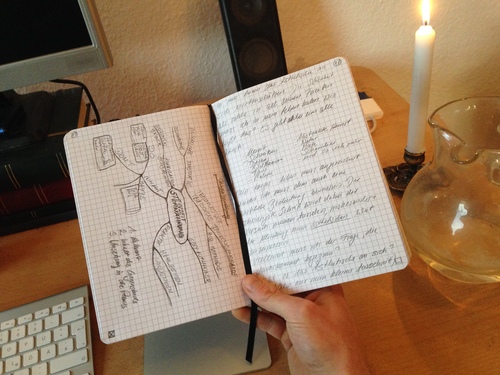
Considering the tech-heavy approach to knowledge work most people advocate nowadays, the imperative to use a real notebook may sound a little bit strange. But I am dead serious. The search for the perfect software application is one of the distractions which prevent you from stepping back and seeing the whole of your system. You are part of it, and each of your characteristic idiosyncrasies too.
ConnectedText Review (and Other Multi-Purpose Info-Managers for Windows)
Paul J. Miller wrote an extensive review of ConnectedText you might want to have a look at if you’re running Windows and are still looking for a note-taking application which does more than store notes.
We’ve added Paul’s review to our ConnectedText “tools” entry where you find other resources to get you started.
ConnectedText is hard for me to describe because it can do so many things, provided you set up some templates to get you there. I leave it as a research task to you, the reader, to find out what the app may do for you.
More interestingly, Paul mentioned the other Windows apps he tried in the past. See his MyInfo review (seems to have a great search) and his Ultra Recall review (the Calendar view sounds nice for an all-purpose info manager). If ConnectedText isn’t your thing, maybe one of these is. Keep in mind that all three do more than store notes in an archive. You can manage most of your life with them if you want to, it seems.
Neither Sascha nor I have hands-on experience with any of the three apps. Share what you think with us in the comments!
How to Program Yourself for Productivity and Stop Searching for the Ideal Software

In search for the perfect software application to manage a Zettelkasten note archive, surprisingly, I have become the tool I was looking for. Here’s what you have to do once you settle for the important things and let go of false feature needs. When I dream about the perfect Zettelkasten software, everything revolves around reference awareness:
4 Months In
The blog is live for four months now. For us, a lot has changed in the meantime. Personally, but also professionally. We have new projects in the making, and we’ve created and prepared new stuff to share on this platform. We quietly modified our site navigation: instead of “book”, it now reads “products”. That’s because our scope has widened. As of yet, there’s not a lot to see below that heading. You can expect this to change before spring.
How to Write a Note That You Will Actually Understand

If you not only take notes but also edit them before you put them into you archive (hopefully a Zettelkasten), you will save energy and time, and preserve sanity. It will also enhance the clarity of your writing in general. If you use the Zettelkasten Method you will be faced with your ghosts of the past. If I ask my Zettelkasten about a term like evolution, it throws Zettels from 2010 at me.