Make [[WikiLinks]] Clickable in Marked 2
In the forums, @mjknight shared a Marked 2 preprocessor script that you can use to transform non-standard [[wiki link]] to become regular Markdown links that you can click on.
- Save the script below to a convenient location, e.g.
~/scripts/marked_wikilink_preprocessor.rb. - Open Marked 2 and head to the app preferences.
- In the “Advanced” tab, select “Preprocessor and paste the path to your script.
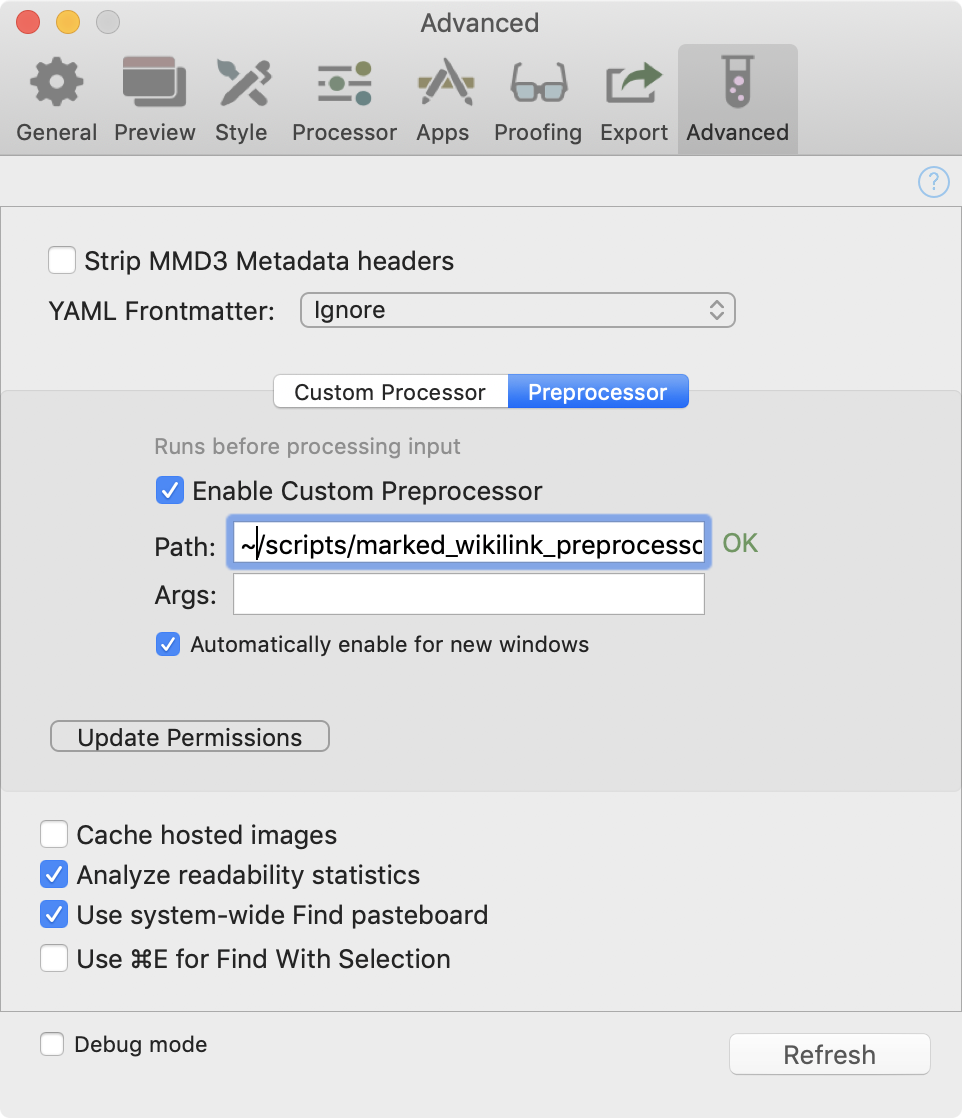
Marked will expand the path, so in my case ~/scripts/marked_wikilink_preprocessor.rb becomes /Users/ctm/scripts/marked_wikilink_preprocessor.rb and it shows a faint “OK” next to the path text field.
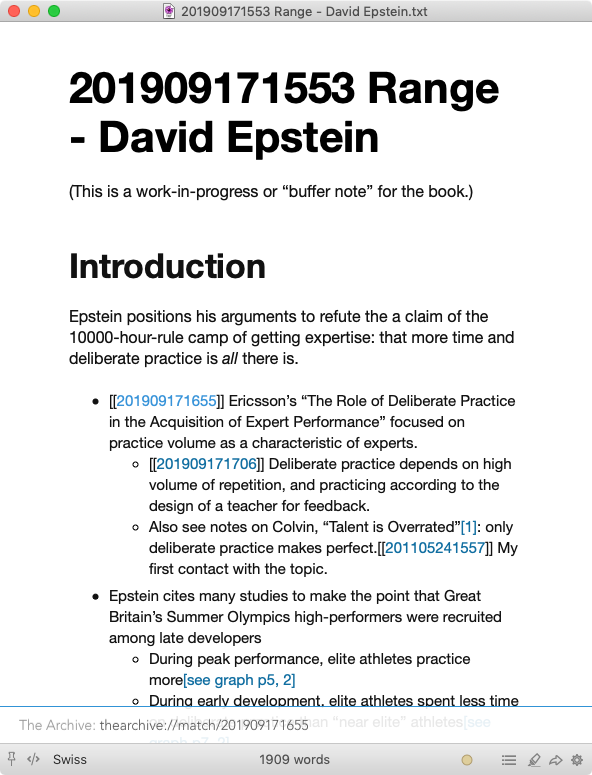
With these settings, you can open a note from The Archive in Marked and you can click [[wiki links]] to navigate around in The Archive. Upon hovering, it’ll show the URL scheme for “matching”, aka searching and showing the best match, which is the same thing The Archive’s internal wiki links do.
Marked preprocessor script
#!/usr/bin/env ruby
require 'uri'
def class_exists?(class_name)
klass = Module.const_get(class_name)
return klass.is_a?(Class)
rescue NameError
return false
end
if class_exists? 'Encoding'
Encoding.default_external = Encoding::UTF_8 if Encoding.respond_to?('default_external')
Encoding.default_internal = Encoding::UTF_8 if Encoding.respond_to?('default_internal')
end
begin
input = STDIN.read.force_encoding('utf-8')
rescue
input = STDIN.read
end
input.gsub!(/\[\[(.*?)\]\]/) do |m|
match = Regexp.last_match
link_target = match[1]
"\[\[[#{link_target}](thearchive://match/#{URI.escape(link_target)})\]\]"
end
print input