Posts tagged “links”
How to Use Wiki Links for Saved Searches in The Archive
You can use [[wiki links]] in The Archive as a clickable shortcut to searches, which support complex logical operators to form very specific expressions. People on the forums seem to enjoy the discovery of clickable complex search expressions in The Archive, so here’s a short explanation of how you can use links like [[#Gardening soil NOT fertilizer]] to create a stored search.
Backlinking Is Not Very Useful -- Often Even Harmful

Disclaimer: I talked with Christian about what backlinks are. I don’t mean it as a technical concept like software and web developers would use the term. To me, a backlink is a link that allows you to go to files that refer to the very note you are looking at. Practically, it does not matter how the backlink is generated, by hand or presented to you by your software. Automatic backlinks are not only automatic when there is software that is showing them for you. If you create a backlink apparatus by habit it is still automatic. The automatization software would then be in your head.
Make [[WikiLinks]] Clickable in Marked 2
In the forums, @mjknight shared a Marked 2 preprocessor script that you can use to transform non-standard [[wiki link]] to become regular Markdown links that you can click on. Save the script below to a convenient location, e.g. ~/scripts/marked_wikilink_preprocessor.rb.
The Zettelkasten as a Lattice of Thought Strings

Please welcome Gerrit Scholle, aka gescho from the forums! Gerrit kindly took the time to write up his recent thoughts as a self-contained blog post, with colored pencil drawings and all! Enjoy. A recent forum post led me to an idea that seemed to be brewing in my subconscious for a little while.
Different Kinds of Ties Between Notes
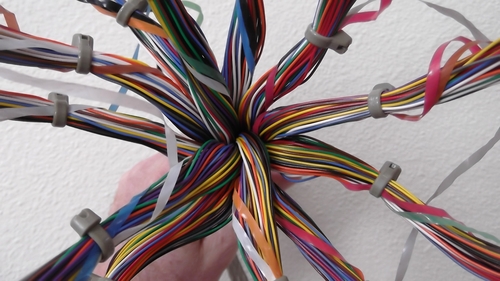
After the awesome discussion of Sascha’s latest blog post, I meditated about all the different kinds of ties between notes. Here’s what I came up with. When you work with paper, it’s obvious that they have an order – but even digital note archives will put all your notes in some kind of order in the user interface to present them. This is done most likely as a list.