Posts from 2017
The Next Edition of the Zettelkasten Method Book
Hi folks,
I just want to announce that the first rough draft of the second edition of the book is ready. I wrote it completely from scratch and added a lot of learned lessons by myself and through the communication with other knowledge workers.
It is still in German but fear not: Its content will be the basis for an online course which takes you step by step through all the content. And … it will be in English! (And polished, too, so you don’t have to suffer from my pathetic English.)
Big advancements are coming you way.
Reference Manager JabRef 4 Released
I just noticed that the developers of JabRef released version 4 in October.
JabRef is still our go-to recommendation when it comes to cross-platform reference management. The BibTeX support is great, and with BibTeX + MultiMarkdown you have an open source publishing toolchain at your fingertips. (On macOS, BibDesk is still our favorite, but JabRef is a close second even there.) Note that JabRef requires Java 1.8+ to run.
The integration with paper recommendation service “Mr.DLib” sounds interesting. I have no clue if this is any good in practice; since I don’t do any research at all at the moment, I cannot evaluate that feature. You’re welcome to share your experience with the rest of us in the forum comments!
Sublime Text 3 Zettelkasten Plugin
Rene from the forums did publish a Sublime Text 3 Zettelkasten plugin for better note-taking with Sublime. (See the discussion there.)
The plugin features:
- Clickable Wiki-style links like
[[this one]], creating notes that do not yet exists - Auto-completion of note titles when you begin typing
[[ - Shortcuts to create new notes including a generated ID
- The ID format is the trusted and true data-based
YYYYMMDDHHMM, for example:201710282111 - Highlighting of note links,
#tags, and footnote references[^like this one]
Huge shout-out to Rene 🙌
Overview Notes and Clickable Links
Sascha created a short video (sub 4min) about the usefulness of a little feature: clicking on stuff to change the search. Once you design your workflow to center around search terms, search shortcuts become super powerful.
Maybe Sublime Text Works Well for a Zettelkasten
Forum user Chris wrote a blog post with a dozen assorted things, including cool features that make Sublime Text a good fit for the Zettelkasten Method. I did not know you cannot print from Sublime, that sure came as a surprise.
A full-blown review would be great to have one day, it seems, especially since fellow reader Dan Sheffler used to maintain a Notational Velocity-style plugin. Maybe Sublime 3 can really become quite a good fit for cross-platform usage.
Come and Visit the New Forum
Folks, the time has come to open the private forum to the public!
We were using it during the beta of The Archive until today and it seems to work. I’m still experimenting with the design, but it’s a start. There still is a hidden sub-forum for us to work on The Archive behind the curtains, but now we’ve added more useful categories and opened up registration.
Not much more to add, I guess! You probably know how discussion forum software works, so please remember to be as polite as you always are on these grounds, and feel free to ask questions and tell us about what you do!
Image Capturing with the Archive App (Video)
Handling images can be quite tricky in knowledge work. The Archive gives you the technical premise to create your own workflow. Watch the video.
Practical Integration of the Zettelkasten Method: My Deep Work Days

Fiddling with the details of IDs, and discussions about Folgezettel and whether they are an integral part of the method or just a compensatory solution for a physical Zettelkasten is fun and part of the constant improvement. But sometimes, one thing gets left behind: How to implement knowledge work into your life. This is how I do it.
Christian's Impressions of Sascha's Book's 2nd Edition
I finished reading and commenting Sascha’s manuscript for the 2nd version of the Zettelkasten Method book. Here’re a few first impressions and why I’m excited to get a hold on the next draft. The most apparent change is the change of focus: instead of a bird’s-eye view of the method and its components, Sascha now emphasizes teaching the reader to work with her Zettelkasten. I liked the systematic approach of the 1st edition, but with this fundamental change, the book becomes so much more inspiring!
The Next Edition of the Zettelkasten Method
Hi folks, I just want to announce that the first rough draft of the second edition of the book is ready. I rewrote it completely and added a lot of the lessons I learned on my own and through the communication with other knowledge workers. It is still in German only but fear not: Its content will be the basis for an online course which takes you step by step through all the print content. And … it will be in English! (And it will be more polished, so you don’t have to suffer from my pathetic English.)
Book Processing Workflow (Video)
Today, Sascha talks about his workflow of processing books. The demonstration is supposed to highlight the power of a useful search – in opposition to overly fancy software features. At about minute 22:00, Sascha also demonstrates using The Archive for this in all its buggy glory.
The Archive App – Why We Chose the nv-Core
In this video, Sascha talks about the “nv-Core” – that’s our secret name for the kind of interaction facilitated by famous Notational Velocity, and made even more accessible thanks to the nvALT variant we are raving about for years on this blog.
The Archive App – Introduction to the Introduction
Sascha is preparing a video series showcasing the unique features of our app The Archive. Here’s the intro: Remember that we follow a “software-agnostic approach”. That means our app will be great, but it will still be replaceable. Because we don’t want to lock people in with things they couldn’t do by any other means. The workflow and the method are important, not the tools!
Is Bear for macOS a Zettelkasten Archive Fit?
I spent a few minutes importing a copy of my archive into Bear, a note-taking app for macOS. Bear seems to be popular at least because of its clean look. This is by no means a review, just a first glance at the app. Importing 3941 files took 37:50 seconds and produced 2448 notes (I have no clue why 1500 files went missing or which ones that were). Search is pretty fast afterwards. So the speed of finding and entering notes is not a show-stopper, quite the contrary.
No Beta Invitation Video Today ☹️
I screwed up with my schedule and put a “Beta Invitation” video entry in our Zettelkasten Live calendar. Sorry, folks, that’ll not take place today! Instead, we’ll upload a not-live video in the upcoming days. Until then, you are, as always, very welcome to join the beta list: http://zettelkasten.de/beta/
Writing Links
Been sifting through my blog subscriptions today for a while an found a few articles I ended up liking: “How I self-published a book, sold 180,000 copies & 2X’d revenue” – I don’t like the character of “imitate this formula and double/triple/… your income”; the numbers in the post title are easily revealed to be click baits. But the article is huge, and it has some real-world numbers about self-publishing with a team of professional editors, designers, etc. Worth the read, but don’t you get lost in dreaming!
The Archive (Mac app) Beta Invitation
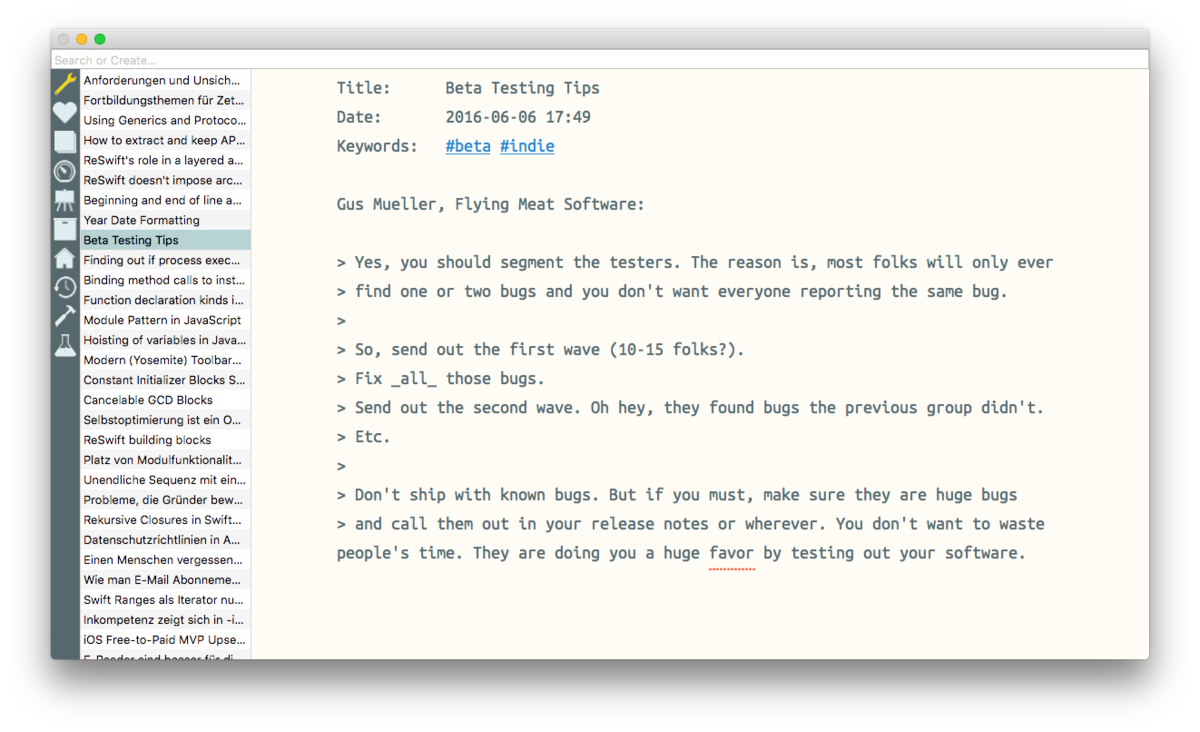
Folks, the time has come to reveal THE ARCHIVE – our very own app for knowledge work.
It’s not just another note-taking app; you can get note-taking solutions anywhere. It’s an app for productive knowledge work, built with a software-agnostic approach in mind.
The app empowers you to write, and it gives you a powerful interface for manipulating your notes to facilitate connections. Meanwhile, its plain text paradigm, powered by Markdown, allows you to access your data with a plethora of other apps. You get all the upsides of method-specific features and cut the downsides of being boxed in.
You know we value plain text because that’s the only way to store data reliably. Text files are the future. And The Archive will make your work future-proof.
If you have a Mac and want to help us test the heck out of the app, sign up for the beta mailing list where we’ll post updates during development and recruit testers from:
By the way, many asked for an English translation of Sascha’s Book on the Zettelkasten Method. There will be a better solution: a comprehensive online course. It will walk you through the basic and advanced techniques of knowledge work. In addition, we will explain everything through extensive use case discussions and showcasing different apps.
Displaying Flow Charts in nvALT's Preview Window Using Mermaid.js
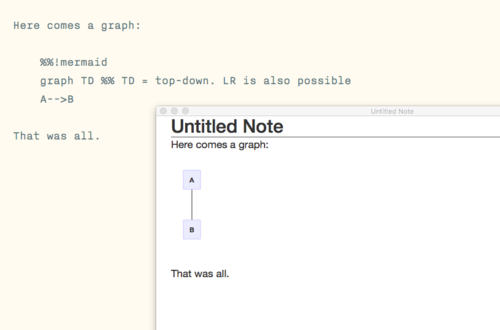
nvALT’s Markdown preview uses a browser to display HTML output of your note. That enables you to include a lot of modern web technology in your note previews. Mermaid is such a thing: it’s a JavaScript library that renders flow charts from plain text graph definitions.
Zettelkasten Live Ep. 7: Visualizing Branching Off in your Archive
In this week’s episode, Sascha pulled out the digital pen and visualizes the notes from the archive that grew over the past couple of episodes. You’ll see how local structures turn into entry points of new topics and how note sequences (“Folgezettel”) can be created from a messy start.
Note Archive for Music?
Reader Kekeli reached out via e-mail a while ago and told us about an interesting problem: how do you organize, annotate, and file audio files?
This must be a problem similar to organizing video footage. In other words, it must be a problem that’s been solved at least once over the years for DJs.
I’d treat audio files like PDFs: it’s source material that needs to be managed, but apart from maybe simple tagging in the reference/audio management app, I’d write most stuff as regular Zettel notes in my Zettelkasten note archive and reference the source material from there.
If you happen to know a good way to file and annotate non-textual data like audio tracks, please share with us in the comments!
Zettelkasten Live Ep. 6: Automation, Dumbing-Down, Business, and 2 Idiots on the Balcony
In this week’s episode … lots of things have happened. There was no clear outline this time, but we further talked about the dangers of automatization and how clever apps can dumb you down. Also: Our ““business”” plans: get rid of money and do this here for fun & create a community around all this knowledge work stuff.
Zettelkasten Live Ep. 5: Automation is Dangerous
In this week’s episode we talked about the dangers of automatization. In short, the computer may help you find stuff, but if you rely on its power 100%, you will end up with a homogenous mush of notes. That’s when we also mentioned Nassim Taleb’s notion of the “barbell method” to antifragilize your life .
Zettelkasten Live Ep. 4: Structure, Structure, Structure. Bringing Order to Your Archive
In today’s episode we used our crappy English (I don’t know what went wrong today) to talk about misconceptions when using the Zettelkasten: you cannot automate yourself away. The archive always needs an intelligent (!) user to help generate ideas, and you need to take note of them for later retrieval.
A Few Website Changes
I’ve updated this website a bit. Apart from minor visual tweaks (icons!), the highlights include:
- The navigation now includes other cornerstone pages!
- There is a new Zettelkasten Live overview with the calendar and important links to watch us talk.
- I finally added a list of guest posts to highlight the amazing community contributions! The blog archive now also highlights them. This was long overdue, sorry!
Oh, and Sascha and I scheduled the next Zettelkasten Live episode to upcoming Thursday, Feb. 16th, 4:00 p.m. UTC+1! We collected a ton of questions and I don’t know where we’ll start, yet. Thanks for sending your questions to us!
Using Trello as a Zettel Note Archive
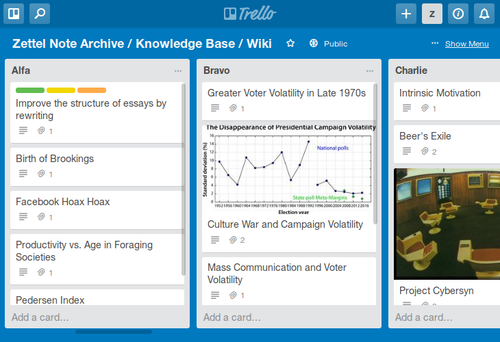
If you paid attention to the comments feed of the past couple of months, you will know Nick already. He’s tinkering with interesting plain text stuff – I won’t spoil anything right now; I hope Nick will some day show us the power of plumber, instead. Then just like that he tried out Trello as a Zettelkasten note archive and wrote this amazingly detailed review, including animated GIFs and a sample Trello board to demonstrate what the Trello software can do. This is probably the most detailed post on the entire blog, with more than 50 links and 15 images!
Zettelkasten Live Ep. 3: Collaboration Using the Method, plus Zettel Extraction Demos
In today’s episode we had a lot of interaction with you, dear readers and listeners and watchers. Thanks for being great! Here are some show highlights: Peter K. asked: How do you use your Zettelkasten setup for collaborative work? (That’s roughly the first 30 minutes.)
Next Zettelkasten Live Episode Today
We’ll be on air today – Thursday, January 12th, 3:00 p.m. UTC. Go to our live stream page on YouTube to see the countdown and localized times.
I have to get this “Live” page up here, soon, so all of you can see the calendar with ease.