Posts tagged “tool”
Little Machines in Your Zettelkasten
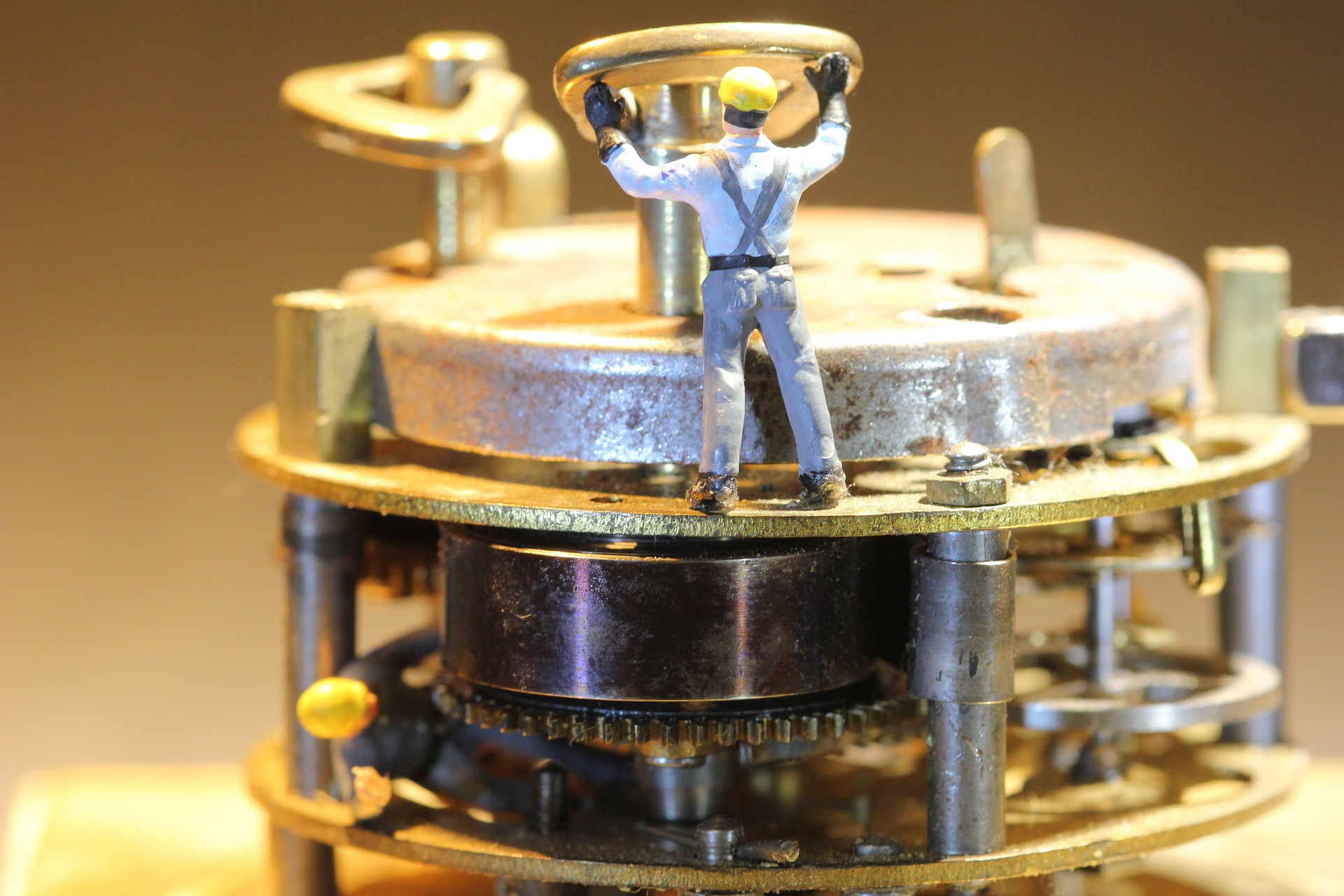
A basic description of a Zettelkasten could be that it is just a hypertext of your notes. But this definition falls short of the intended goal to create a tool that assists your thinking. Technically, an interconnected quote collection could be a tool to assist your thinking and it would meet the above definition of a Zettelkasten: It is a hypertext of your notes (which consists of just quotes in this example). But it violates the spirit of what a Zettelkasten is. An interconnected quote collection does not express the full potential of the Zettelkasten Method since your past self could have created vastly more value for your current self. It is up to you how much you want to invest in your future self.
How Value is Created in a Zettelkasten (and Any System of Knowledge Work)

The first question we need to ask ourselves is: What is value? I propose a simple answer to this question: Valuable is what is useful to us. Let’s look into knowledge on nutrition as an example: Knowing how to eat healthy is not very useful to a lot of people because this knowledge is not put into practice. Most of the time this knowledge is not what is needed. Eating healthy is rather about building habits. Then again, knowledge on healthy nutrition becomes useful when those healthy habits are built.
Video Demo: TextMate as a Zettelkasten App

TextMate is a free, open-source macOS text editor that we mention on this site since forever. It is also damn good at navigating files in a big folder. So it’s a good alternative to dedicated Zettelkasten software. In this video, I demonstrate the basic interaction patterns for TextMate to get a plain text Zettelkasten working: how to navigate around, make use of the folder-relative “Open Quickly” command, and create new notes. You know, everything you really need to be productive.
Make [[WikiLinks]] Clickable in Marked 2
In the forums, @mjknight shared a Marked 2 preprocessor script that you can use to transform non-standard [[wiki link]] to become regular Markdown links that you can click on. Save the script below to a convenient location, e.g. ~/scripts/marked_wikilink_preprocessor.rb.
Zettelkasten Live Ep. 6: Automation, Dumbing-Down, Business, and 2 Idiots on the Balcony
In this week’s episode … lots of things have happened. There was no clear outline this time, but we further talked about the dangers of automatization and how clever apps can dumb you down. Also: Our ““business”” plans: get rid of money and do this here for fun & create a community around all this knowledge work stuff.
Zettelkasten Live Ep. 5: Automation is Dangerous
In this week’s episode we talked about the dangers of automatization. In short, the computer may help you find stuff, but if you rely on its power 100%, you will end up with a homogenous mush of notes. That’s when we also mentioned Nassim Taleb’s notion of the “barbell method” to antifragilize your life .
Using Trello as a Zettel Note Archive
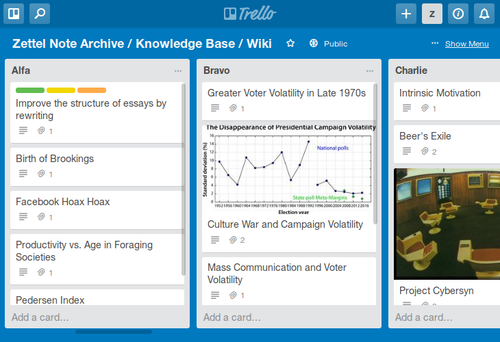
If you paid attention to the comments feed of the past couple of months, you will know Nick already. He’s tinkering with interesting plain text stuff – I won’t spoil anything right now; I hope Nick will some day show us the power of plumber, instead. Then just like that he tried out Trello as a Zettelkasten note archive and wrote this amazingly detailed review, including animated GIFs and a sample Trello board to demonstrate what the Trello software can do. This is probably the most detailed post on the entire blog, with more than 50 links and 15 images!
First Draft from Outline – a Compiler Script
Last week I completed a script to help automate the process of compiling a first draft from an outline and Zettel notes. You can find it on GitHub or install it as a gem from the terminal: gem install zettel_outline. Learn more about the format it supports and how you can adopt it to your Zettelkasten note archive.
OneNote Review
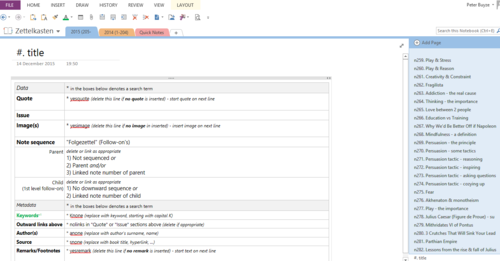
Today DutchPete, one of the most avid commenters on this blog, will help us fill the gap in software reviews for Windows by talking about OneNote as a Zettelkasten note archive. OneNote is part of the Microsoft Office family and thus available for a lot of different platforms, too, so this is not strictly speaking a PC-centered review. Now let’s see which conventions and techniques make DutchPete productive.
RSS Feed Reading and Filing -- Automatization on Mac and iOS
Among the items I wanted to process for a while was Patrick Welker’s “How I Handle my RSS Queue on the Mac and iOS”. He automatted away a lot of the steps you’d usually need to perform when you skim through your list of RSS subscription items and want to file away some of the posts you find interesting.
His setup is rather elaborate and the things he links to are pretty useful to read on their own.
With the latest iOS 8, it became a lot easier to do tasks like this without putting a universal script execution app as a middleman between your feed reader and the filing mechanism. With the new “app extensions”, you can send information from your feed reader directly to a note-taking application. No copy and paste needed, no additional script needed.
I have used this during commute extensively since I bought my iPad two weeks ago: if I think a post is worth keeping, I bookmark it at the excellent Pinboard web service, send the address and title to the Drafts 4 app extension, where I sketch the Zettel note, and then save it to my Zettel inbox. This inbox is processed about once a week. – But I’ll talk about this in more detail soon.
Do you happen to own an Android device and can fill the rest of us in how you process RSS subscriptions on your phone?
ConnectedText Review (and Other Multi-Purpose Info-Managers for Windows)
Paul J. Miller wrote an extensive review of ConnectedText you might want to have a look at if you’re running Windows and are still looking for a note-taking application which does more than store notes.
We’ve added Paul’s review to our ConnectedText “tools” entry where you find other resources to get you started.
ConnectedText is hard for me to describe because it can do so many things, provided you set up some templates to get you there. I leave it as a research task to you, the reader, to find out what the app may do for you.
More interestingly, Paul mentioned the other Windows apps he tried in the past. See his MyInfo review (seems to have a great search) and his Ultra Recall review (the Calendar view sounds nice for an all-purpose info manager). If ConnectedText isn’t your thing, maybe one of these is. Keep in mind that all three do more than store notes in an archive. You can manage most of your life with them if you want to, it seems.
Neither Sascha nor I have hands-on experience with any of the three apps. Share what you think with us in the comments!
DEVONthink as a Zettelkasten Note Archive

Today we host our good friend Marko as he tells us of the basic note-taking capabilities of DEVONthink and its appliance to the Zettelkasten method. The Zettelkasten method propagates heavy use of the note archive, stuffed with your own interpretations of things you have learned. The user we have in mind usually is a student of humanities, reading a lot and writing a lot. DEVONthink is capable of doing far more than managing notes, though. It can also in part replace a reference manager. Or you may benefit from its ability to deal with large amounts of files when it comes to seeking similarities in original sources. This can become really interesting for historians, for example.
Zettel Note Header Automation in nvALT

An essential principle of a Zettelkasten is its flexibility. From there you can derive maxims like “you should avoid proprietary software”, and “you should use plain text notes to ensure longevity”. That’s why I don’t use a fancy application with lots of spectacular features but the simple nvALT instead. Here’s how I automate note creation to speed up my workflow.