Posts from 2020
How to Use Tabs in The Archive
The Archive allows you to open multiple tabs for individual contexts. Here’s a presentation of how you can use tabs to have multiple workspaces, each with a different focus.
First Teaser for the Second Edition of the Zettelkasten Method Book
This little snippet is from the section One Sentence Summary in the chapter How to Write Good Notes. You will read from other sources that a Zettelkasten is idiosyncratic. It can hardly be understood by another person. The reasoning is that you write in your own Zettelkasten in such a way that only you can really understand. But the thought of the future self does not allow such a weak position: You are not yet who you will become. The future self is someone other than oneself. Technically, we always write for someone other than ourselves. It is difficult to be understood – even by yourself. If you write in such a way that you can be understood by as many other people as possible, there is a high probability that you will understand yourself later, too. In the span of two decades we all (hopefully) develop considerably. We are not just a little bit different. We are (hopefully) a completely different person. Arrange your Zettelkasten in such a way that anyone could operate it.
Backlinking Is Not Very Useful -- Often Even Harmful

Disclaimer: I talked with Christian about what backlinks are. I don’t mean it as a technical concept like software and web developers would use the term. To me, a backlink is a link that allows you to go to files that refer to the very note you are looking at. Practically, it does not matter how the backlink is generated, by hand or presented to you by your software. Automatic backlinks are not only automatic when there is software that is showing them for you. If you create a backlink apparatus by habit it is still automatic. The automatization software would then be in your head.
Q&A #6 - Plural of 'Zettel'
Today’s video: How do you pluralize the German word ‘Zettel’ in English?
Introduction to the Zettelkasten Method
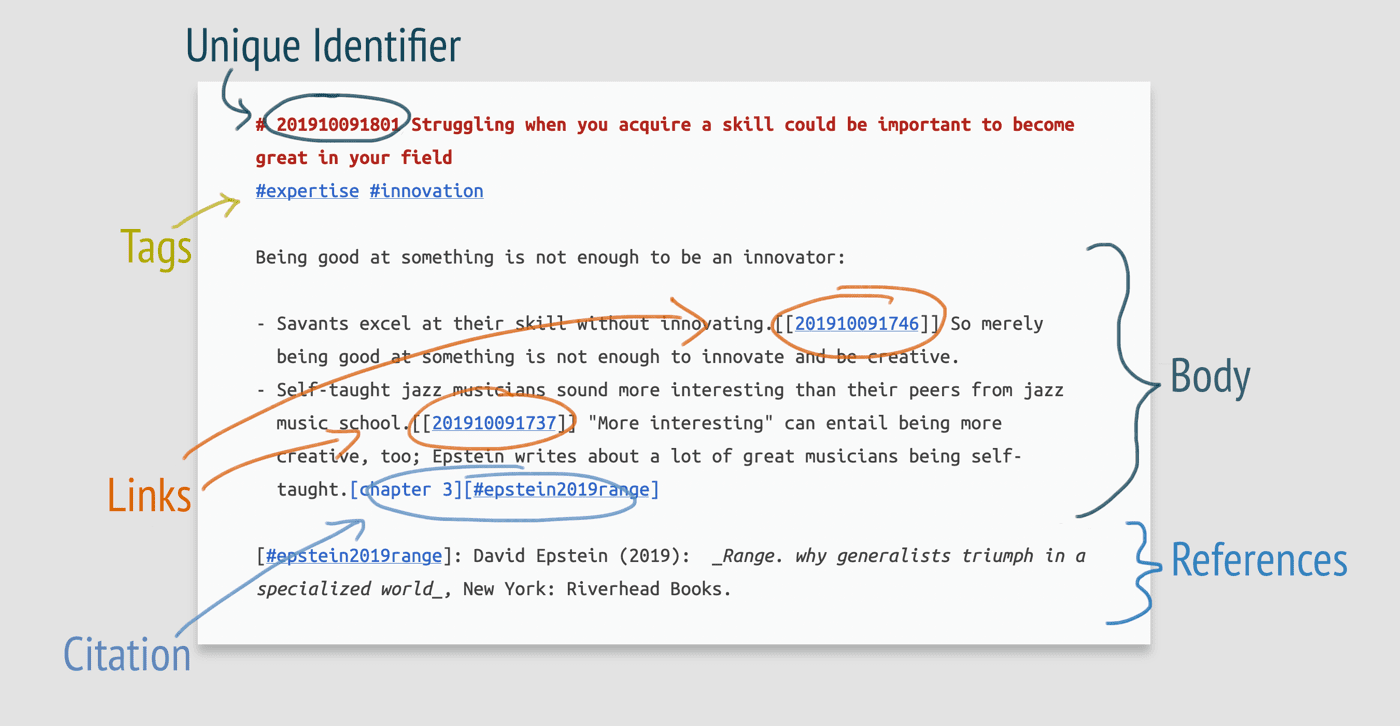
Why are you reading this introduction? The chances are that you either have an immediate need to solve the riddle of knowledge work, feel overwhelmed by your master's thesis, try to level up your blog, want to write a book because it's cool, try to get on top as a consultant, excel at research, or something like that. But the Zettelkasten Method is more than just a tool to finish some work or project. It is a holistic method on how to deal with knowledge in your life.
Q&A #5 - How to write good titles for your Zettelkasten
Today’s video: 3 tips to improve your note titles. Consider the content, and the main thought of the note.
The Archive v1.5.7
Today, v1.5.7 of The Archive is available on the “Cutting Edge” update channel. It’ll become available on the regular, stable, “Release” channel in about a week. Most notably, you can now hold the Cmd key when you click on links to open them in a new tab, just like in a web browser. And a lot of you mouse-less nerds will enjoy the ability to jump between links in a note with a shortcut (Ctrl-Tab by default), and open the link under the cursor (Ctrl-L). This can speed up navigation within your archive a lot!
All notes are malleable: Strive for permanently useful notes, not permanently unchanging notes

Here’s a highlight from the forum from recent days. User @zappino4 asked: I am trying to understand the relationship between literature notes and permanent notes. My doubts are the following:
Q&A #4 - Are Zettlers Cat People? Why?
A video about animals and brain lateralization. If you’re genuinely curious about the topic of brain lateralization, check out Iain McGilchrist: The Master and His Emissary (affiliate link).
Leave Breadcrumbs on Bookmarks for Your Future Self
A little trick from my desk: You can rarely process a book in one session. The question is how to continue from where you stopped the next time you pick up the book. If you use a slip card as a bookmark, there is a neat solution for you: Just write a hint on the slip card. Take a look at this example (annotated because most of you neither speak German nor can read my scribbles comfortably):
Q&A #3 - Some tips on how to write good notes
This episode: Always think of your future self as if you encounter a different person than yourself.
Q&A #2 - How permanent a permanent note is
Watch and imagine leaping into the platonic world of ideas and coming back with one of them. That would be the most eternal note.
Alfred Macro Collection for The Archive
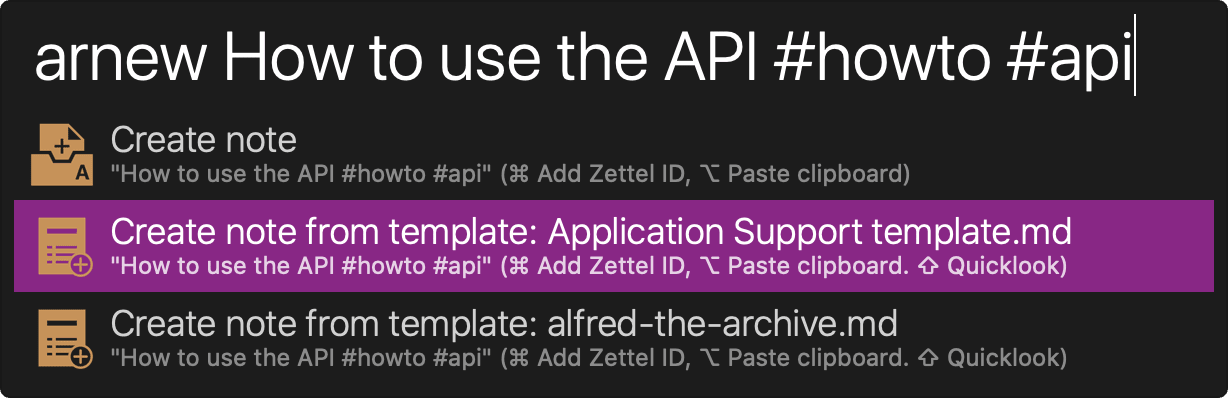
Paul Ryley (@pryley on the forums) whipped up an amazing Alfred macro collection for The Archive. – Huuuuge thanks go out to Paul for taking the time to working with The Archive better for Alfred users! That means you get a ton of macros to remote-control your Zettelkasten in general and The Archive in particular from Alfred. Alfred is a tool for application launching, global hotkeys, text expansion, and macro invocation. The macro stuff means you can bring up Alfred with a shortcut, then select e.g. the “Search The Archive” macro, and type your search term there.
Q&A #1 - How to start a Zettelkasten
How to start a Zettelkasten? It’s easier said than done. But doing is superior than telling. So do it.
Welcome Visitors from Jooble!
Jooble, the job search portal, kindly reached out and offered to feature our site on their page. According to Wikipedia and their references, “Jooble is in the top 1000 most visited sites in the world” and “the second most visited job search site”.
PhD Student Reporting What It's Like to Use a Zettelkasten for Classes
This is a recent highlight from the forums: Jeannel King reported how the Zettelkasten Method and preparing for a PhD at university work together.
Don't Dehorsify the Horse
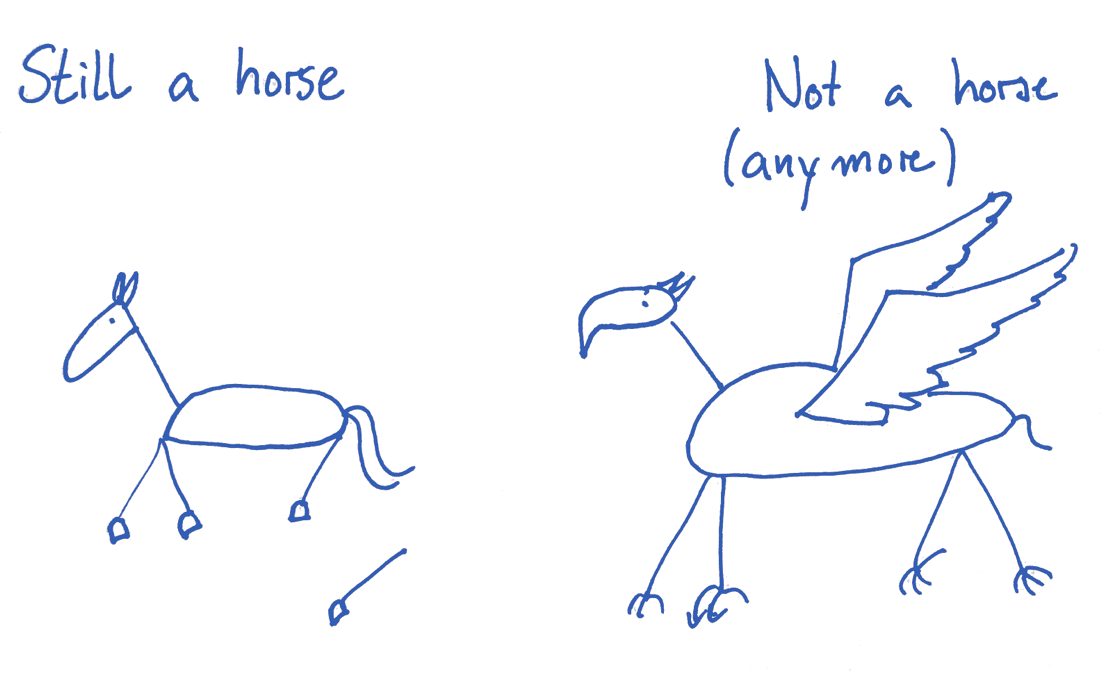
The Zettelkasten Method seems to get more and more popular. With popularity of methods there always comes a problem: Overzealous Orthodoxy. Some people, for various reasons, try to state what a Zettelkasten is and what not. A good example is the use of categories: Do you have a Zettelkasten if you use a Zettelkasten? Some people argue that you wouldn’t have a Zettelkasten if you use a Zettelkasten and the very point of a Zettelkasten is to ditch the categories.
Video Demo: TextMate as a Zettelkasten App

TextMate is a free, open-source macOS text editor that we mention on this site since forever. It is also damn good at navigating files in a big folder. So it’s a good alternative to dedicated Zettelkasten software. In this video, I demonstrate the basic interaction patterns for TextMate to get a plain text Zettelkasten working: how to navigate around, make use of the folder-relative “Open Quickly” command, and create new notes. You know, everything you really need to be productive.
Tying Blogging and the Zettelkasten Method Together for Fast Feedback
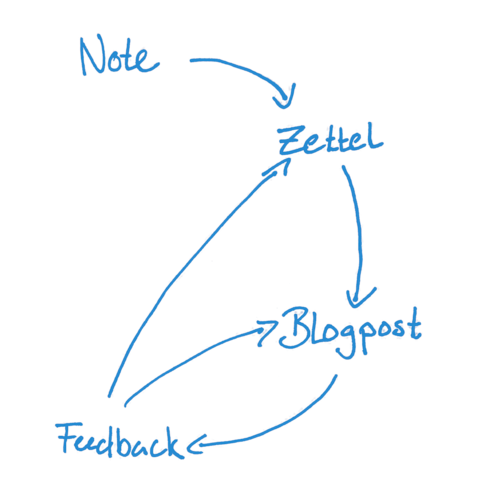
If you have a blog, you can use it within a fast feedback workflow: Create a Zettel and decide if it is a candidate of a short blog post. The criteria depend on the nature of you blog, of course. Tag this Zettel with ##publish. Edit the content of the Zettel so that it can be published.
Baker and Me -- Joe Pairman Uncovers Universal Principles
I’d like to highlight this article by Joe Pairman: Take notes as online help for your creative future self. The rare feature of this article is that Joe is extracting universal principles by comparing one of my articles with ideas of Mark Baker from Every Page is Page One. (Affiliate link.)
Zettelkasten Method Online Video Course Announcement
The online course is getting real. We’re very far with the preparations for the first recordings, so now’s a good time to start telling you more about it. The first step is to prepare our course page, so there you go.
Head to the Course Announcement Page and sign-up for news before the release.
Zettelkasten Chatrooms
Ever wanted to quickly bounce off ideas, get to know the people from the Zettelkasten community better, and hang out with knowledge nerds? There’s now chat rooms for that! Folks from the forums have created places to hang around and chat about all things Zettelkasten, knowledge management principles, and life and stuff.
Understanding Hierarchy by Translating Folgezettel and Structure Zettel

Please note: This is a post that requires a bit of prior knowledge. There are links for some of the terms. If you are interested in taking knowledge work to the next level, join the forum and become part of the community. This post is directly inspired by the great discussions by the folks over there.
The Archive Turns 2 Years Old
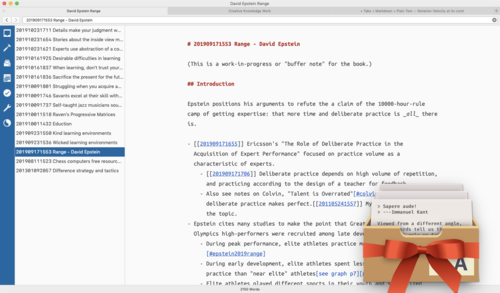
The dominating topic of this month is COVID-19. Nevertheless, The Archive is celebrating. We don’t let pessimism grip us and carry on. Last week, on March 15th, was The Archive’s 2nd anniversary. Just like we’re all supposed to not celebrate big birthday parties or gather for festivities in general, this year’s app anniversary is toned way down as well. Here’s to what has happened in the past year.
Make [[WikiLinks]] Clickable in Marked 2
In the forums, @mjknight shared a Marked 2 preprocessor script that you can use to transform non-standard [[wiki link]] to become regular Markdown links that you can click on. Save the script below to a convenient location, e.g. ~/scripts/marked_wikilink_preprocessor.rb.
Emulate Automatic Link Suggestions in Your Note-Taking App and The Archive
If your note-taking app of choice doesn’t support auto-completion to suggest links while you type, what can you do? Not all software can implement the exact same feature that I’d like it to have. Then I try to figure out ways to use a tool to do what I want, breaking down the feature into more basic steps, each of which I could do manually, if needed. This works surprisingly well most of the time.
You Should Read David B. Clear's Summary of the Zettelkasten Method
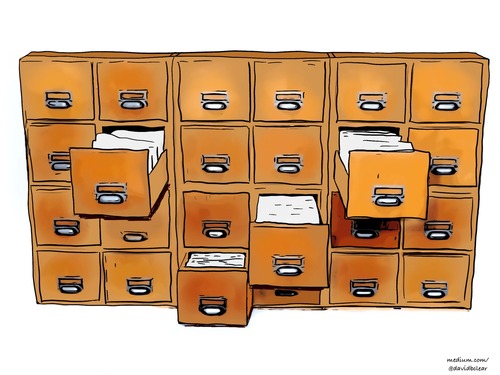
At the turn of the decade, David B. Clear wrote a summary about all things Zettelkasten, called “Zettelkasten — How One German Scholar Was So Freakishly Productive”.
Insert a List of Backlinks Into All Your Notes
Andy Matuschak shared a script called note-link-janitor with us the other day that maintains a list of backlinks in all of your Markdown notes. And yes, by “maintains” I really mean “maintains”: if it doesn’t exist, it adds a ## Backlinks section at the end of each Zettel with a list of incoming links, and it updates the section on subsequent runs. This means you can run the script as often as you’d like, and it always produces an up-to-date result – as opposed to, say, naively adding a new ## Backlink section time and time again. When you run the script regularly, you’ll always have an up-to-date backlink list in your notes. Neat.