About Christian

Hello, my name is Christian, I’m a programmer first, writer second, and I really like to work with my Zettelkasten to capture everything that can be written down!
Quickly jump to a sub-section of this page:
I Use My Zettelkasten to Write With Purpose
I love to type, and that in part drives my motivation to write. And when I write, I want to be writing to some purpose.
The Zettelkasten Method helps me maintain a purposeful writing practice. Piece by piece I work on something that can be published to help readers learn something.
The Zettelkasten is a tool to keep everything I learn in one place, and the Zettelkasten Method supports me in creating something new from that, deriving ideas from self-made structures of knowledge.
Over the past decade, this combination helped me to learn what I know about software development. Not only do I not forget the details anymore (well, I do forget, but I know what to look up in no time), I also produce articles and books based on this. These products almost appear out of thin air. Do you know how they say that the proverbial “overnight success” of startups is preceded by many years of hard work? The Zettelkasten Method makes putting in constant effort simple (albeit not easy), and that’s how I prepare complex projects as a by-product of my daily research and work.
My Zettelkasten & My Software Development
Even though I met Sascha through Philosophy seminars at University, I’m a software developer by trade and am responsible for progress on our app, The Archive. In my part-time I’m working on a grandiose “Theory and Practice of Independent Software Development” – that’s the tongue-in-cheek title of things I’ve learned and published about software development.
I don’t dedicate time to work with my Zettelkasten and advance writing projects since I’m too busy programming. But I use my Zettelkasten every day to solve problems and work on long-term projects.
Just three examples that are related to programming:
- Code snippets: I capture small pieces of code to illustrate something I learned. I comment on the code and its use and why I think it’s important.
- Facts, descriptions, and explanation: To learn about new technology (e.g. how to manage a web server, how Bitcoin works under the hood), I capture information the same way academics cite sources. I connect pieces to create an overview of topics, accompanied by aforementioned code snippets to show how it’s down.
- Higher-level concepts: Things like cognitive fallacies, planning techniques, modes of thinking, and how to live a good life as a software developer.
Recommendations
You get better by putting in the work.
Practice is the touchstone of all fancy ideas and theories. Some stuff I thought was useful didn’t survive contact with reality. No planning can prepare you for what helps you down the road. We’re all a bit different from each other in our approaches.
I think it’s useful to have a playful attitude and be open for making mistakes. All notes are malleable. When you revisit notes, improve them. That’s the boyscout rule of Zettelkasten.
Experiment, revise, take note of your findings (and grow a department about your Zettelkasten inside your Zettelkasten!). The worst thing you is not to make mistakes along the way, it’s to never have started at all. Course corrections are inevitable.
Do get feedback to get unstock. Sascha’s coaching might be for you! And show the community what you’re up to and ask questions to learn from other people’s journeys.
Trivia & Statistics
Have a peek over my shoulder and look at my setup and current state of things. (As of 2020-12-27)
-
Here’s a part of the note stats from my Zettelkasten:
Date # notes 2012-01-29 1463 2013-01-01 2471 2015-02-02 3457 2018-01-01 4692 2019-01-01 5101 2021-01-01 5924 2022-01-01 6562 2023-01-01 8372 2024-01-01 9043 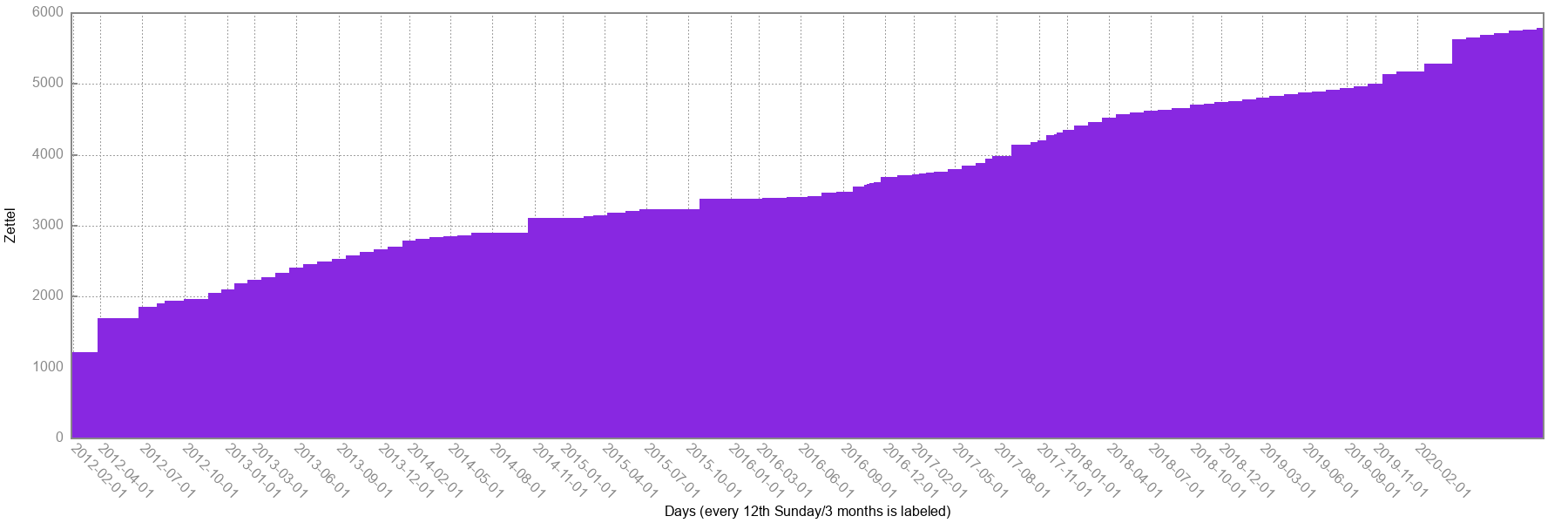
- I have at least 50 ongoing writing and research projects in my Zettelkasten. And that’s all side-projects.
- One is about macOS text editor programming – I rank pretty high on Google when you look for anything related to text editing and macOS and programming. So even though I don’t have a publication (like a book) on the topic, I still benefit from the research by having more eyeballs-per-month on my website!
- I might be peculiar with these things, but I moved journalling and task management and such things out of my Zettelkasten and into Emacs org-mode files to keep them organized. My Zettelkasten consists of atomic, reusable, composable pieces of text, plus notes to structure them.
And this is what my Zettelkasten environment in The Archive looks like:
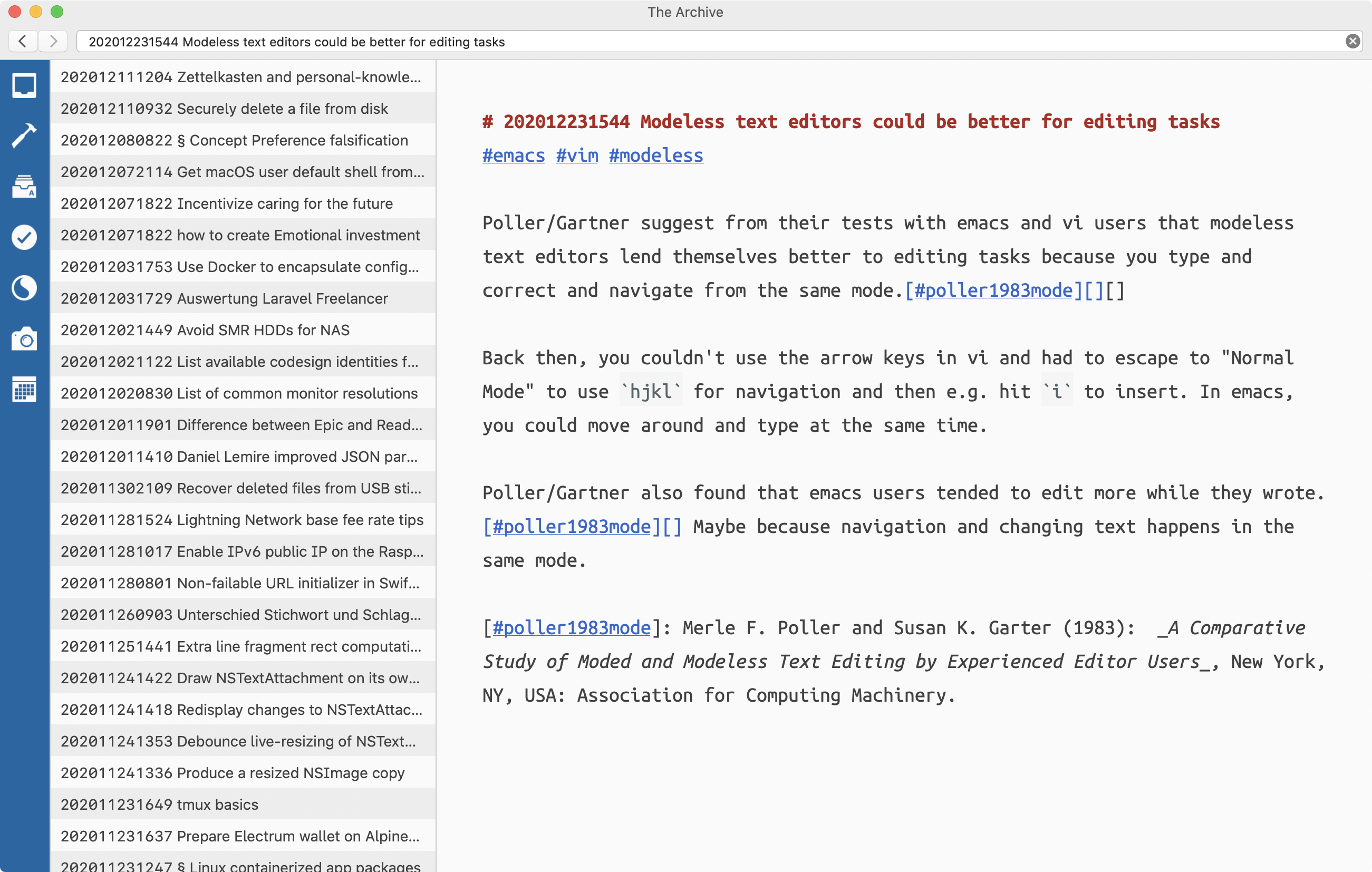
Posts by Christian
Email Christian • Get his posts as an RSS Feed.
2025
The Archive v1.9: Hashtag Auto-Completion

The Archive v1.9.0 introduces automatic hashtag completion as you type to improve ergonomics of connecting your notes.
The Archive v1.8: Plug-Ins and Automation
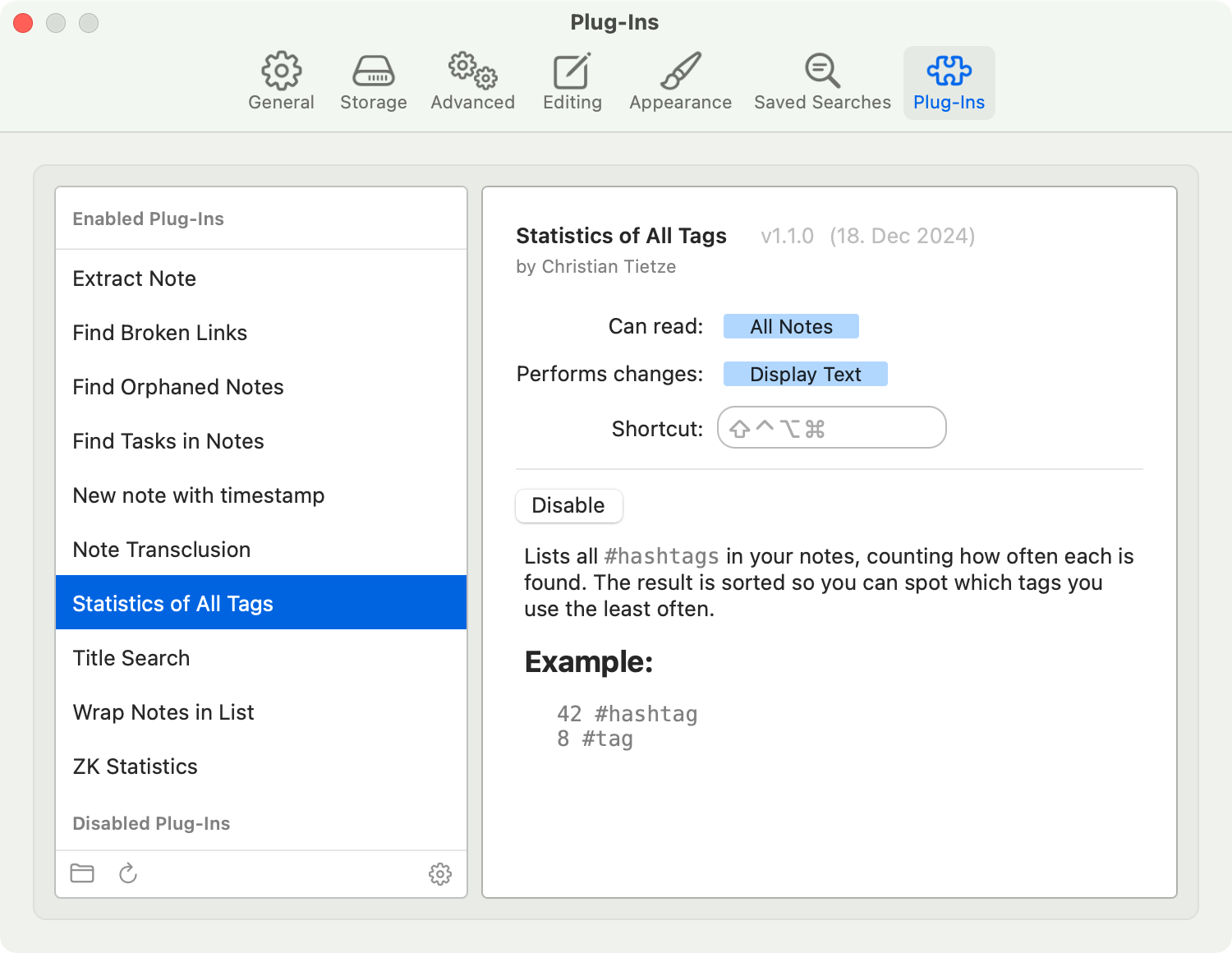
We’re excited to announce the release of The Archive v1.8! Here’s what’s new and improved in this version: This system is a game-changer for users looking to streamline their everyday actions without the need for external tools, like:
2024
Celebrating The Archive Anniversary with Exclusive Discounts

We celebrate the app anniversary with a three-day discount run.
2023
The Archive: Introducing Image Import for Your Plain Text Notes
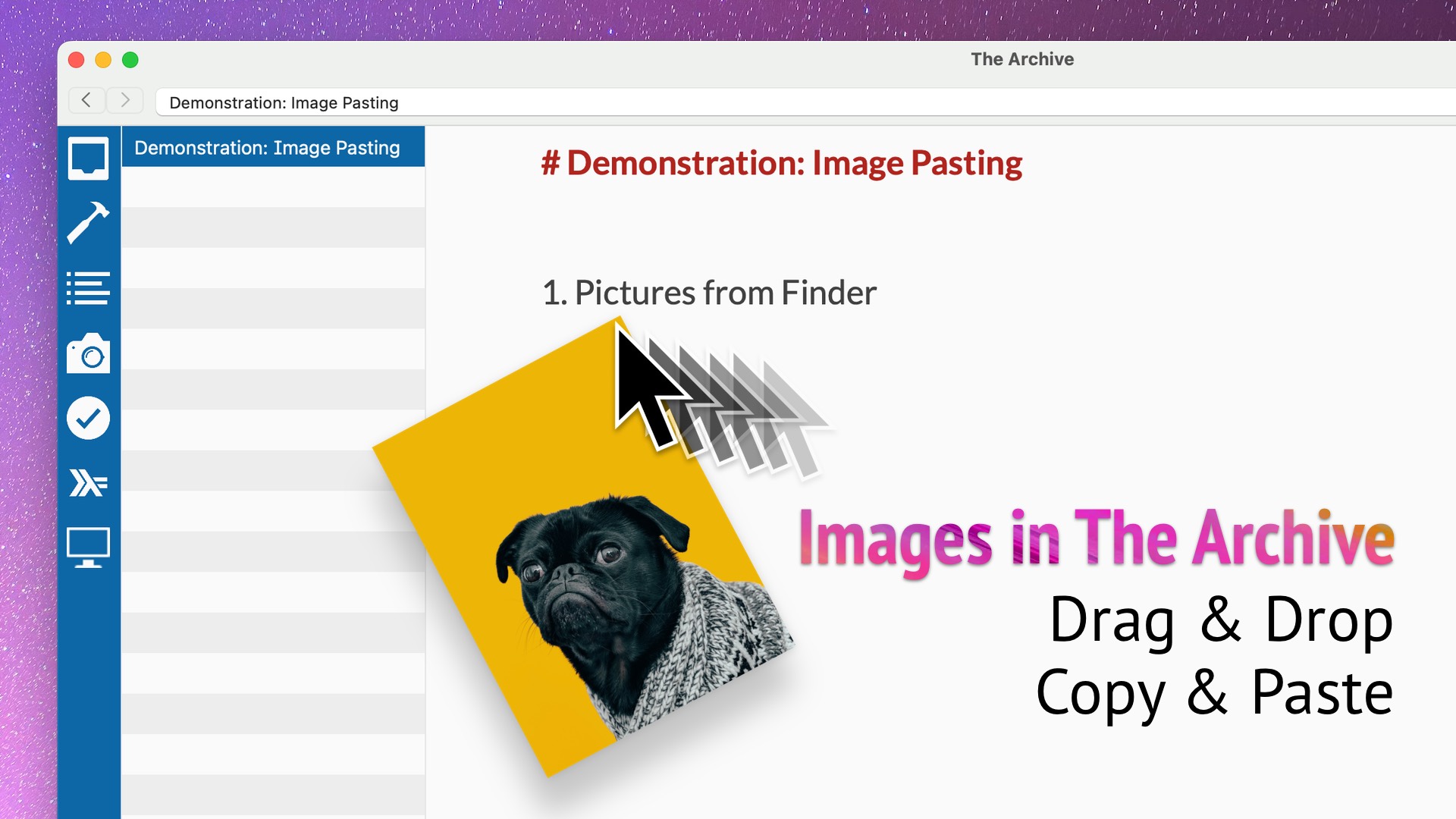
The Archive now supports image import via drag and drop and copy and paste, making it easier than ever to add visuals to your notes.
2022
The Archive is Ready for macOS 13 Ventura
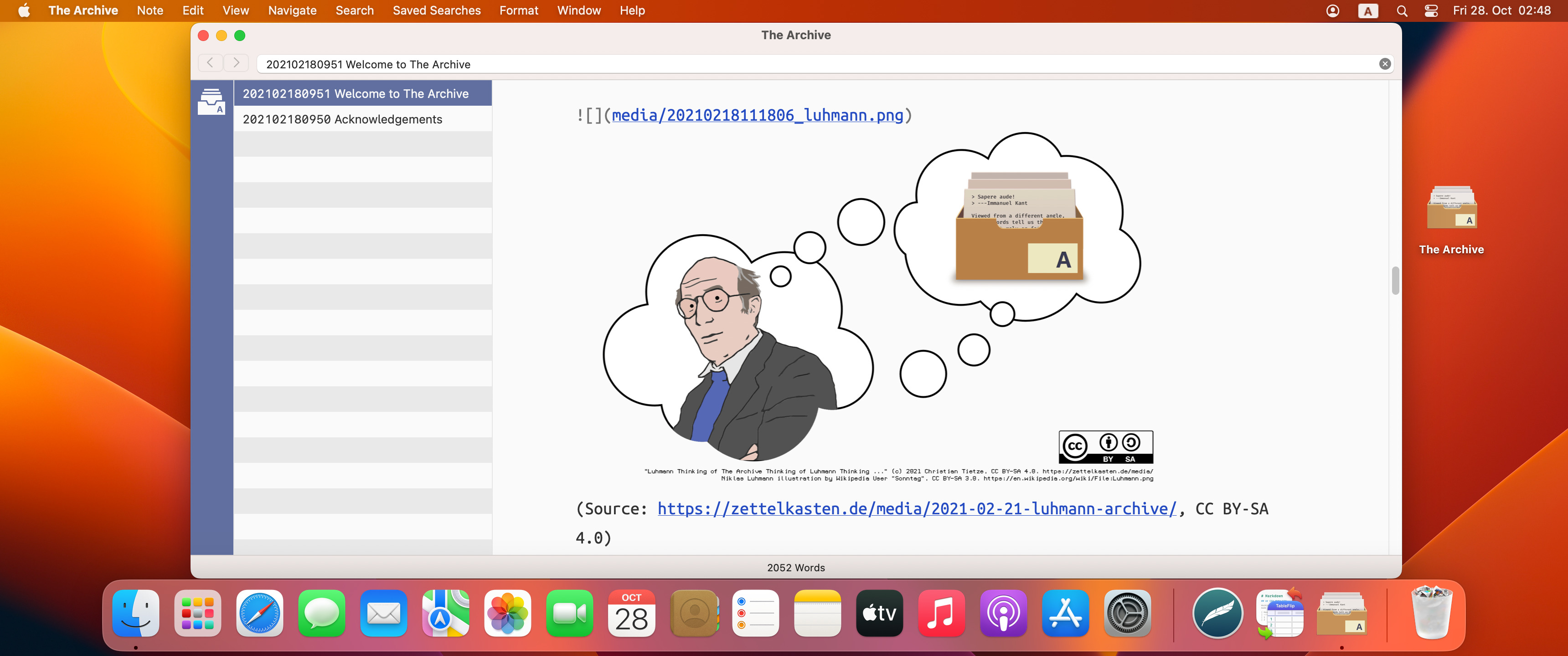
The Archive is ready for Apple’s latest version of macOS, available since the start of this week. We recommend you wait with upgrading to macOS 13 Ventura until 13.1 comes out, if you haven’t already, because the initial .0 releases often ship with annoyances or bugs that get sorted out in minor updates a couple of weeks later.
Analog vs. Digital Zettelkasten
Join Scott Scheper and Sascha in this video as they discuss analog vs. digital Zettelkasten. Among other things, they talk about: Popular Zettelkasten videos and their odd focus on software demonstration.
2021
System Crafters Answered org-roam and Zettelkasten Questions in Livestream
On Friday, David Wilson of System Crafters hosted a 2 hour live-stream about Emacs org-roam to answer viewer questions after his previous org-roam v2 video demo and talk about the Zettelkasten Method in general.
org-roam (Emacs Zettelkasten Package) Version 2 Released
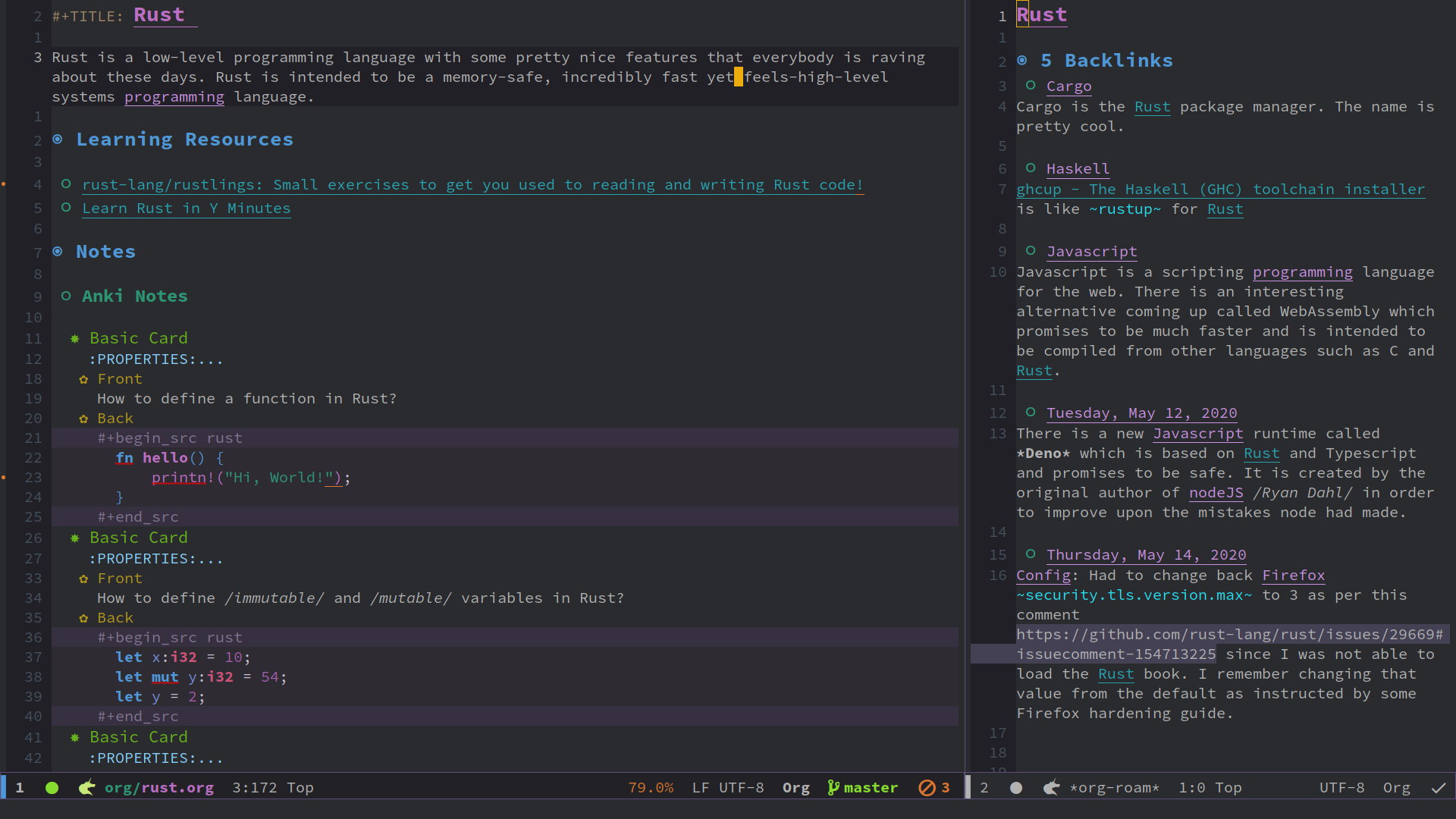
Last week, free and open source knowledge management package org-roam was updated to version 2. org-roam is an Emacs package (or “plug-in” as we normies would call it) that adds Zettelkasten features to connect small pieces of knowledge.
Create Image Previews for Your Notes From Links With This Tool

Stephan Bogner (@st_phan in the forums) shared a neat and free web tool with the community the other day, a link preview generator. It creates image previews of a website from a link. The result is optimized to be embedded into your notes without taking up too much space.
Insert a New Zettel Where You Are with Will's Macro
Forum legend @Will showcased another Keyboard Maestro macro this week that does a particularly interesting thing: from anywhere you are in your web of notes, his macro ties a new Zettel into the web.
Alternative The Archive App Icon Fan Art
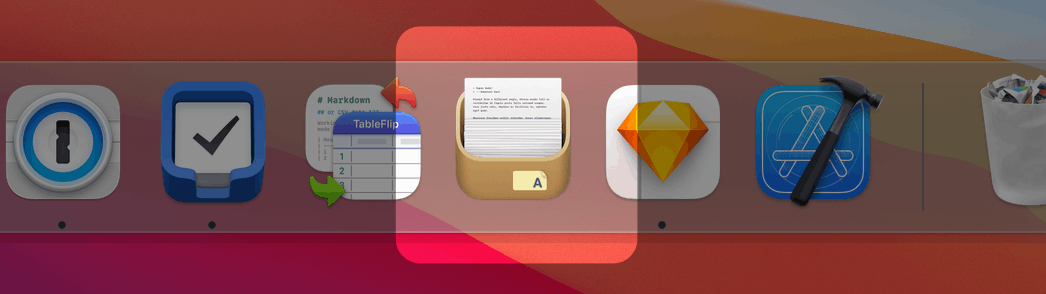
Luca Schultz created a superellipse app icon for The Archive and shares the result for free, eventhe .sketch source files. Enjoy!
The Archive: 3rd Anniversary
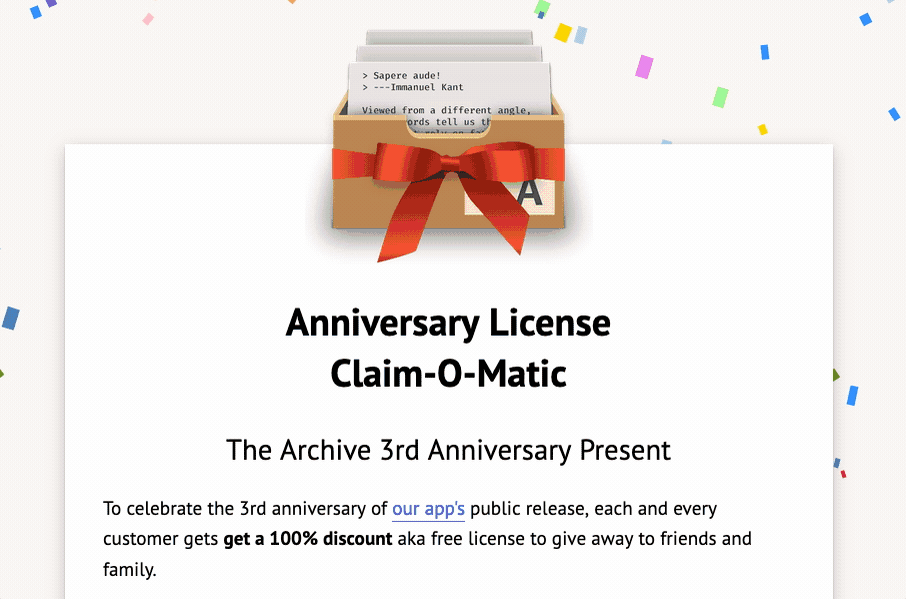
To celebrate the 3rd anniversary, everyone who bought the app can claim 1 additional free license!
The Archive v1.6.0: Image Preview in Your Notes
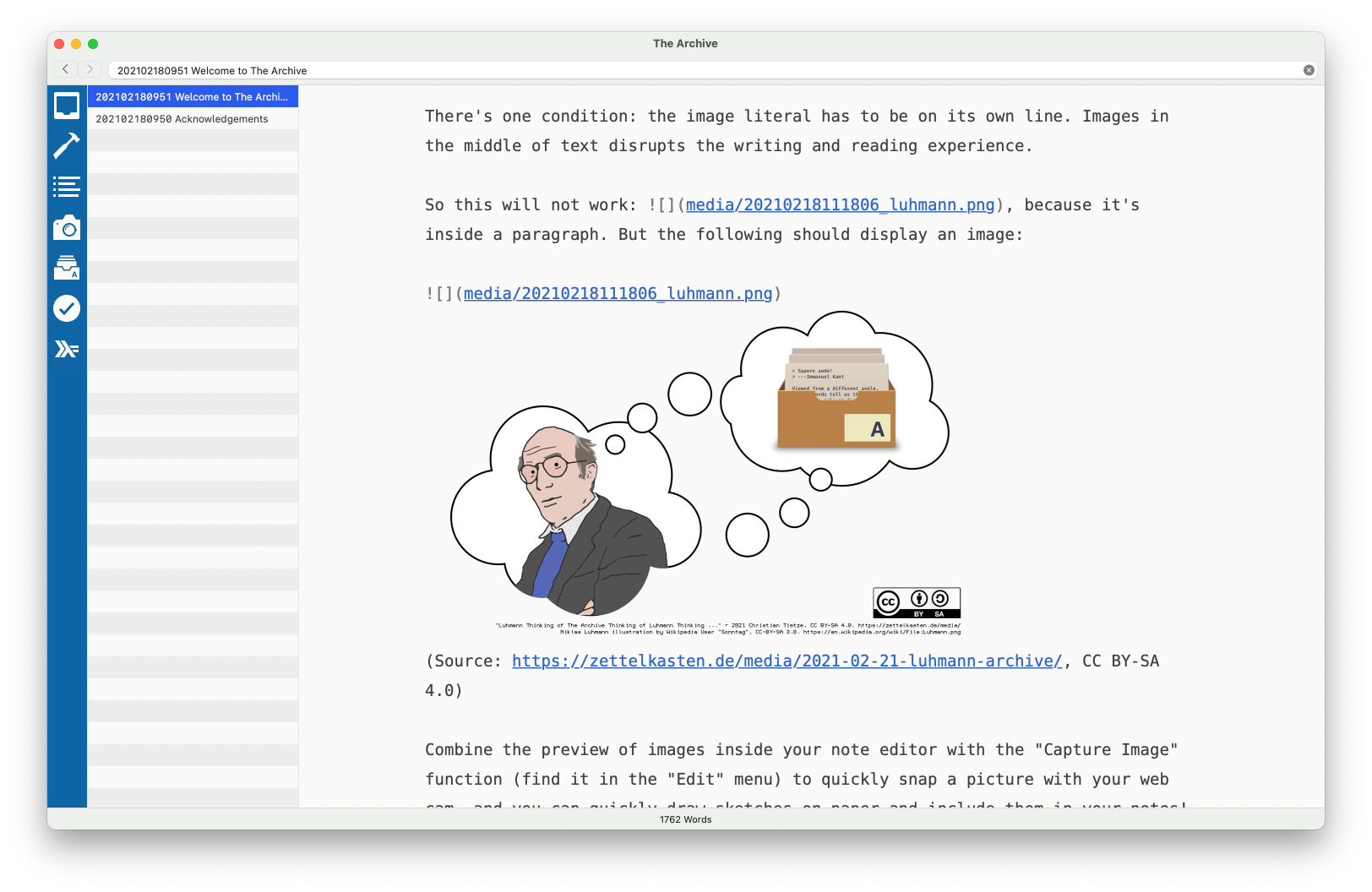
Since this week, The Archive v1.6.0 is available. The coolest feature addition is our new image preview. It works with tons of image formats out of the box.
Use Image Capturing to Couple Your Desk and Your Zettelkasten

See how to use a webcam and image preview to connect the real world with your notes
Chinese Introduction to the Zettelkasten Method
Someone recently reached out to us and sent us a Chinese translation of the Introduction to the Zettelkasten Method: This generous person is Zhixiang Cai, Ph.D in Oil and Gas Well Engineering. He is a programmer and loves knowledge management and did an amazing job translating the article. We happily publish the translation on our page, so check it out!
How to Use Wiki Links for Saved Searches in The Archive
Wiki links are just clickable, saved searches. You can use them with Boolean operators to restore context.
2020
The Archive v1.5.7
Today, v1.5.7 of The Archive is available on the “Cutting Edge” update channel. It’ll become available on the regular, stable, “Release” channel in about a week.
Alfred Macro Collection for The Archive
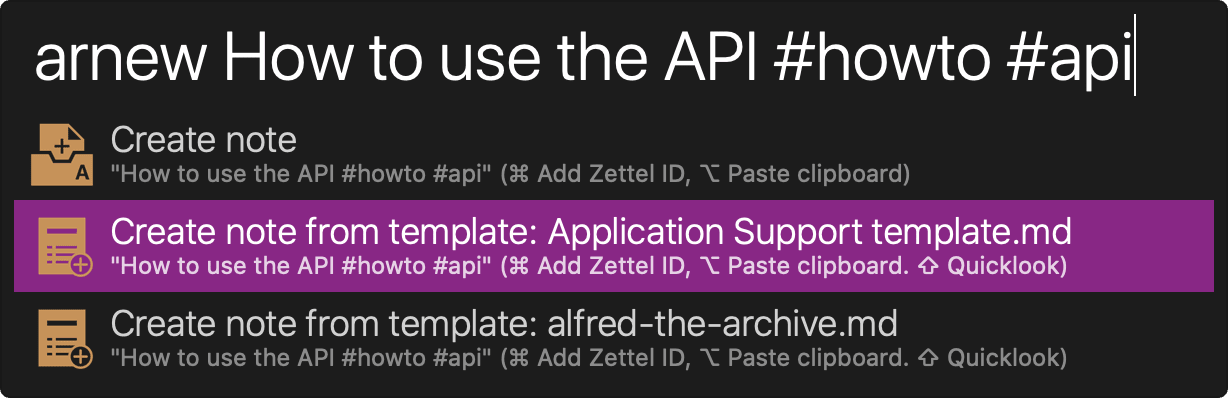
Paul Ryley (@pryley on the forums) whipped up an amazing Alfred macro collection for The Archive. – Huuuuge thanks go out to Paul for taking the time to working with The Archive better for Alfred users!
Welcome Visitors from Jooble!
Jooble, the job search portal, kindly reached out and offered to feature our site on their page. According to Wikipedia and their references, “Jooble is in the top 1000 most visited sites in the world” and “the second most visited job search site”.
Video Demo: TextMate as a Zettelkasten App

TextMate is a free, open-source macOS text editor that we mention on this site since forever. It is also damn good at navigating files in a big folder. So it’s a good alternative to dedicated Zettelkasten software.
Zettelkasten Method Online Video Course Announcement
The online course is getting real. We’re very far with the preparations for the first recordings, so now’s a good time to start telling you more about it. The first step is to prepare our course page, so there you go.
Zettelkasten Chatrooms
Ever wanted to quickly bounce off ideas, get to know the people from the Zettelkasten community better, and hang out with knowledge nerds? There’s now chat rooms for that!
The Archive Turns 2 Years Old
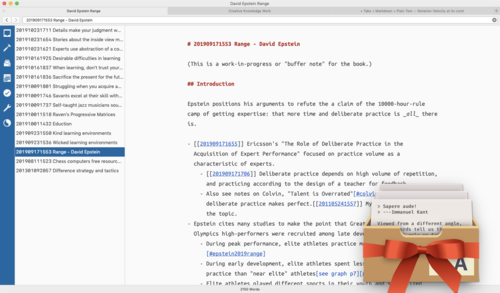
The dominating topic of this month is COVID-19. Nevertheless, The Archive is celebrating. We don’t let pessimism grip us and carry on. Last week, on March 15th, was The Archive’s 2nd anniversary. Just like we’re all supposed to not celebrate big birthday parties or gather for festivities in general, this year’s app anniversary is toned way down as well. Here’s to what has happened in the past year.
Make [[WikiLinks]] Clickable in Marked 2
In the forums, @mjknight shared a Marked 2 preprocessor script that you can use to transform non-standard [[wiki link]] to become regular Markdown links that you can click on.
Emulate Automatic Link Suggestions in Your Note-Taking App and The Archive
If your app does not support link suggestions, you can emulate this with a few simple tricks to search for the link target without losing where you came from.
You Should Read David B. Clear's Summary of the Zettelkasten Method
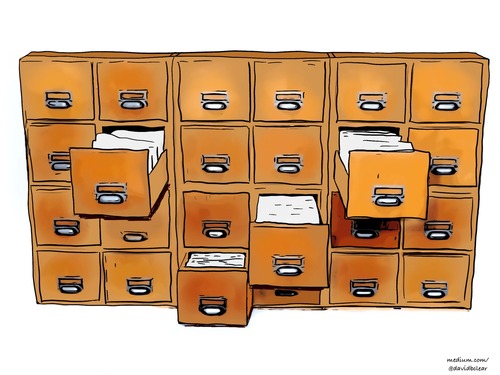
At the turn of the decade, David B. Clear wrote a summary about all things Zettelkasten, called “Zettelkasten — How One German Scholar Was So Freakishly Productive”.
Insert a List of Backlinks Into All Your Notes
Use this script to add a list of backlinks to all of your notes, and update it in place to always have up-to-date results.
2019
Beginnings of Bryan Kam's Zettelkasten Journey
Bryan Kam wrote two posts about his embarking on a Zettelkasten journey in recent months. Especially if you’re getting started, posts like his can be a nice place to get inspiration and a feel for the early days.
"Thinking Outside Experience" - David Epstein: "Range" - Book Processing Ep 06
The 5th chapter of Epstein's book sports many anecdoted, but the original sources I didn't find the time to process.
"Learning, Fast and Slow" - David Epstein: "Range" - Book Processing Ep 05
A very thorough link hierarchy is created from chapter 4, 'Learning, Fast and Slow', from Epstein's book 'Range'.
David Epstein: "Range" - Book Processing Ep 04
I process weird citations from Chapter 3 in Epstein's book Range.
David Epstein: "Range" - Book Processing Ep 03
I process new interesting topics in Chapter 2 Epstein's "Range". Many links, plus interesting visualizations!
David Epstein: "Range" - Book Processing Ep 02
In this episode, I process the few highlights from Chapter 1 of David Epstein's book "Range". I end up with many more links than last time already.
David Epstein: "Range" - Book Processing Ep 01
The episode is live! Please comment in the forums; we’d like to know what you think of the format. Sascha’s discussion starter, repeated here so you know the context when you comment below:
The Archive (v1.4) Introduces Multi-Tabbing
We’d like to introduce to you the latest update to The Archive. It comes with multiple tabs and windows! You can now search for different things in different windows without losing the context of your previous work.
The Archive (v1.3.0) Browser Navigation

We’re proud to announce the latest big update to The Archive! It adds browser-like navigation, so you can get back to the results of an old search quickly.
Breadcrumbs in Your Archive
Here’s today’s fun story. Sascha asks me if I remember the connection between an author (Heinrich von Kleist) and a concept (Maieutics). I hesitate a bit but then agree: yes, it’s his concept. The association feels just so familiar.
Zettelkasten and Personal Knowledge Management for Business Founders
André Chaperon got in touch and told us how much he loves The Archive and the Zettelkasten Method – and then went on to summarize the gist of the method and app usage for his fellowship of small business owners. His process includes paper-based notes, which are taken in a leisurely manner, meant to be thrown away later manner, and ends with Tinderbox-based visualizations to get an overview. With all the “Getting Started” links and helpful details, this is a great resource to get started. Read “How to create Idea Babies: A Knowledge Processing System for Marketers, Creators, and Knowledge Workers”.
The Archive Turns 1 Year Old!

This day a year ago, The Archive became publicly available for sale! To celebrate, we chopped 50% off of the regular price for 5 days. You can now also purchase a license for a friend, colleague, family member, or your favorite pet by using the new Gift Purchase option in our store.
Using The Archive to Teach Music
Dr. Christopher Foley is a piano teacher based in Toronto, Canada. He set up The Archive to write, send, and curate lesson notes for his piano students. Read “How I Use The Archive and My Music Staff to Create Engaging Lesson Notes”.
iA Writer as a Zettelkasten Note Archive
Lorenzo wrote an article about how to use iA Writer for macOS as your Zettelkasten note archive. Apparently, iA Writer has a sufficiently quick search for large archives (10,000 notes big, in fact), which surprises me.
Zettelkasten & The Archive at The Appademic
Jai of The Appademic wrote a blog post about The Archive and the Zettelkasten Method in combination, how The Archive superseded nvALT for him, and how he found the Zettelkasten Method to go with minimalism and portability of data.
2018
Zettelkasten Method and Tinderbox (macOS)
Beck Tench recorded 45min worth of inspiring “Literature Review” video showing her current workflow with a Bullet Journal and the app Tinderbox for Mac to implement the Zettelkasten Method.
1Writer 2.9.1 Adds [[Wiki Links]]
When people ask me, “Christian, what’s the best Zettelkasten Method-compatible app on iPads and iPhones?”, I always tell them about 1Writer. Its search is good. It syncs files with a ton of services. It handles #hashtags.
Sascha and Christian Talk about Structure in a Zettelkasten on MacMittwoch (German Podcast)
In the nearby town of Paderborn, there’s a community-organized meetup called “MacMittwoch” (literal translation: “MacWednesday” – guess when they meet :)). These fine folks produce a podcast, too, and their Farid Mésbahi and Gordon Möller visited Sascha and me in Bielefeld for a very nice chat. The result is Episode 15: Der Zettelkasten.
Sascha and Christian talk about All Things Zettelkasten at Der Ubercast (German Podcast)
We were invited to join Patrick Welker of rocketink.net and Andreas Zeitler aka Zettt of the German Podcast Der Ubercast to introduce our Zettelkasten Method to their audience and talk a bit about The Archive. Sascha explains a lot of the thinking behind IDs, structure, and why plain text is just the best. Thanks for having us, folks!
The Archive Has Arrived.
The definitive note-taking app for heroic authors and prolific writers is here. Download and enjoy.
The Archive: Available March 15th
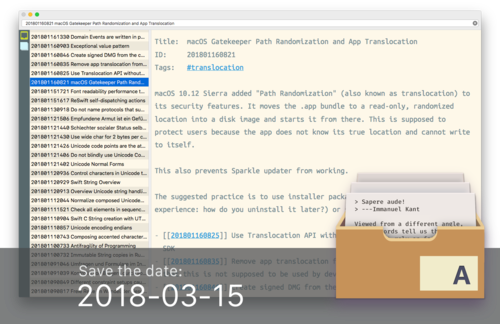
We plan to release The Archive on Thursday, March 15th, early in the day in UTC. So if you wake up anywhere in the U.S. that day and the sun is up, it should be online.
2017
Reference Manager JabRef 4 Released
I just noticed that the developers of JabRef released version 4 in October. JabRef is still our go-to recommendation when it comes to cross-platform reference management. The BibTeX support is great, and with BibTeX + MultiMarkdown you have an open source publishing toolchain at your fingertips. (On macOS, BibDesk is still our favorite, but JabRef is a close second even there.) Note that JabRef requires Java 1.8+ to run.
Sublime Text 3 Zettelkasten Plugin
Rene from the forums did publish a Sublime Text 3 Zettelkasten plugin for better note-taking with Sublime. (See the discussion there.) The plugin features:
Overview Notes and Clickable Links
Sascha created a short video (sub 4min) about the usefulness of a little feature: clicking on stuff to change the search. Once you design your workflow to center around search terms, search shortcuts become super powerful.
Maybe Sublime Text Works Well for a Zettelkasten
Forum user Chris wrote a blog post with a dozen assorted things, including cool features that make Sublime Text a good fit for the Zettelkasten Method. I did not know you cannot print from Sublime, that sure came as a surprise.
Come and Visit the New Forum
Folks, the time has come to open the private forum to the public! We were using it during the beta of The Archive until today and it seems to work. I’m still experimenting with the design, but it’s a start. There still is a hidden sub-forum for us to work on The Archive behind the curtains, but now we’ve added more useful categories and opened up registration.
Christian's Impressions of Sascha's Book's 2nd Edition
I finished reading and commenting Sascha’s manuscript for the 2nd version of the Zettelkasten Method book. Here’re a few first impressions and why I’m excited to get a hold on the next draft.
Book Processing Workflow (Video)
Today, Sascha talks about his workflow of processing books. The demonstration is supposed to highlight the power of a useful search – in opposition to overly fancy software features. At about minute 22:00, Sascha also demonstrates using The Archive for this in all its buggy glory.
The Archive App – Why We Chose the nv-Core
In this video, Sascha talks about the “nv-Core” – that’s our secret name for the kind of interaction facilitated by famous Notational Velocity, and made even more accessible thanks to the nvALT variant we are raving about for years on this blog.
The Archive App – Introduction to the Introduction
Sascha is preparing a video series showcasing the unique features of our app The Archive. Here’s the intro: Remember that we follow a “software-agnostic approach”. That means our app will be great, but it will still be replaceable. Because we don’t want to lock people in with things they couldn’t do by any other means. The workflow and the method are important, not the tools!
Is Bear for macOS a Zettelkasten Archive Fit?
I spent a few minutes importing a copy of my archive into Bear, a note-taking app for macOS. Bear seems to be popular at least because of its clean look. This is by no means a review, just a first glance at the app.
No Beta Invitation Video Today ☹️
I screwed up with my schedule and put a “Beta Invitation” video entry in our Zettelkasten Live calendar. Sorry, folks, that’ll not take place today! Instead, we’ll upload a not-live video in the upcoming days.
Writing Links
Been sifting through my blog subscriptions today for a while an found a few articles I ended up liking: “How I self-published a book, sold 180,000 copies & 2X’d revenue” – I don’t like the character of “imitate this formula and double/triple/… your income”; the numbers in the post title are easily revealed to be click baits. But the article is huge, and it has some real-world numbers about self-publishing with a team of professional editors, designers, etc. Worth the read, but don’t you get lost in dreaming!
The Archive (Mac app) Beta Invitation
Folks, the time has come to reveal THE ARCHIVE – our very own app for knowledge work. It’s not just another note-taking app; you can get note-taking solutions anywhere. It’s an app for productive knowledge work, built with a software-agnostic approach in mind.
Displaying Flow Charts in nvALT's Preview Window Using Mermaid.js
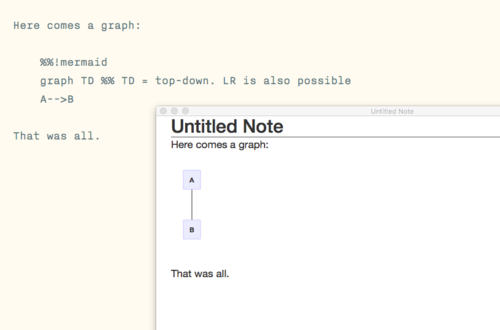
nvALT’s Markdown preview uses a browser to display HTML output of your note. That enables you to include a lot of modern web technology in your note previews. Mermaid is such a thing: it’s a JavaScript library that renders flow charts from plain text graph definitions.
Zettelkasten Live Ep. 7: Visualizing Branching Off in your Archive
In this week’s episode, Sascha pulled out the digital pen and visualizes the notes from the archive that grew over the past couple of episodes. You’ll see how local structures turn into entry points of new topics and how note sequences (“Folgezettel”) can be created from a messy start.
Note Archive for Music?
Reader Kekeli reached out via e-mail a while ago and told us about an interesting problem: how do you organize, annotate, and file audio files? This must be a problem similar to organizing video footage. In other words, it must be a problem that’s been solved at least once over the years for DJs.
Zettelkasten Live Ep. 6: Automation, Dumbing-Down, Business, and 2 Idiots on the Balcony
In this week’s episode … lots of things have happened. There was no clear outline this time, but we further talked about the dangers of automatization and how clever apps can dumb you down.
Zettelkasten Live Ep. 5: Automation is Dangerous
In this week’s episode we talked about the dangers of automatization. In short, the computer may help you find stuff, but if you rely on its power 100%, you will end up with a homogenous mush of notes. That’s when we also mentioned Nassim Taleb’s notion of the “barbell method” to antifragilize your life .
Zettelkasten Live Ep. 4: Structure, Structure, Structure. Bringing Order to Your Archive
In today’s episode we used our crappy English (I don’t know what went wrong today) to talk about misconceptions when using the Zettelkasten: you cannot automate yourself away. The archive always needs an intelligent (!) user to help generate ideas, and you need to take note of them for later retrieval.
A Few Website Changes
I’ve updated this website a bit. Apart from minor visual tweaks (icons!), the highlights include: The navigation now includes other cornerstone pages!
Zettelkasten Live Ep. 3: Collaboration Using the Method, plus Zettel Extraction Demos
In today’s episode we had a lot of interaction with you, dear readers and listeners and watchers. Thanks for being great! Here are some show highlights:
Next Zettelkasten Live Episode Today
We’ll be on air today – Thursday, January 12th, 3:00 p.m. UTC. Go to our live stream page on YouTube to see the countdown and localized times. I have to get this “Live” page up here, soon, so all of you can see the calendar with ease.
2016
Zettelkasten Live Ep. 2: Limits of our Zettelkasten Archives
In this episode, we respond to Peter’s question: What do we not put into our archives? Here are a few links for stuff we discussed in the video. Christian’s inspiration for note meta-categories back in the day made him include diary entries. Now they’re out.
Reader Question: Why Not Use a Plain-Text Wiki?
Sujith Abraham asks on YouTube: Why did you choose nvALT, where you have to create manual links so that you can search and find which other notes ‘backlinks’ to other notes, instead of a wiki (like DokuWiki, Tiddlywiki) where this would be provided automatically along with the benefit of plain-text writing/storage.
This Week's Episode Will be Delayed Until Next Week
Sorry, folks, but this week’s episode recording didn’t take place. On Wednesday night I was struck hard by spontaneous and annoying bowel-emptying and I still couldn’t think straight when the scheduled recording would have taken place. I’m feeling a lot better already and we’ll try again next Thursday, Dec. 15th, same time: 16:00 UTC+01.
Next Zettelkasten Live Episode on Thursday
We’ll be on air this Thursday, 3:00 p.m. UTC. Go to our live stream page on YouTube to see the countdown and localized times. You’re all welcome to chat with us there on Thursday or leave questions here in advance if you can’t make it.
Zettelkasten Live: the Intro Video
Hello dear friends of knowledge work and knowledge management! – Today we’re thrilled to tell you that our video experiments did bear fruit. We hereby announce the Zettelkasten Live channel.
Where Should My Writing Ideas Go?

I managed my writing ideas in a to-do list for years. Since I follow the principles of the Getting Things Done methodology, a book idea was the perfect candidate for a “someday/maybe” project. That’s a project which you can prepare with anything from the top of your head without much real planning. You don’t have to follow-up on it anytime soon if you don’t want and thus defer taking any action until later. You can have ideas now and execute them later, whenever you wish.
Luhmann's Essays on Writing and Using a Zettelkasten are Back Online
After the scriptogr.am shutdown a while ago, Manfred Kuehn’s translations of Luhmann’s essays on note-taking and reading were gone. Today I found out that “Communicating with Slip Boxes” (which is about a Zettelkasten) and “Learning how to Read” can be found online again at http://luhmann.surge.sh.
Fixed Links
I fixed a few broken links on this site, both outgoing and between blog posts. To that end I re-read a few of the older pieces on this site. Check out these goldies:
When Should You Start a New Note?
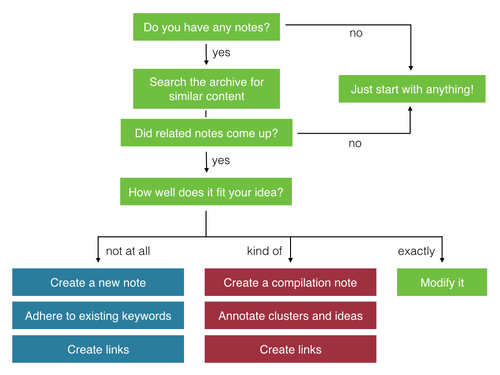
Say you start with a fresh Zettelkasten or you learn more about an existing topic. You write your note and expand the text – and then you ask yourself this: should I create a new Zettel? Should I split this up? Can I attach this detail there?
Tag Pages Fixed
I noticed that none of the tag indexes did show articles. Today I fixed this, so you can browse all tags like you should.
Your First Note – Don't Overthink It

The Zettelkasten note archive is the storage of your knowledge. The Zettelkasten Method is an ideation tool, though. Using your Zettelkasten should help remember stuff and spark new ideas which will be stored as Zettel notes again. This process is fruitful and potentially never-ending. All that sounds nice, but naturally you have to start somewhere. How do you start working with your Zettelkasten? What’s the best first note?
Fake Progress
With the help of intentions and promises, he maintains the honest impression that he is moving toward the good, yet all the while he moves farther and farther away from it. —Søren Kierkegaard
First Draft from Outline – a Compiler Script
Last week I completed a script to help automate the process of compiling a first draft from an outline and Zettel notes. You can find it on GitHub or install it as a gem from the terminal: gem install zettel_outline. Learn more about the format it supports and how you can adopt it to your Zettelkasten note archive.
2015
Different Kinds of Ties Between Notes
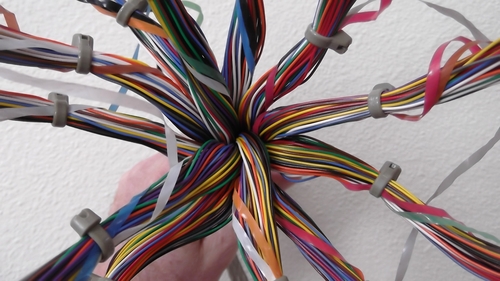
After the awesome discussion of Sascha’s latest blog post, I meditated about all the different kinds of ties between notes. Here’s what I came up with.
Zettelkasten Method in Robert Pirsig's Lila
Ever wanted to get a feeling for a paper-based Zettelkasten? Here’s a quote or two of Robert Pirsig’s novel Lila, discovered thanks to Eurobubba: Because he didn’t pre-judge the fittingness of new ideas or try to put them in order but just let them flow in, these ideas sometimes came in so fat he couldn’t write them down quickly enough. The subject matter, a whole metaphysics, was so enormous the flow had turned into an avalanche.
Minimal Writing on the Mac ebook
After Sascha’s great release of the Zettelkasten book, here’s a short e-book from yours truly. It’s a pragmatic guide to get to know the really essential tools for any writer. It’s called Minimal Writing on the Mac.
Daniel's Follow-Up About Folgezettel
In response to Sascha’s post about Folgezettel, Daniel published a reaction which was intended to clarify some misunderstandings. Turns out that even after that post and 52 comments, it’s not quite clear where all of us seem to disagree.
Zettelkasten Method – German Edition Now Available in Stores Worldwide
Who would’ve thought Sascha finishes the German edition before I get the English manuscript done? Now there it is, available on amazon. I’ve added a little announcement at the top of the page already. Here’s the text, in case you missed it:
Why You Should Set Links Manually and Not Rely on Search Alone

In the age of lightning fast full-text search, what are links in the archive of your notes good for? In short, search queries are deterministic means to get to Zettel notes: they produce the same results every time. Links are hand-picked references. The idea that makes you create a link is unique, and so is the resulting link. It’s much more personal and thus better suited to help you think.
Tinderbox Principles
These are very sound principles, a selection of the ones by Micah Joel: Don’t throw anything away. Focus on making it easy to store things. Let emergence happen.
Listen to Schopenhauer: Reading Is Only Part of Becoming a Thinker
Found this nice piece on Farnam Street on Schopenhauer and writing. In it, Shane cites Schopenhauer thusly: When we read, another person thinks for us: we merely repeat his mental process. It is the same as the pupil, in learning to write, following with his pen the lines that have been pencilled by the teacher. Accordingly, in reading, the work of thinking is, for the greater part, done for us.
From Reading to Zettel Notes: Dan Sheffler's Workflow for a Doctoral Thesis in Philosophy
Welcome to the bright side of blogging: being part of a discourse! Dan took some time to write about his workflow, how to get from reading to Zettel notes. (I posted about his setup earlier this week.)
Keeping a Study Log and Extracting Zettel Notes From It
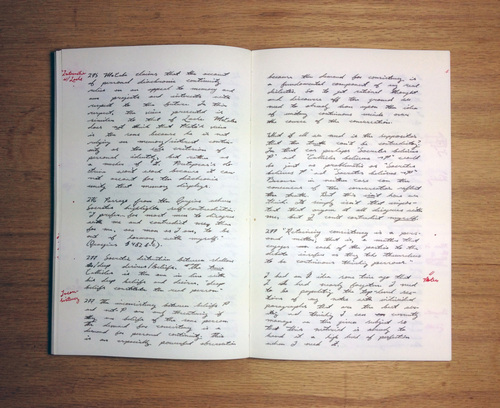
Dan Sheffler, who you might know for his valuable comments on this site already, has an interesting workflow: first, he captures ideas in a study log while reading; then, he picks the gems and writes Zettel notes later.
Getting Started Series
Update 2020-10-27: If you’re new to the whole Zettelkasten thing, check out our Introduction to the Zettelkasten Method! With today’s post on how many Zettelkästen you should have, I have started to collect posts specifically made to get started with the method.
Should You Have One Zettelkasten or Many?

When you start with a Zettelkasten, you may feel hindered by the plethora of options. Paper or computer? Which application should I choose? Which categories should I create? (Hint: none) How many archives do I need for my projects?
Take Notes on Paper (but Write at Your Computer)
I a recent radio interview, psychology graduate student Pam Mueller told the audience that taking notes of meetings or during class on your computer is a bad idea. You forget the things faster.
Dominique Renauld on Fond Memories of Working on Paper
Dominique Renauld remembers when he was a student and worked exclusively with paper notes. He was fond of Roland Barthes and grew even fonder of Arno Schmidt – both avid Zettelkasten users.
Challenge Report: Writing a Term Paper with Evernote as Zettel Archive

I’ve made a lot of progress using Evernote for my term paper. As announced, I want to share the progress with you so you can see how things develop. Turns out, Evernote doesn’t offer publicizing of notebooks any more. Bummer. So I want to do two things today: share the details of the progress and invite you to the notebook privately.
App SummerFest 2015: 25% Off of Mac Apps and Scrivener
We’ve covered DEVONthink (Mac) already, and some of you may also be familiar with the very popular app for Mac and Windows, Scrivener. These, among other writing and knowledge management apps, are currently at a 25% discount.
Take Reading Notes – A Reminder
Here’s a reminder why making marks in books alone isn’t such a good idea: they are hard to interpret. Margins are too narrow for notes. So write reading notes on index cards or in notebooks.
Tasks and Goals of my Daily Review
I forgot to share my repeating maintenance tasks with you! Yesterday, I wrote about my morning routine. It helps me clear my mind and to surface my anxieties. I feel a lot better afterwards – less clouded, less sub-consciously driven.
How a Daily Review Routine Improved My Life and Work

I have picked up a habit which improves my well-being and helps me focus on the important parts in my life. It’s a daily review habit. I have tried to install this habit a few years ago already but failed miserably. A huge factor for my success in sticking to this habit is that I have a working morning ritual installed already. With the existing routine as a foundation, I simply had to attach this small habit and things were good.
Alex Chamessian is Designing His Own Personal Knowledge Management App
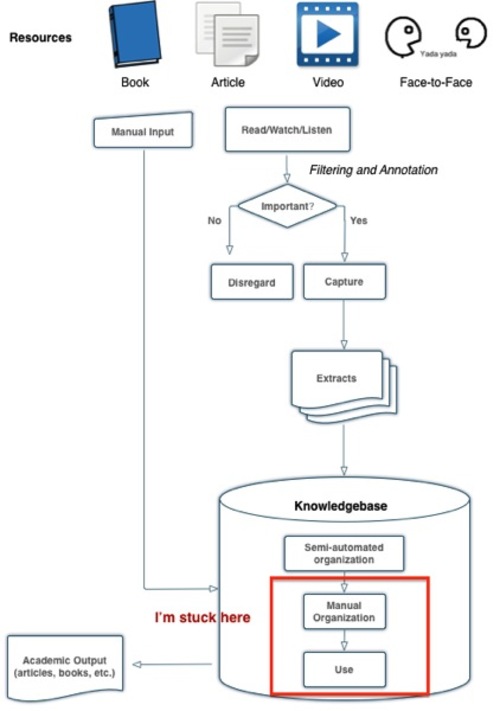
A blog post called “Designing a Personal Knowledgebase” caught my attention today. In it, Alex tells us how he’s struggling. In his worflow, he extracts information and stores it in his note archive, but he can’t seem to make much use of it.
Jump to Headings in 1Writer
Recently, I wrote about the awesome iPhone and iPad writing app 1Writer. I use it to browse my Zettelkasten when I’m not at home. I also mentioned a few things I missed: recent file access and either a full-text search or quickly jumping to a heading in longer documents.
Publicizing my Challenge Contribution – Plan of the Term Paper

I had a great idea this weekend: for the ongoing challenge I started last summer, I’ll take notes in a public Evernote notebook. Of course I will feed my real Zettelkasten note archive with everything I find, but additionally, I’ll put a translated note into Evernote. This way, I’ll end up with a project-focused Zettelkasten, as opposed to my all-encompassing private knowledge management archive, so we can discuss details of the workflow with that sample archive in the future.
Why Categories for Your Note Archive are a Bad Idea

A friend of mine recently asked for help with getting started. It was very hard for him to overcome initial uncertainty: how do you know you’re sufficiently prepared to start filling your note archive? Which categories should you prepare before you begin?
RSS Feed Reading and Filing -- Automatization on Mac and iOS
Among the items I wanted to process for a while was Patrick Welker’s “How I Handle my RSS Queue on the Mac and iOS”. He automatted away a lot of the steps you’d usually need to perform when you skim through your list of RSS subscription items and want to file away some of the posts you find interesting.
1Writer — Access Your Zettelkasten On Your iPad and iPhone

My MacBook isn’t going to recover, so I switched to an iPad for mobile writing and development. I found the one and ultimate application to access my Zettelkasten note archive on the go, while also being able to write long-form blog posts or proof-read texts from Sascha.
Publish Iteratively
What if you could publish iteratively, bit by bit, at each step gathering feedback from your readers and refining the text. Would our writing be better? Iteration in public is a principle of nearly all good product design; you release a version, then see how people use it, then revise and release again. […] The faster the release cycle, the more opportunities for revision—and, often, the better the product itself. —“Deploy” by Mandy Brown
You Don't Need a Wiki – Being Content with Your Software
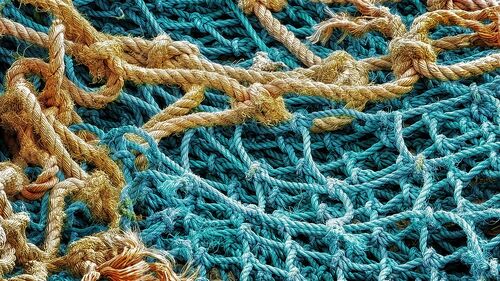
Manfred has left a comment on his blog about my criteria to review apps a while ago. This made me reflect on the importance of note connections and their role in being a successful learner, whatever that means.
Eco's 'How to Write a Thesis' Available in English
Finally, after being in print for 38 years in other languages, How to Write a Thesis by Umberto Eco is now available in English! I have mentioned the German translation of Eco’s book in the past already (in “Collector’s Fallacy” and “Making Proper Marks in Books”). From his book did I learn that not all Zettel are created equal. If you worked solely with index cards in the 70s, all this mattered a lot.
Old Posts Moved to This Blog
Have a look at the post archive: I moved 28 Zettelkasten-related posts from my personal domain to this blog, dating back to as far as 2013! The comments have moved as well, of course, so you can still participate in the discussion. I even enabled comments on older posts which previously had not, like the very first post.
My Collector's Fallacy Confession
Last week, I found out how large my backlog of unassimilated information really is. (Spoiler: it is huge.) Sascha and I share a small apartment and recently re-arranged some furniture. Both of us had to empty our bookshelves so we could move the furniture around. Only a week later did I finish actually reordering the books and using my bookshelf again.
ConnectedText Review (and Other Multi-Purpose Info-Managers for Windows)
Paul J. Miller wrote an extensive review of ConnectedText you might want to have a look at if you’re running Windows and are still looking for a note-taking application which does more than store notes.
How to Program Yourself for Productivity and Stop Searching for the Ideal Software

In search for the perfect software application to manage a Zettelkasten note archive, surprisingly, I have become the tool I was looking for. Here’s what you have to do once you settle for the important things and let go of false feature needs.
4 Months In
The blog is live for four months now. For us, a lot has changed in the meantime. Personally, but also professionally. We have new projects in the making, and we’ve created and prepared new stuff to share on this platform.
2014
Writing and Publishing an E-book on Leanpub Effortless and in no Time

I released a book two weeks ago. It’s called “Exploring Mac App Development Strategies” and it’s available for $9.99 on Leanpub. Today, I want to share with you the process of its creation.
Curio (Mac) 30% Off Until Dec 28th 2014
Curio is a popular all-purpose digital notebook application for Mac. Currently, it’s 30% off, so it’s for sale for $34.99 instead of $69.99 until Dec 28th.
Getting Started with DEVONthink 2
Just now, a few days after publishing Marko’s article on DEVONthink as a Zettelkasten archive, did I stumble upon Christopher Mayo’s excellent collection of DEVONthink resources.
Getting Up to Speed with Reading about Evernote
Recently, I found some Evernote related posts which seem to be the Universe’s hint that I should please finally install Evernote and try to make a Zettelkasten from it.
Use Idea Indexes for Journals and Fiction
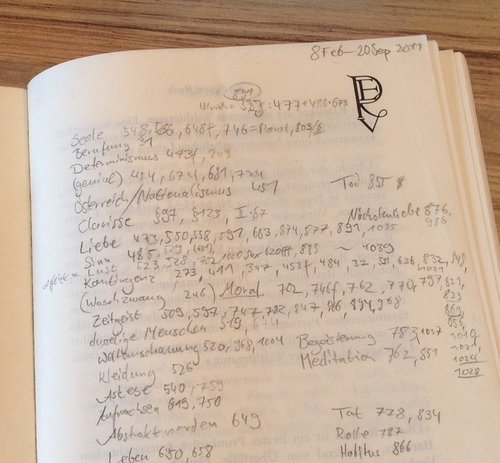
It’s nice to have an idea index in your book’s front pages. Revisiting a text you read years ago and finding an index in the front is a great feeling. Cal Newport recently blogged about idea indexes. I think they are very useful for fiction and personal journals.
The Frame of Mind and Routine to Tackle NaNoWriMo

The first week of National Novel Writing Month will soon pass. For aspiring writers, this month-long challenge has its difficulties: if you lack the routine more experienced writers undoubtedly employ, reaching 50.000 words by the end of the month will become a tough ride when you are fueled by excitement only.
Stop Relying on a Source and Have Faith in Your own Thoughts

I’ve got a confession to make. Years ago, I was driven by fear: What if I don’t fully understand what the author of a text is saying? I needed to have a backup plan; I had the strong desire to hold on to 100% of the information in a text. I put original articles into my Zettelkasten, and I pasted pages of books into notes without much commentary. The rationale was, to simply store the original text would be the best way to achieve 100% coverage of the author’s intent. Makes sense, doesn’t it?
Zettel Note Header Automation in nvALT

An essential principle of a Zettelkasten is its flexibility. From there you can derive maxims like “you should avoid proprietary software”, and “you should use plain text notes to ensure longevity”. That’s why I don’t use a fancy application with lots of spectacular features but the simple nvALT instead. Here’s how I automate note creation to speed up my workflow.
How I Prepare to Work on a Research and Writing Project
How do I deal with reading and research projects for University? I plan and prepare the work. This is the second post of the Summer Knowledge Challenge: here, I tell you about the first step, extracting reading notes from Justice for Hedgehogs and preparing the project. The procedure I describe applies to other University assignments and writing projects as well.
Dealing with Forgetfulness – Introducing Christian

Hi, I’m Christian, and I’m prone to forget things. To deal with my forgetfulness, I have learned to install useful habits and techniques into my life. I believe you have to have a working task management in place which watches your back while you do hard work, like researching and writing. Task management is there to keep real life at bay. You need both to succeed. My journey as a knowledge worker and writer began when I finally got stuff done.
Composing and Revising – The Two Modes of Writing

Since I recently released the Word Counter for Mac, I have given more thought to the process of writing itself, especially since your comments on writing vs editing started to pour in. I count my words to increase my productivity as a writer. “But!”, people exclaimed, “How do you account for rewrites, deletions, and correcting grammar?” By dividing composing from revising.
Challenge: Apply the Knowledge Cycle to Reading a Single Book

I plan to write a long term paper at University later this year. It’s going to be about the book Justice for Hedgehogs by Ronald Dworkin, and I’ll be able to mostly work with this single source exclusively. Consequently, there won’t be much additional research. How does the Knowledge Cycle apply if you read a book and don’t do research? I invite you to take the “Summer Knowledge Challenge” and find out with me.
Use a Short Knowledge Cycle to Keep Your Cool

It’s important to manage working time. Managing to-do lists is just one part of the equation to getting things done when it comes to immersive creative work where we need to make progress for a long time to complete the project. To ensure we make steady progress, we need to stay on track and handle interruptions and breaks well. A short Knowledge Cycle will help to get a full slice of work done multiple times a day, from research to writing. This will help staying afloat and not drown in tasks.
Make Writing a Part of Your Identity

Brian Crain talked about increasing productivity by tracking progress. To have a continuous metric is both motivating and informative. I, too, buy into the saying that you can only improve what you measure. The corollary is: when you care about something, when you really commit to it, you have to do your best to track it and improve. Writing is one such skill. You become a writer by writing more, and you can shift your identity consciously to make this change stick.
How to Track Your Writing Progress
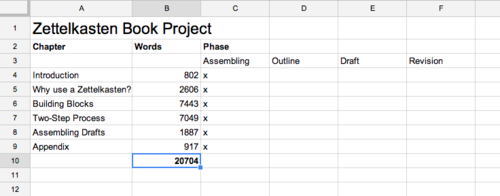
There’s an interesting 8min talk by Brian Crain on optimizing productivity. Brian found tracking his progress useful: I learned that having a continuous metric is enormously motivating since it allows you to continually improve yourself. These small, continuous changes make a huge difference over time.
Include Images in nvALT for a Multi-Media Zettelkasten Experience
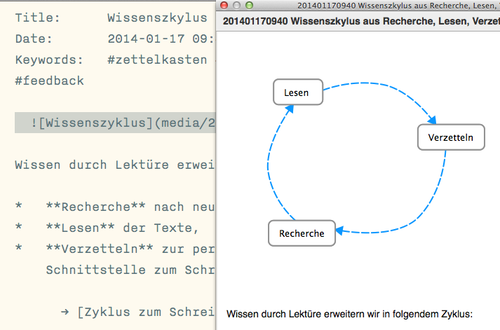
nvALT sports features which are not so well-known. You can make it work with an image repository to easily include images in your Zettel notes. I don’t make heavy use of the preview at all, but when I do, it’s mostly because I want to take a look at images. For this purpose, I decided to stick to a simple folder structure and customize the preview template to work with it.
How I use Outlines to Write Any Text
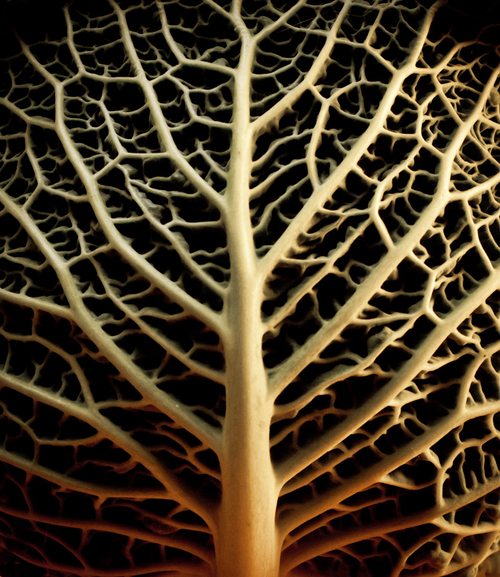
Nowadays, I write all of my texts in outlines. This post is no exception. I found this to be a game-changer when it comes to writing, so I thought I’d share the process.
Building Blocks of a Zettelkasten
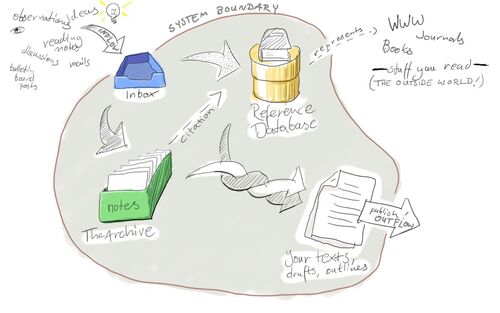
I am working hard on the “Building Blocks” chapter of the Zettelkasten book and I want to finish it first to show it to the public. It covers all parts of the toolkit. To sketch a structure and talk about its components, I need to get the requirements and implementation done before talking about workflow details. Today, I want to show you a birds-eye view of the overarching systems metaphor I’m using in the book.
The Zettelkasten Platform – 2 Ways You Can Contribute

Today, I’m thrilled to announce the next step in the Zettelkasten platform. I offer two exciting ways to contribute to the overall project: a central tools collection, and river of news.
SlipBox (Mac) Note Archive Review

Here used to be a review about the macOS app “SlipBox”. Sascha and Christian don’t evaluate apps that compete with The Archive anymore for obvious reasons, so this review had to go the way of the dodo.
Lessons Learned from Losing All Routine

We finally finished moving into our new apartment. During the ten days it took to arrange the new place, I noticed how strong I’m bound to my routines, and what it means to lose all of them at once for a period of time.
Using nvALT as a Zettel Note Archive
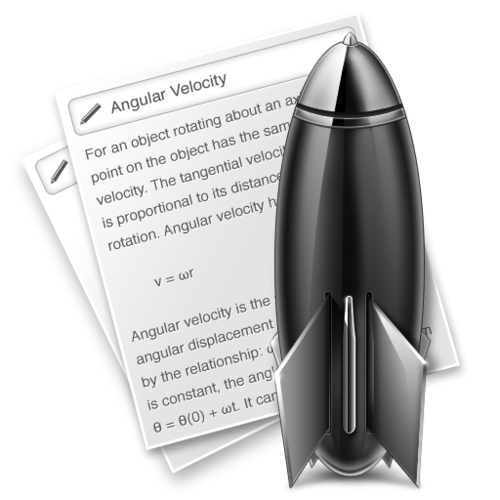
I want to start this series of reviews with a software I’m fairly familiar with. While most things apply to the Notational Velocity base application, I will talk about nvALT exclusively in this review. nvALT is a fork by Brett Terpstra and David Halter of the original Notational Velocity, which was created by Zachary Schneirov, and a few modifications by yours truly. It’s Open Source, free, and very popular.
Baseline for Zettelkasten Software Reviews

I’m going to take a close look at applications to find out which are suitable to implement the Zettelkasten note archive. I already talked about reference managers. While reference managers can be switched pretty easily, migrating a database of notes is far from being a trivial task, depending on the software you used in the past. Therefore, we have to chose how to implement the note archive with great care. Here you’ll find my criteria.
Reading Habits: Putting It All Together
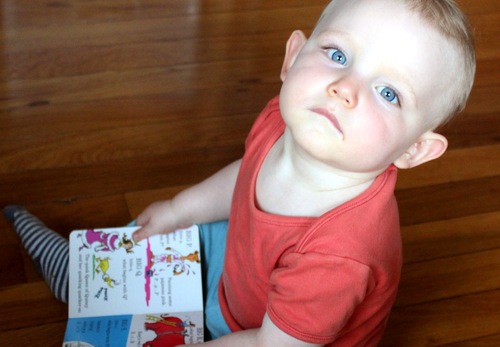
I am moving next month, and so I though about getting rid of stuff in my life. There are lots of books I’ve read, but from which I never processed all the notes.
You Only Find What You Have Identified
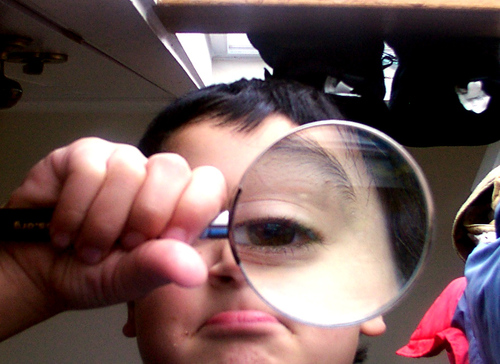
I want to answer the question: Why are unique identifiers useful when you work with a Zettelkasten? The objective of a Zettelkasten note archive is to store notes and allow connections. Both are necessary to extend our mind and memory. As long as the software you use doesn’t provide any means to create links between notes, you have to come up with your own convention. Even if the software did provide such a mechanism, I’d suggest you think twice about relying on it: I want to evade vendor lock-in for my Zettelkasten, and I think you should, too. So let’s assume you don’t care about the software and create your own hyperlink scheme.
Learn Faster by Writing Zettel Notes

As a knowledge worker, you have to learn a lot in your field. The internet is full of information, and there’s the books you just have to know in and out. How do you speed up the process and learn efficiently?
Editorially is Shutting Down. What About Alternatives?
Editorially will shut down on May 30. I used Editorially for some time now and me and my collaborators were getting accustomed to the platform. It was more convenient to use Editorially than sharing plain text files in Dropbox, especially when multiple people were involved.
Note-Taking when Reading the Web and RSS
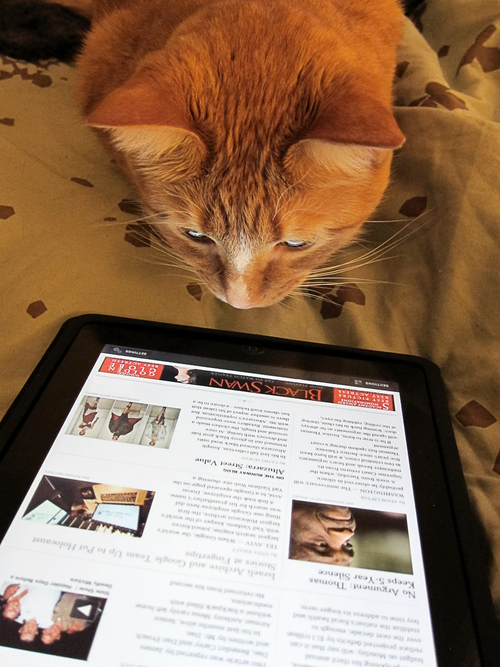
In the last post, I detailed that collecting texts may become a tempting replacement for obtaining real knowledge, but also that collecting in itself doesn’t get us anywhere. I called this the “Collector’s Fallacy”. I think we need to conquer this lazy, stuff-hoarding part of ourselves with good knowledge management habits.
The Collector’s Fallacy
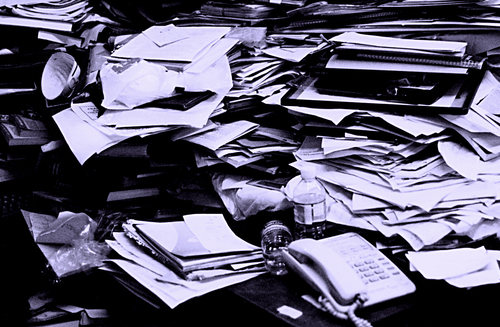
There’s a tendency in all of us to gather useful stuff and feel good about it. To collect is a reward in itself. As knowledge workers, we’re inclined to look for the next groundbreaking thought, for intellectual stimulation: we pile up promising books and articles, and we store half the internet as bookmarks, just so we get the feeling of being on the cutting edge.
2013
Preparing Fragments Helps You to Ease Into Writing

A Zettelkasten makes writing texts easy. It encourages you to prepare research and the most of your writing before you compile your first draft. This way you can focus on one task at a time and needn’t sweat about getting through. This works excruciatingly well with longer texts but it’s proven indispensable for any of my shorter writing projects, too.
Extend Your Mind and Memory With a Zettelkasten
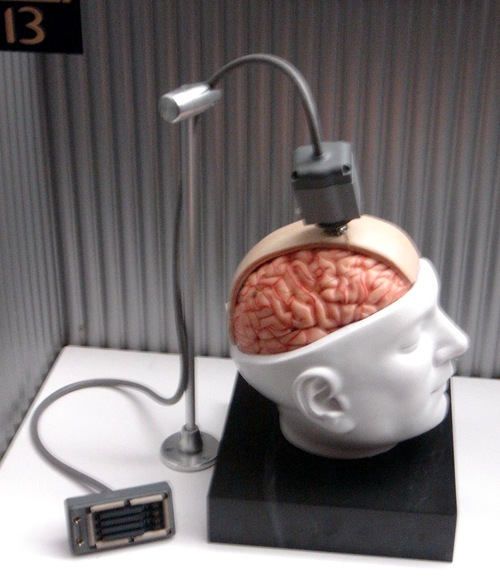
A Zettelkasten is a device to extend your mind and memory so you can work with texts efficiently and never forget things again. Both permanent storage and interconnectedness are necessary to use the full potential of an archive for your notes. You need a permanent storage for your notes so they can give a cue for the things you want to remember. You also need to manually connect notes to create a web of notes which adjusts to the way your mind works.
Announcing a Zettelkasten Info Product
Recently, I took a look at my Zettelkasten to see which Zettel notes would make a good next post in the series. I re-discovered plenty of material, no doubt. Still, it occurred to me that there’s a lot of important things which don’t fit well in short blog posts and which neither do well when split into a series of posts.
Manage Citations for a Zettelkasten
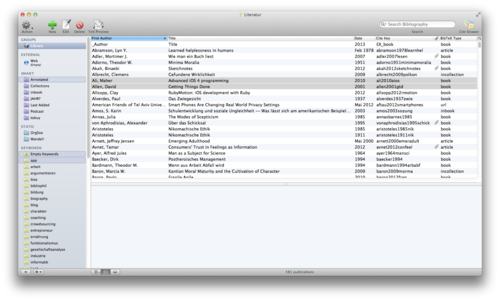
How to enter literature references into your notes, and how to configure BibDesk for Mac to do the job in a minimal way.
Create Zettel from Reading Notes According to the Principle of Atomicity
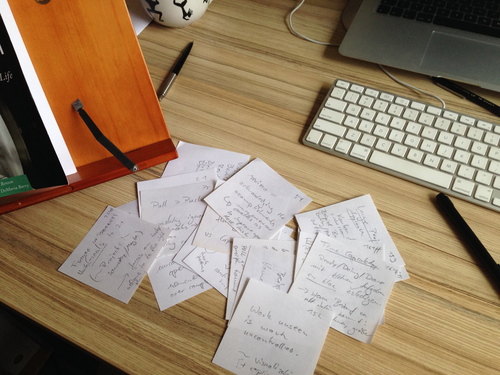
As I said in my last post, my reading workflow consists of GTD-like phases: collect, process and write. While I wrote about collecting before, this post is about the three phases of processing notes. In the last section you’ll find a few example Zettels I wrote.
Making Proper Marks in Books
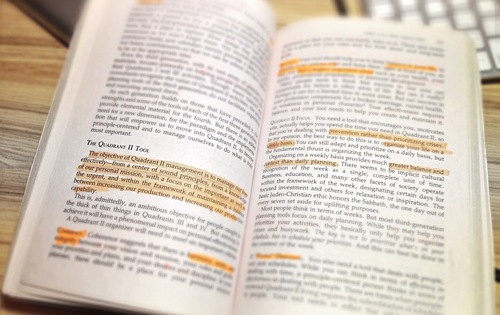
My reading workflow consists of phases similar to the phases in GTD: collect, process, write. This post is about collecting. To collect, it doesn’t help to paint your text in all colors of the rainbow. No matter how much you like to use highlighter pens: think about what you want to learn from the text first, and then decide whether marks are really the best tool for the job.
Create a Zettelkasten for your Notes to Improve Thinking and Writing
Assuming you’re a writer or a thinker, why should you care about the way you take notes? If you want to think creatively and write original articles and books, you need to form associations in your mind effectively. Notes can help you with that if you adhere to a few basic principles.